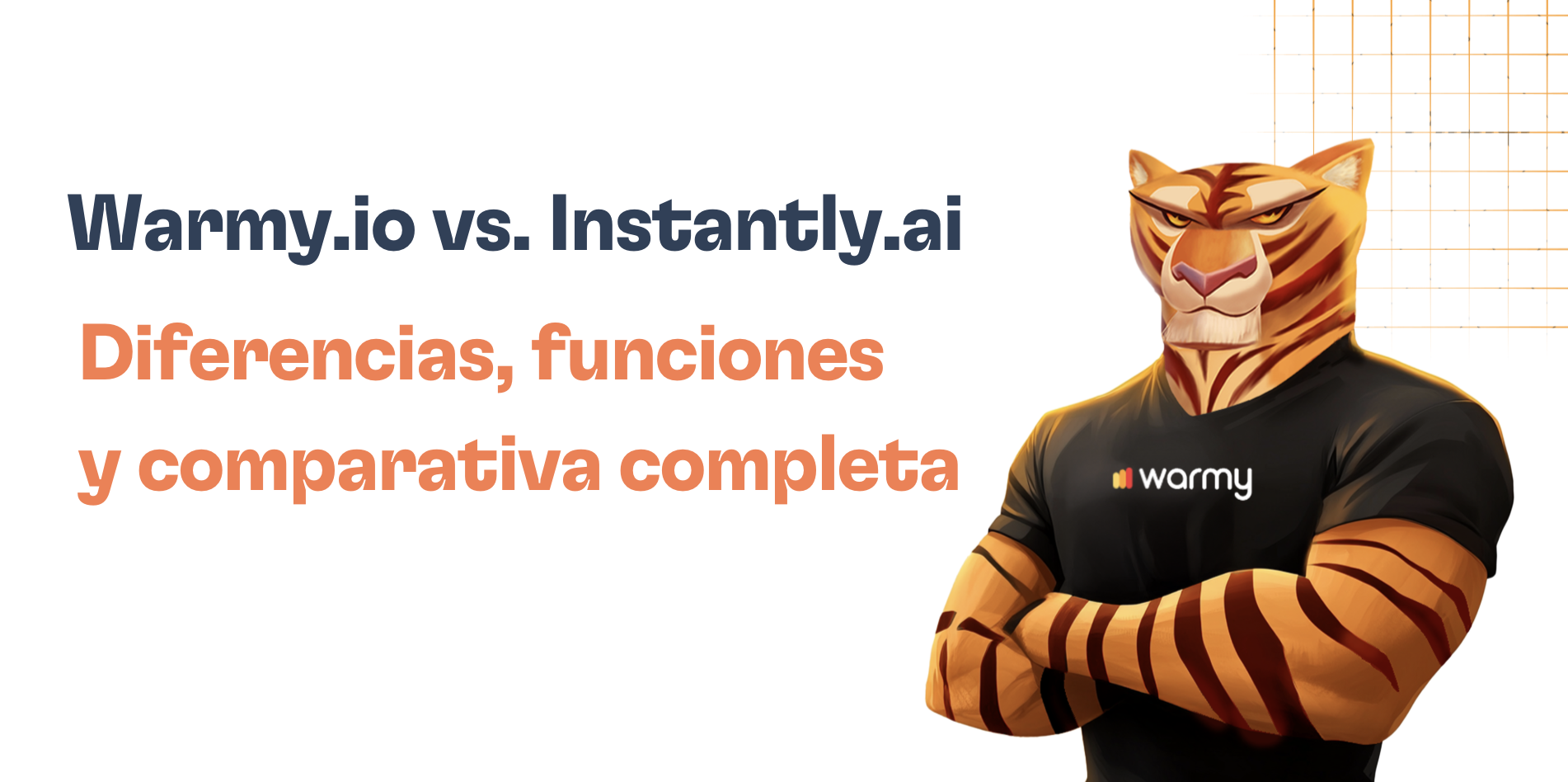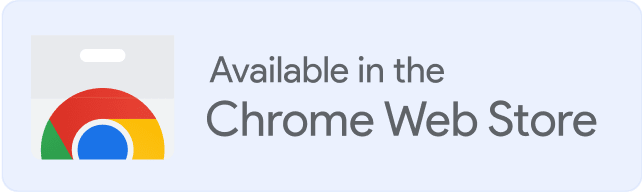We’ve seen salespeople lament that their emails go to spam within weeks of launching a new email domain or adding a new email address to an existing domain. They claim to have only recently begun sending emails to their prospects and yet, their emails end up in their prospects’ spam folders within weeks.
But why do email clients label a new email address as spam just a few days after it is created?
When a recipient notices that a freshly generated email domain or email id is sending emails, it begins to examine the volume it generates. Because many email clients employ email volume to detect spam, if the number of emails sent is more significant, the email client is more likely to consider it with suspicion.
Suppose a salesperson or email marketer sends a large number of emails from their email address after creating a new email domain or id. In that case, the recipient will label the email address and the email domain as spam. To prevent this, send minimal emails from your domain or email address at first to establish a reputation for your email account.
When advertisers utilize automated email distribution tools to send emails, it’s good to use email warm up tool to establish credibility for the email first so that subsequent communications don’t end up in spam.
What is email warm-up
Email warm up is the process of gradually increasing the sending volume and reputation of a new email account or IP address to avoid being flagged as spam. This is done to establish a good sending reputation and deliverability with ISPs (Internet Service Providers) and email clients, who use various metrics to determine the legitimacy of an email sender.
What is the purpose of an email warm up tool
An email warm-up feature allows you to send minimal emails at first and steadily increase the volume of emails sent. Further, it reduces the odds of an email address being flagged as spam and ensures that the communication ends up in the inbox of the intended recipient.
When an ESP (email service provider) such as Gmail, Outlook, Yahoo, etc., marks a domain or email address as spam, this is what ensues.
ESPs keep track of the total number of emails sent from a certain email address or domain. Any abrupt increase in transmission volumes is regarded as suspicious and spammy behavior.
What happens if you shoot emails from an email address or domain that hasn’t been properly warmed up by the email warm up tool?
If you don’t warm up your email address and domain before sending out a significant number of cold outbound sales communications, your email is likely to end up in your recipients’ spam folder.
The more emails you send, they:
✅ Land in the spam folders of your contacts.
✅ You will be marked as spam.
✅ Without being opened, they are removed.
It will harm your email’s reputation and credibility, which might take months to restore.
How to warm up your email and domain
Warming up your email and domain is a crucial step to ensure that your emails land in the recipient’s inbox and not in the spam folder. Just like an athlete warms up before a big race, your email domain and IP address need a warm-up before sending out bulk emails. This process helps in building a good sending reputation with Internet Service Providers (ISPs).
1. Warming Up Email Manually
a. Start Slow. Begin by sending a few emails on the first day and gradually increase the number over time. For instance, you can start with 10 emails on day one, 20 on day two, and so on.
b. Target Engaged Recipients. Initially, send emails to people you know will open, read, and possibly reply to them. This positive engagement boosts your sender reputation.
c. Monitor Feedback Loops. Sign up for feedback loops with major ISPs. This will notify you when recipients mark your email as spam, allowing you to adjust your strategy.
d. Analyze Bounce Rates. Keep an eye on your bounce rates. A high bounce rate can harm your sender reputation. Ensure that you’re sending emails to valid addresses.
e. Diversify Content. Don’t send the same email to everyone. Mix up your content to make it look more organic and less like a mass email campaign.
f. Avoid Spam Triggers. Ensure your emails don’t contain spammy words, excessive links, or large attachments. Also, always include an unsubscribe link. Using an AI checker can also help review your email content for patterns that may look unnatural or overly automated, reducing the risk of triggering spam filters during the warm-up phase.
2. Using an Email Warm-Up Service
a. Choose a Reputable Service like Warmy.io. There are several email warm-up services available. Opt for one with good reviews and a track record of success.
b. Automate the Process. These services automatically send emails from your account to their network of trusted addresses. The recipients will open, read, and sometimes reply to these emails, mimicking organic engagement.
c. Monitor Progress. Most warm-up services provide analytics. Keep an eye on these metrics to understand how well your warm-up process is going.
d. Seamless Integration. Many warm-up services integrate seamlessly with popular email service providers, making the process even more effortless.
e. Expert Support. If you’re unsure about any aspect of the warm-up process, these services often offer expert support to guide you.
The DKIM, SPF, email blacklists factors and involving customers

With the rise of cyber threats and spam, it’s crucial for companies to ensure the authenticity and deliverability of their emails. Enter DKIM, SPF, and email blacklists – three critical components of email security and deliverability. Moreover, while technical aspects are vital, the human element, involving customers, cannot be overlooked. Let’s delve deeper into these factors.
1. DKIM (DomainKeys Identified Mail)
DKIM is an email authentication method designed to detect email spoofing. It allows the receiver to check if the email was indeed sent and authorized by the owner of that domain. This is achieved through a digital signature linked to the domain of the sender.
Key Points:
– Authentication – DKIM verifies the sender’s domain and the integrity of the message.
– Reputation – a consistent DKIM record can boost the domain’s reputation, ensuring better deliverability.
2. SPF (Sender Policy Framework)
SPF is another email authentication technique that prevents spammers from sending emails on behalf of your domain. It does this by verifying the sender’s IP address against a list of IPs authorized to send emails from that domain.
Key Points:
– Protection – SPF protects recipients from phishing and other malicious email attacks.
– Flexibility – domain owners can specify which mail servers are permitted to send email on their behalf.
3. Email Blacklists:
Email blacklists are real-time databases that use criteria to determine if an IP is sending email it considers to be spam. If your IP address gets blacklisted, your emails may not be delivered.
Key Points:
– Monitoring – regularly check if your IP is on any blacklists to ensure email deliverability.
– Remediation – if you find yourself on a blacklist, take immediate steps to rectify the issue and request removal.
Explore our articles about the most famous blacklists and How To Remove your IP from it:
◾ How to remove an IP from the blacklist.
◾ Barracuda blacklist: How To Remove your IP from it
◾ SpamCop Blacklist: How To Remove your IP from it◾ Spamhaus Zen Blacklist: How To Remove your IP from it
◾ Uceprotectl3 blacklist: How To Remove your IP from it
◾ Uceprotectl2: How To Remove your IP from blacklist | Warmy.io
4. Involving Customers:
While the technical aspects of email deliverability are essential, the human element is equally crucial. Engaging and involving customers can significantly impact your email reputation.
Key Points:
– Feedback – encourage customers to whitelist your email address or mark your emails as “Not Spam.”
– Engagement – regularly sending valuable content that resonates with your audience ensures higher open and click-through rates.
– Transparency – always be clear about why you’re emailing a customer and provide easy unsubscribe options.
How long should you warm up an email
Warming up an email, especially for a new domain or IP address, is a crucial process to ensure that your emails land in the recipient’s inbox and not in the spam folder. The duration of the warm-up period can vary based on several factors, but here’s a general guideline:
Email Warm-Up Duration
1. New Domain or IP Address:
– Day 1-2: Send 20-50 emails per day.
– Day 3-4: Send 50-100 emails per day.
– Day 5-6: Send 100-200 emails per day.
– Day 7-8: Send 200-400 emails per day.
– Day 9-10: Send 400-700 emails per day.
– Day 11-12: Send 700-1000 emails per day.
– Day 13-14: Send 1000-1500 emails per day.
From the third week onward, you can gradually increase the volume until you reach your desired daily sending volume.
2. Established Domain or IP Address (after a period of inactivity):
The warm-up process can be shorter, typically ranging from 3-7 days. Start with a lower volume and gradually increase it daily until you reach your regular sending volume.
How can Warmy.io help?

Getting your email domain and IP address ready to use.
Leverage the fantastic features of Warmy to Improve your reputation as a sender by avoiding spam filters that have a bad reputation for your mailbox and website.
Warmy advantage:
– Using a state-of-the-art automated warm-up procedure from Warmy.io, you can warm up your email and domain 10x faster, making them ready for Email Marketing campaigns with the greatest deliverability. Simply set it and forget it.
– Any major email provider can be warmed up with Warmy. Gmail, G Suite, Google WorkSpace, Microsoft 365, Sendgrid, Amazon SES, Mailgun, Outlook, Zoho, Yahoo, iCloud, AOL mail, Yandex, SendinBlue, and even bespoke SMTP are just some of the services available.
– A clear and transparent process that you stay informed and in control.
– Your emails will be automatically opened, identified as important, and removed from the spam bin, thus drastically improving your sender reputation.
With less than 25 seconds of set-up procedure, Warmy lets you save weeks of frustration arising out of not getting the intended results. So, what are you waiting for?
Conclusion
In the intricate world of email deliverability, warming up your email is not just a recommendation—it’s a necessity. As we’ve explored in this post, the process of email warm-up ensures that your messages reach their intended recipients, fostering trust and enhancing your sender reputation.
Whether you’re a business reaching out to potential clients or an individual looking to expand your network, understanding and implementing a proper warm-up strategy is paramount.
Remember, in the realm of digital communication, a good first impression is often about visibility. By ensuring your emails land in the inbox and not the spam folder, you’re taking a significant step towards effective communication and building lasting relationships.
So, the next time you’re gearing up for a major email campaign or setting up a new domain, give it the warm-up it deserves. Your email reputation will thank you!
FAQ
What is email warm-up?
Email warm-up is the process of gradually increasing the volume of emails sent from a new or dormant email address, domain, or IP to improve its sender reputation and ensure emails land in the recipient's inbox, not the spam folder.
Why is email warm-up necessary?
Warming up helps in building trust with Internet Service Providers (ISPs) and email servers, ensuring that your emails are recognized as legitimate and not flagged as spam.
How long does the email warm-up process typically take?
The duration can vary, but it generally ranges from 2 weeks to a month, depending on the final email volume you aim to achieve and the feedback received during the process.
Can I skip the warm-up process if I'm using a reputable Email Service Provider (ESP)?
Even with a reputable ESP, it's advisable to warm up a new email address, domain, or IP to ensure optimal deliverability.
What happens if I don't warm up my email?
Without a proper warm-up, there's a higher risk that your emails will be flagged as spam, leading to reduced deliverability rates and potential damage to your sender reputation.
How can I monitor the success of my email warm-up?
Monitor metrics like open rates, bounce rates, and feedback loops. Positive engagement, like high open rates and low bounce rates, indicates a successful warm-up.
Is email warm-up only for bulk email senders?
While especially crucial for bulk senders, even individuals or businesses sending moderate volumes can benefit from warming up to ensure consistent email deliverability.
Do I need to warm up my email if I've changed ESPs but kept the same domain?
Yes, because the new ESP might have a different IP range, and ISPs will need time to recognize and trust emails sent from the new IPs associated with your domain.
What's the difference between DKIM, SPF, and email warm-up?
DKIM and SPF are email authentication methods that help verify the sender's identity, while email warm-up is a process to build a positive sender reputation over time.
Can I speed up the warm-up process?
It's advisable to follow a gradual process, but if you have a list of highly engaged recipients, you might be able to ramp up a bit faster. However, always monitor feedback and adjust accordingly.