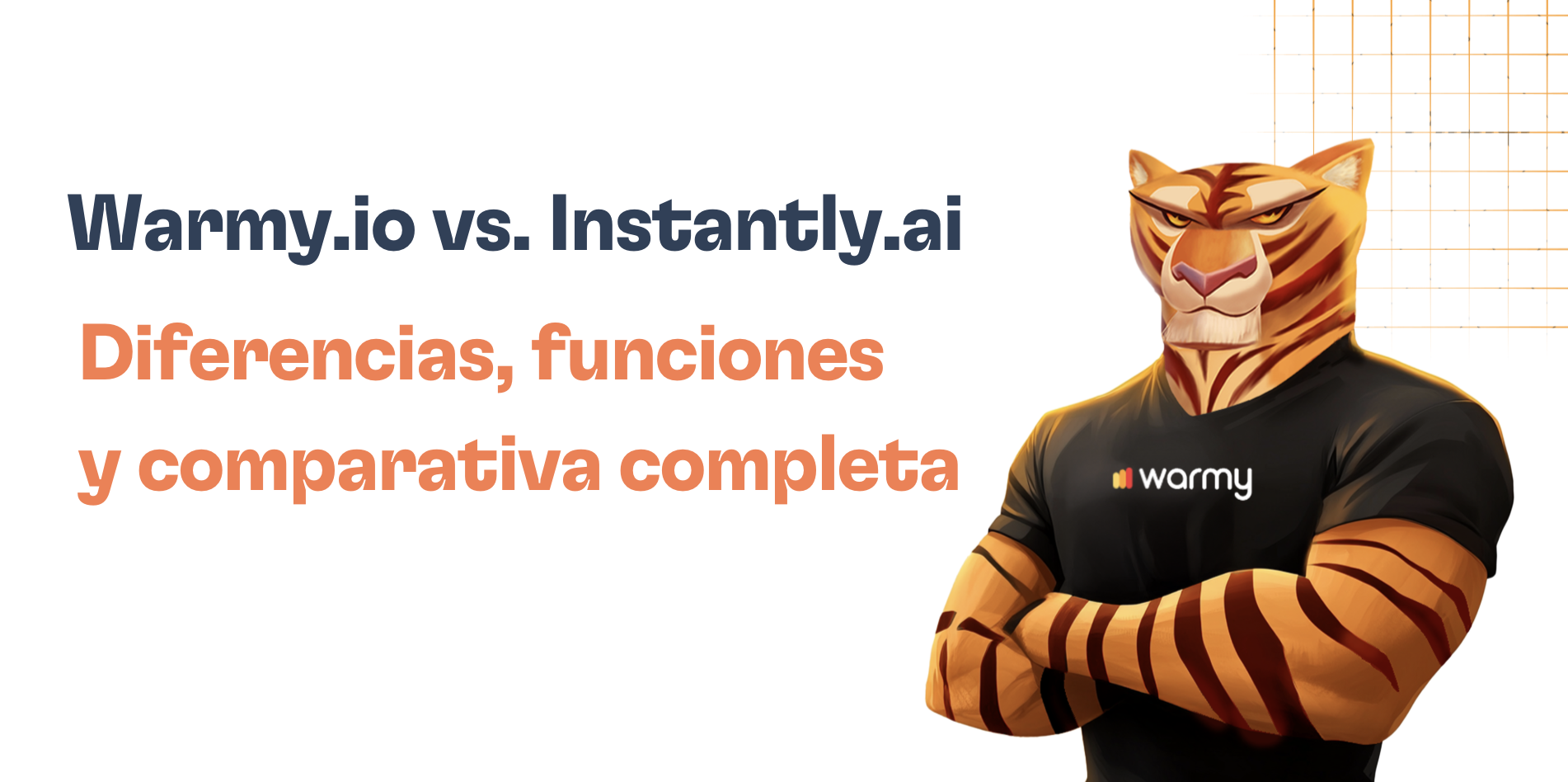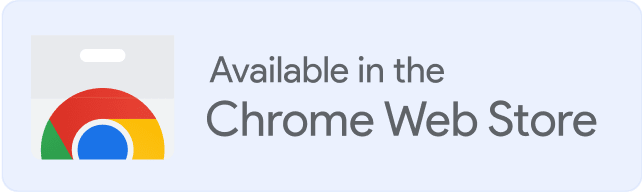Every undelivered email is lost revenue. So if your emails aren’t making it into your recipients’ inboxes, you don’t only have a technical issue—you also have a business problem.
One of the main reasons why emails don’t reach the inbox is because the sender has been blacklisted. The SORBS (Spam and Open Relay Blocking System) Blacklist, for example, was known as a major blocker of spam and protector of inboxes from suspicious IP addresses. But there’s a catch—SORBS officially ceased operations as of June 2024.
So why are some servers still treating your IP like it’s from the active SORBS blacklist?
Because, despite SORBS’ closure, old configurations, outdated filters, and legacy systems may still reference your IP as if it’s guilty. SORBS’ reputation precedes it.
This guide will walk you through how to check if you were ever listed and what SORBS blacklist removal means now that it’s offline.
What is the SORBS blacklist?
SORBS, short for Spam and Open Relay Blocking System, is a DNS-based real-time blacklist that flags IP addresses and domains suspected of sending spam or malicious email. It categorized your IP based on *why* it posed a risk, using multiple specialized blacklists (let’s talk about more on those in a second).
So, for example, let’s say your business sends an email. The receiving servers may check SORBS’s database to see if your sending IP address has been flagged. If it was, your email might never reach the inbox. Or worse—it wouldn’t get delivered at all.
Now, since SORBS shut down in mid-2024, this means it no longer maintains or updates any SORBS blacklist data.
However, the standards SORBS enforced, like good sending behavior, strong authentication, clean lists, and engagement, are far from outdated. These preventive and corrective steps are still essential for maintaining deliverability today.
Main types of SORBS blacklists
The categories below are SORB’s blacklists. It sorted IP addresses and domains according to the specific type of risk or malicious activity they were associated with. Here are seven reasons your IPs/domains got blacklisted.
1. Spam blacklists
This is the “you sent spam” list. Maybe you didn’t mean to—maybe your account got compromised or your dev team forgot to control how fast you send a large volume of emails. Doesn’t matter. If SORBS saw high volumes of unsolicited email, you were in.
2. Open relay blacklists
Your server was acting like a doormat, letting anyone send mail through it. That’s an open SMTP relay. Spammers love them. SORBS listed them. End of story.
3. Trojan/hacked server blacklists
If your server got infected and started sending malware, phishing emails, or junk—SORBS flagged it. Whether it was a Trojan or a sketchy WordPress plugin gone rogue, you landed here.
4. Dynamic IP Blacklists (DUL)
SORBS wasn’t a fan of emails sent from dynamic or residential IPs (like those handed out by your home ISP). These are typically and easily exploited. So SORBS listed whole ranges by default—if you weren’t on a proper business-grade setup, this is where you ended up.
5. Non-Delivery Report (NDR) blacklists
Ever send a bunch of bounce-back messages to dead email addresses? If SORBS saw your IP flooding inboxes with invalid NDRs, it assumed you were misconfigured or worse—spoofed.
6. Escalation and time-based lists
SORBS also played the “how bad and how recent” game. Some lists targeted senders who misbehaved in the last 24 or 48 hours. Others flagged repeat offenders who couldn’t seem to clean up their act. Fresh spam? High priority block.
7. Zombied/compromised hosts
If your IP was part of a botnet—meaning your machine was infected and silently sending spam—SORBS caught it. Welcome to the zombie list.
How to check if your IP was blacklisted
So if your IP was blacklisted back when SORBS was active, that legacy listing might still be dragging down your email deliverability.
As mentioned earlier, former SORBS listings might still appear in cached data or legacy mail server configurations that have not been updated to remove SORBS queries. So here’s how to find out:
Use the SORBS website lookup tool:
Heads up: Since SORBS shut down, this site might not be live anymore—or may only show outdated listings. Still, if it loads, it’s worth a peek.
- Head over to `dnsbl.sorbs.net`.
- Punch in your IP, domain, or hostname.
- Hit “Check Entry” and see what shows up.
If your IP address is listed in the search results, it means that it has been added to the SORBS blacklist.
Use a blacklist checker that still includes SORBS
Plenty of third-party tools scan multiple blacklists—including SORBS.
For example, Warmy.io is a deliverability tool that checks if your email setup is clean or if it’s blacklisted. Yes, it continues to scan for SORBS listings (even if they’re old or cached).
Check out the free email deliverability test. Within a few minutes, you’ll know where you stand.
Watch what inboxes are telling you
If Gmail, Outlook, or Apple Mail suddenly starts tagging your emails as “suspicious” or dumping them in spam, pay attention. Even though SORBS shut down, old filters might still be treating your IP with suspicion. Or maybe you’ve been listed somewhere else entirely.
How can I remove an IP from the SORBS spam blacklist?
A better way to frame the question is, what does SORBS shutting down mean for delisting and blacklist removal?
SORBS is offline. If you’re thinking of reaching out to get your IP removed from a SORBS listing—don’t. The list isn’t maintained anymore, and nobody’s processing removals. So what happens if you’re on the SORBS blacklist?
Short answer: You can’t “delist,” but you can still fix the impact.
Proactive strategies to improve email deliverability and avoid blacklists
If you want to keep your emails out of spam (and your domain off any future blacklists), here’s what to focus on.
- Audit your IP and domain. Clean up your infrastructure. Make sure your SPF, DKIM, DMARC, and reverse DNS records are all set up properly. Mail servers might ignore SORBS if the rest of your setup screams “legit.”
- Scrub your email lists. Remove inactive, bounced, or sketchy addresses. A squeaky-clean list reduces spam complaints and signals trust to inbox providers.
- Reach out to affected recipients (if needed). If a specific partner or customer isn’t receiving your emails, have their IT team whitelist your domain or IP manually.
- Use a warm-up tool (like Warmy.io) to rebuild your sender reputation. Warming up your inbox slowly shows inbox providers you’re trustworthy—despite any leftover blacklist baggage.
Using Warmy to maintain and restore sender reputation
To improve your email marketing success by ensuring your emails land in recipients’ primary inboxes rather than spam folders or the promotions tab, use Warmy. Here’s how Warmy generally works to help with maintaining and restoring sender reputation:
Automated email warmup

Warmy does the heavy lifting of email warmup for you. It gradually increases your sending volume, simulates real inbox interactions, and trains email providers to trust your domain. The result? A stronger sender reputation and fewer emails flagged as spam.
Live inbox placement visibility
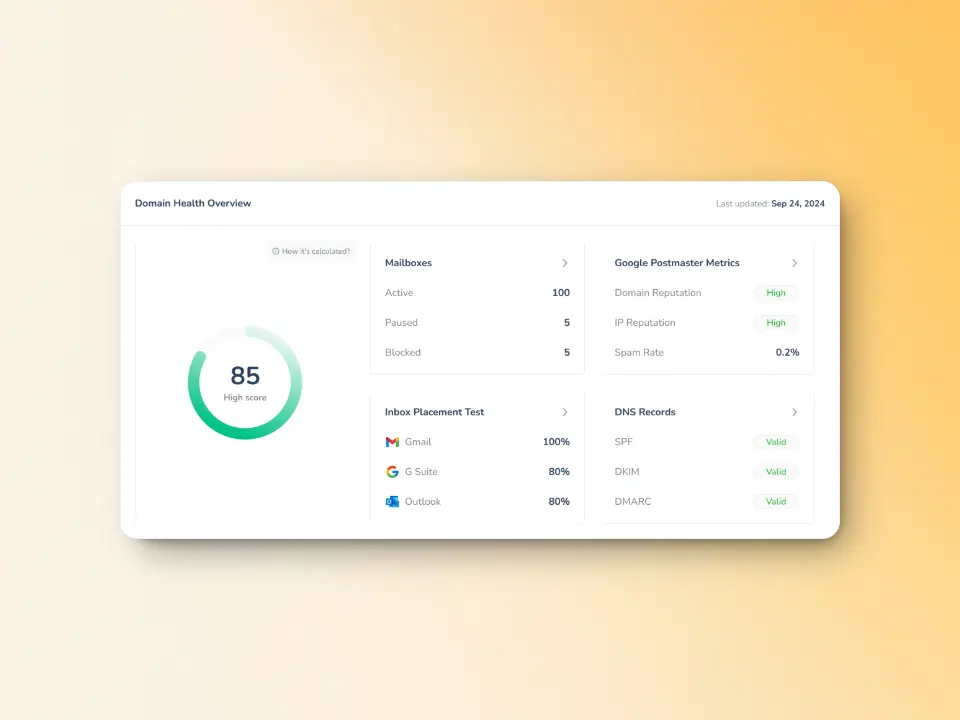
No more guessing. Warmy gives you real-time data on where your emails actually land (inbox, spam, or promotions), your domain health, and any red flags in your DNS setup. If there’s a problem, you’ll know exactly what—and how—to fix it.
Assistance in email authentication
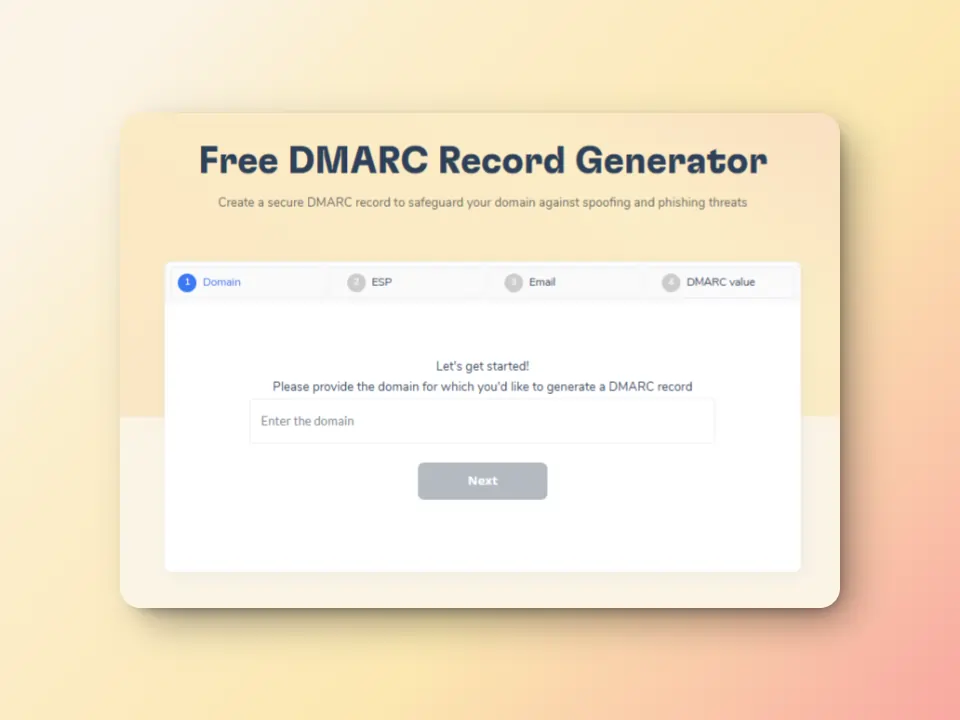
Warmy isn’t just about warming up your inbox. It also makes sure your email authentication—SPF, DKIM, and DMARC—is set up right and working as it should. That means stronger domain credibility, better deliverability, and fewer emails getting flagged or filtered out. Additionally, Warmy has a free SPF Record Generator and a free DMARC Record Generator.
Start building a system that prevents you from being blacklisted
SORBS blacklist or not, your IP’s reputation still determines whether you hit the inbox or bounce straight to spam. So stop chasing delistings. Set up ongoing practices—like proper authentication, warmup, list hygiene, and monitoring—to avoid getting blacklisted in the first place, instead of reacting after damage is done.
If you’re not already building sender reputation proactively, Warmy.io is a solid place to start. It’s built for teams who want inbox control. Sign up for a free trial today.