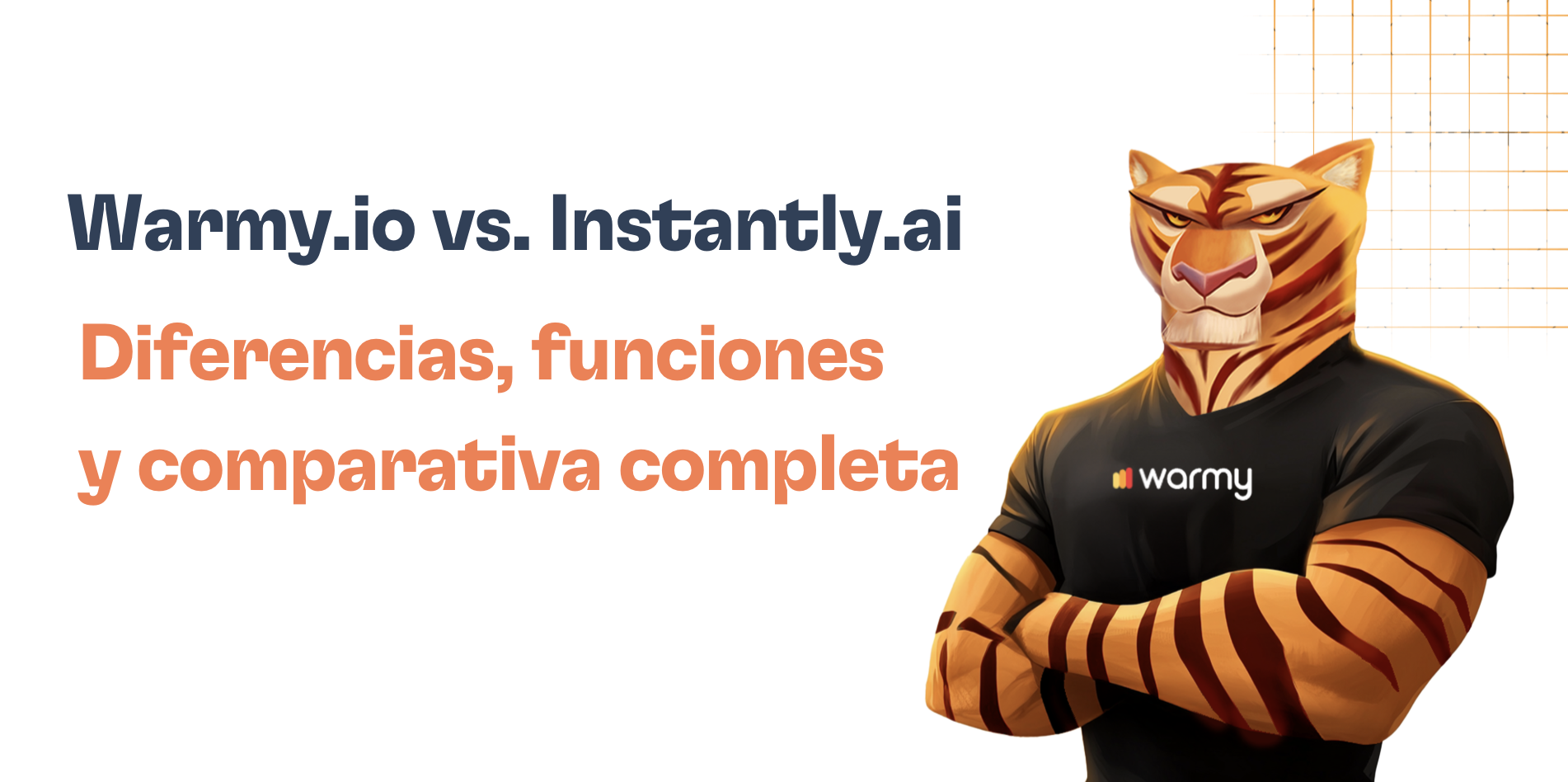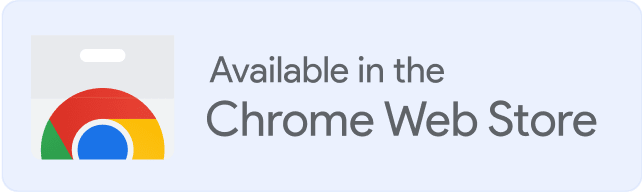Do you have an e-mail address that seems to be constantly under assault from spam?
Are you worried about your business’s reputation, as many of its outgoing emails are potentially being blocked by receiving parties?
It’s a common issue for email marketer specialists, advertising agencies, and email marketing agencies.
If this is something you’re experiencing, then one place where you might be listed is the Spamhaus Zen Blacklist. It would be wise to find out if this is the case before taking any further action!
In this blog post, we’ll explore what the Spamhaus Zen Blacklist is, how it works and – most importantly – how to remove yourself from it. So let’s get started!
What is Spamhaus Zen?

Spamhaus ZEN (Zero-IP Real-time Blackhole List (RBL) and Extended Zen) is a composite DNS blacklist that combines multiple blacklists maintained by Spamhaus, a non-profit organization that tracks spam and related cyber threats.
ZEN is used by email providers and system administrators to block emails from known spam sources and prevent spam from reaching users’ inboxes.
Spamhaus ZEN is the combination of all Spamhaus IP-based DNSBLs into one single powerful and comprehensive blocklist to make querying faster and simpler. It contains the SBL, SBLCSS, XBL and PBL blocklists.
Why is my IP being blocked by Spamhaus?
There can be several reasons why your IP address is being blocked by Spamhaus. Some common reasons include:
🔹 Your IP address is associated with a spamming or malicious activity.
🔹 Your IP address is being used by a compromised device or a botnet to send spam or engage in other malicious activity.
🔹 Your IP address is part of a range of IP addresses that have been identified as being associated with spam or malicious activity.
🔹 Your email server is not properly configured or secured, allowing spammers to abuse it to send spam.
🔹 If your IP address has been listed on Spamhaus, it’s important to investigate the cause and take appropriate action to address the issue.
This may involve removing malware or securing your server, or working with your internet service provider to resolve the issue. Once the issue has been resolved, you can request removal from the Spamhaus blacklist.
How to check if my IP is on the Spamhaus Zen blacklist?
To find out if your IP address is listed on Spamhaus ZEN blacklist, you can use the Spamhaus Lookup (BRC) and enter your IP address.

If your IP address is listed on Spamhaus ZEN or any other Spamhaus blacklist, the Spamhaus lookup tool will display the relevant information and provide instructions on how to request removal if appropriate.
It’s important to note that being listed on Spamhaus ZEN or any other DNS blacklist can negatively impact your email deliverability, so it’s important to address the issue promptly if you find that you are listed.
The second way is even easier, if you want to monitor your email deliverability and improve it, the easiest way is to use a tool like Warmy.
Warmy is a tool for warm-up emails and improving email deliverability.
With it, you can track whether your IP is on blacklists, such as Spamhouse Zen and many others. To do this you just need to go through the free Email deliverability test

How can I remove IP from Spamhouse Zen blacklist?
Luckily, Spamhouse Zen allows you to request that an IP be removed from its list.
To request the removal of your IP address from the Spamhaus ZEN blacklist, you will need to follow these steps:
Identify and resolve the issue that led to your IP address being listed on the blacklist. This may involve removing malware, securing your server, or addressing any other issues that may have contributed to the listing.
Once the issue has been resolved, visit the Spamhaus Lookup at and enter your IP address.
❗ Important! Removal requests should only be from the owner of the domain or IP. If you are not the owner you need to contact your service provider.
Follow the instructions provided to request removal. This will typically involve filling out a form that provides information about your organization, the steps you have taken to resolve the issue, and your contact information.
Once you have submitted the removal request, Spamhaus will review it and may contact you for additional information if necessary.
If Spamhaus determines that the issue has been resolved, they will remove your IP address from the ZEN blacklist.
It’s important to note that it can take some time for the removal request to be processed and for the listing to be removed, so be patient and monitor your email deliverability in the meantime.
It’s also important to take steps to prevent future listings by keeping your systems secure and monitoring for potential spam or other malicious activity.
Conclusion
We hope this guide was helpful in getting your IP removed from the Spamhaus Zen blacklist.
Remember, always follow best practices for email to avoid being blacklisted again in the future.
If you need help setting up your email or have any questions, our team is here to assist you – Warmy.io
More about IP blacklists:
🔹 Uceprotectl2: How To Remove your IP from blacklist | Warmy.io
FAQ
How can I check if my IP is on the Spamhaus Zen Blacklist?
You can use the "Spamhaus Lookup" tool, which allows users to input their IP address and check its blacklist status on the Spamhaus database.
What steps should I take to remove my IP from the Spamhaus Zen Blacklist?
First, identify and rectify the reason your IP was blacklisted. Then, use the Spamhaus Lookup tool to find specific removal instructions tailored to your IP's situation.
How long does the removal process take?
The duration varies. Once you've addressed the issue and submitted a removal request through the Spamhaus Lookup tool, it can take anywhere from a few hours to several days for your IP to be delisted.
Are there any fees associated with the removal process?
Spamhaus generally offers a free delisting process for first-time offenders. However, repeat offenders might face restrictions or potential fees.
What is the significance of using Spamhaus Lookup?
The Spamhaus Lookup tool is essential as it provides real-time information about your IP's status on the Spamhaus Zen Blacklist. It also offers guidance on the removal process tailored to your specific situation.
What if my IP keeps getting blacklisted on Spamhaus Zen?
If your IP is frequently blacklisted, it indicates persistent issues that need addressing. Regularly use the Spamhaus Lookup tool to monitor your IP's status and seek expert advice if necessary.
What are the implications of not addressing a blacklisted IP on Spamhaus Zen?
Ignoring a blacklisted IP can lead to significant communication disruptions, especially in email deliverability. It can also harm your online reputation and trustworthiness.