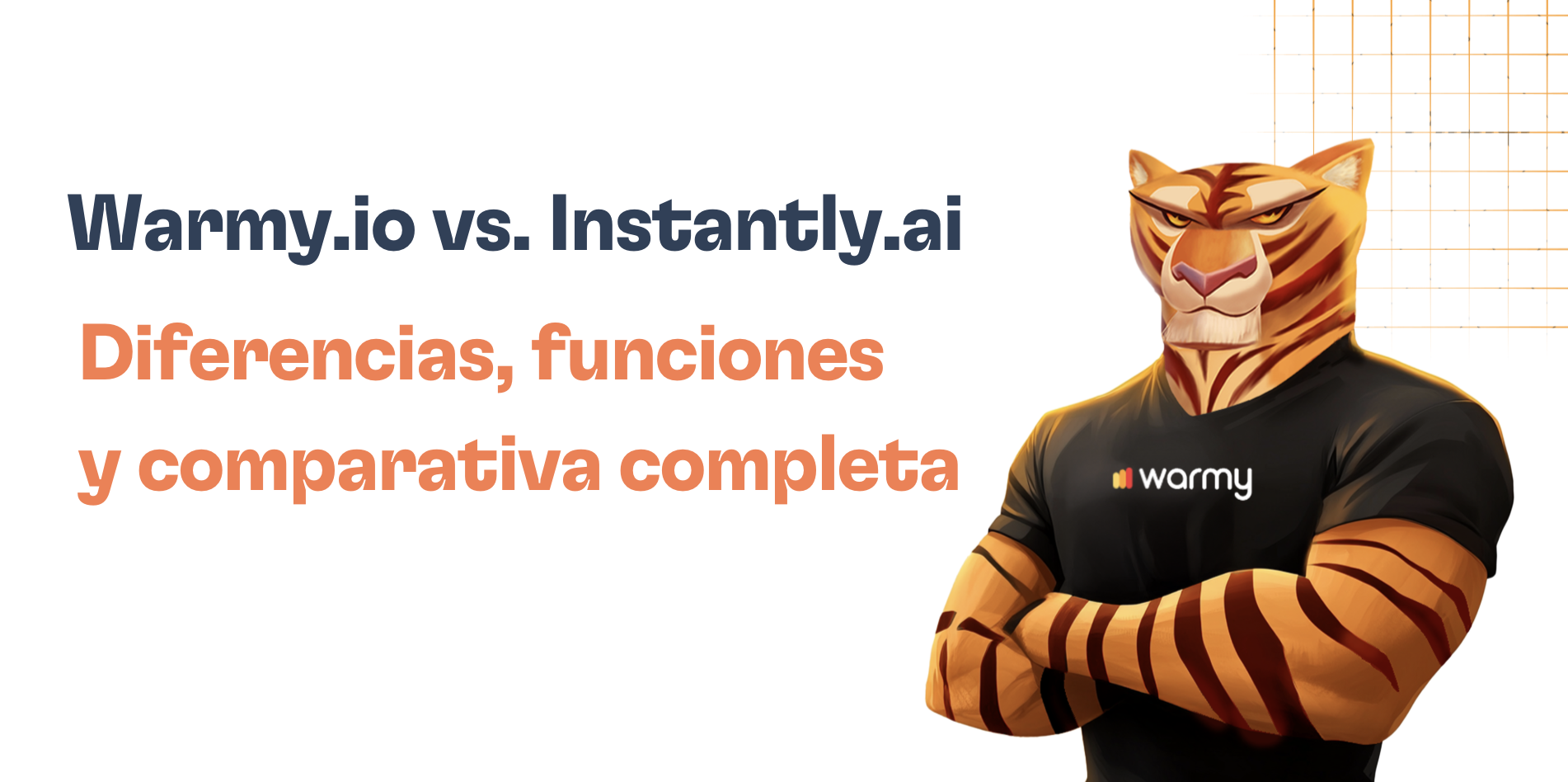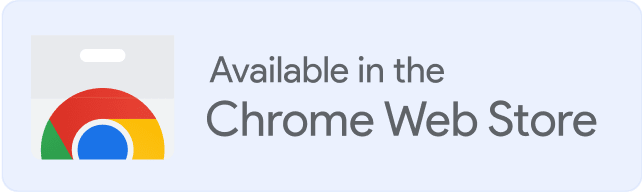Is the Uceprotectl3 blacklist your IP address locked in? Are you concerned that this could damage the standing of your company and deter readers from interacting with your emails?
Don’t worry, it is possible to get your IP off of the blacklist – if you know how.
The UCEPROTECTL3 blacklist operates by flagging IP addresses that exhibit patterns indicative of spamming activities. Managed by UCEPROTECT-Network, this system scrutinizes the behavior of IP addresses across the network, penalizing those associated with sending unsolicited emails. Being listed can drastically diminish your email deliverability, directly impacting campaign performance and, ultimately, your bottom line.
We will discuss in this blog article why Uceprotectl3 is crucial for email marketers, what blacklisted means for senders, and exactly how to take an IP address off of their listing.
Why sender reputation matters
Determining the deliverability of emails depends much on sender reputation. Email providers and ISPs use it to find and block sources of spam and other unwelcome email, so assessing the quality of emails delivered from a certain server or IP address.
While a low sender reputation may cause your emails to be filtered into spam folders or blocked completely, a good sender reputation is absolutely vital for making sure your emails reach the right recipients. Your brand and reputation may suffer as well as your capacity to interact with clients, consumers, or other stakeholders.
Factors that can impact your sender reputation include:
- The volume of emails sent could indicate spamming activities if one sends a lot of emails quickly.
- High complaint rates suggest that many of the recipients mark your emails as spam, therefore compromising your sender reputation.
- Bounce rate – a high bounce rate – indicating that many emails are being returned as undeliverable – can potentially damage your sender reputation.
- Spam traps – sending emails to email addresses set up especially to prevent spam runs the risk of blacklisting your IP address.
What is Uceprotectl3 blacklist?

Uceprotect is a blacklisting tool designed to guard against unwelcome email messages and email-based security risks. Designed especially to address high-volume spammers, who send copious of unwelcome emails, Uceprotect Level 3 (L3) is a blacklist. Should a server or IP address show up on Uceprotectl3, it is regarded as a spam source and most likely will be blacklisted by several email providers and ISPs.
Blacklisting can seriously damage a server’s or IP address’s reputation, hence making it challenging for the owner to send official emails.
Following the guidelines on the Uceprotect website will allow you to seek a review and removal of your server or IP address if you feel it has been incorrectly listed on Uceprotect L3.
Detailed examination of blacklist criteria
UCEPROTECT employs a systematic approach to identifying IPs deserving of blacklisting based on observable spamming activities. Here’s an in-depth look at their criteria:
Automated Systems:
- UCEPROTECT utilizes automated systems that monitor email traffic across the network. These systems are designed to detect unusual patterns indicative of spamming, such as high volumes of outgoing mail, frequent recipient complaints, and sudden spikes in activity.
Spam Triggers:
- Specific behaviors trigger the system’s alarms, leading to blacklisting. These include sending emails to spam traps (email addresses set up specifically to catch spammers), emails that result in a high number of bounces, and reports from users marking emails as spam.
Network-Level Analysis:
- UCEPROTECT not only looks at individual IPs but also analyzes the behavior of entire networks. If a significant portion of IPs from a single network engages in spamming activities, the entire range might be blacklisted, affecting even those who adhere to best practices.
Regular Updates:
- The criteria and thresholds for blacklisting are regularly updated to adapt to evolving spam tactics. This ensures that the blacklist remains effective in identifying and mitigating unwanted email traffic.
Related –Top 10 IP Address Blacklist Removal Tools [Cons & Pros]
How to check if my IP is on the UCEPROTECTL3 blacklist?

#1. Blacklist Online Checker
These days, several online blacklist checkers – including mxtoolbox.com, blacklistcheck.com, and others – can rapidly find whether your IP address or domain name appears on UCEPROTECTL3 and other blacklists.
#2. Free email deliverability test from Warmy.io
One of the most straightforward methods is using Warmy’s free email deliverability test.

Here’s how to get information about the blacklist with the email deliverability test from Warmy.io.
Test where your messages are landing in almost any email provider.
1. Copy Email Addresses
Just copy the list of email addresses provided by Warmy. If necessary, specify what type of separation you need (most email clients support “comma”).
2. Paste the Email Addresses
Type in any message, paste the copied email addresses into the “To:” section, and click the Send button.
3. Check Email Deliverability
Click the “Check Email Deliverability” button. After clicking this button, you will see the results.
Results:
You will receive a report with a lot of useful information, such as:
– Email deliverability with different providers.
– Whether your domain is on a blacklist.
– Information about your DNS records.
❗ It is important to note! UCEPROTECTL3 does not specifically blacklist your IP, but the IP of your host / domain registrars.
The good news is that if you are using email from major inbox providers such as Gmail and Google Workspace and Microsoft (Outlook / Exchange / Office 365) getting into the UCEPROTECTL3 blacklist will not greatly affect your domain reputation.
These heavyweights employ their own methods to determine what emails reach inboxes or get trapped in spam folders.
Furthermore, your sender reputation score for these giants are derived from a grading scale exclusive to them – not subject to external services like UCEPROTECTL3 blacklists.
Comparison with other blacklists
UCEPROTECTL3 stands out among email blacklists for several reasons that can make it particularly challenging for email marketers:
Aggressive Listing Criteria:
- Unlike many blacklists that focus on individual IPs, UCEPROTECTL3 can blacklist entire IP ranges if a certain threshold of spam activity is detected within that network. This approach can lead to collateral damage, where non-spamming entities are blacklisted by association.
Self-Service Removal Process:
- Many blacklists offer a straightforward delisting process once issues are resolved. In contrast, UCEPROTECTL3 often requires a waiting period during which no new spam must originate from the IP or range, or payment for expedited delisting, which is a point of contention within the industry.
Real-Time Updates:
- UCEPROTECTL3 updates its list in real-time, offering quicker response times to emerging threats. However, this also means that IPs can be added to the blacklist with little warning, potentially impacting email deliverability suddenly and severely.
This comparative analysis highlights UCEPROTECTL3’s unique challenges and helps marketers understand why maintaining a proactive stance on email practices is particularly important with this blacklist.
How can I remove IP from UCEPROTECTL3 blacklist?
Understanding the level of listing and the associated steps is crucial in effectively addressing blacklisting by the UCEPROTECT network. Here’s how to navigate the removal process based on the information from the UCEPROTECT website and insights gathered from various articles:
Understanding Your Blacklist Level
1. Check Your Listing Level:
- First, determine whether your IP, your IP range, or your entire ISP is blacklisted by querying the UCEPROTECT database.
2. Level 1 (Individual IP Blacklisted):
- If your IP alone is listed (Level 1), it indicates direct issues from your end. Resolve any problems like open relays, open proxies, or malware infections. Your IP will be removed automatically 7 days after the last detected spam without any cost.
3. Level 2 and Level 3 (ISP or Range Blacklisted):
- For IPs listed under Level 2 or Level 3, the problem often lies with your ISP or other users within your network. Contact your service provider and urge them to address the abuse to prevent further issues.
Removal Options
Automatic Removal – automatic delisting occurs if no further spam is reported from your IP for seven consecutive days. This process does not require any action or payment.
Expedited Removal through Payment – for a quicker removal, UCEPROTECTL3 offers an option to expedite the process through a payment, often referred to as a “donation.” However, this is generally not recommended as it does not resolve the underlying issue and could lead to re-listing.
For more detailed information you can check this page.
Recommendations
Contacting Your ISP – if the abuse originates from others within your provider’s network, send a formal complaint to your ISP. They are responsible for maintaining a clean network to ensure service quality.
Preventive Measures – implement and maintain strong security practices such as securing email servers, verifying configurations, and regularly updating software to avoid vulnerabilities.
Enhance your email deliverability with Warmy's proven warming techniques
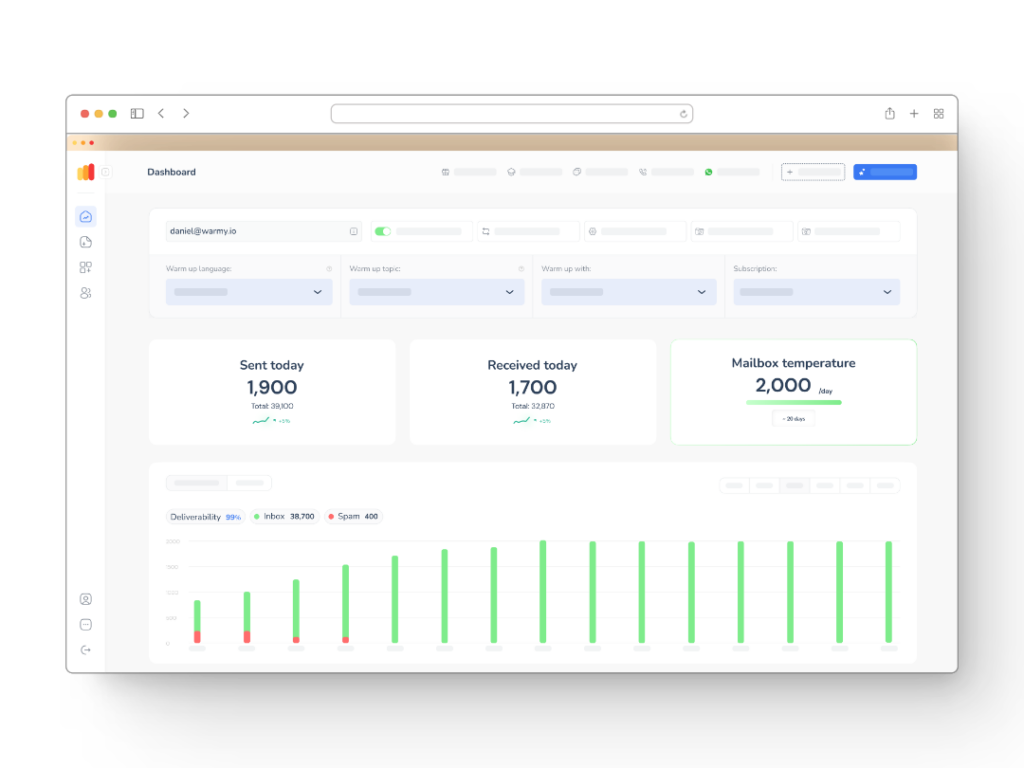
Warmy specializes in improving your email sender reputation through a strategic warming process, crucial for avoiding blacklists. This process involves simulating realistic email interactions, which help authenticate your email traffic as legitimate and trustworthy.
By using Warmy, you strengthen your email deliverability, ensuring your communications reach the intended inboxes and not spam folders.
If maintaining a robust email reputation is your goal, consider starting with Warmy’s 7-day free trial to see how effective our solutions can be in protecting and enhancing your email campaigns.
Conclusion
Maintaining the potency of your email marketing plans depends on navigating the difficulties of email blacklisting – especially with companies like UCEPROTECTL3. Understanding the subtleties of various blacklist levels, applying strong technical precautions, and using tools like Warmy for email warming can help you improve your sender reputation and guarantee your emails find their intended recipients.
Preventing blacklisting by proactive means not only guarantees your channels of contact but also increases your general marketing effectiveness. Accept these techniques and think about using Warmy, which provides a free sample to start you on bettering your email deliverability.
FAQ
1. How long does it take to remove an IP from the Uceprotectl3 blacklist?
The removal process can vary. If you’ve rectified the issue that caused the blacklisting, Uceprotectl3 typically delists IPs automatically after a certain period. However, in some cases, manual intervention might be required.
2. I've resolved the issue, but my IP is still blacklisted. What should I do?
If you’ve addressed the problem and waited for the automatic delisting period but are still blacklisted, consider reaching out to Uceprotectl3 directly or seeking assistance from a professional to guide you through the manual delisting process.
3. Can I whitelist my IP to prevent future blacklisting on Uceprotectl3?
No, Uceprotectl3 doesn’t offer a whitelisting service. The best approach is to maintain a clean and secure network and regularly monitor your IP’s reputation.
4. What does it mean to be listed on the UCEPROTECTL3 blacklist?
Being listed on the UCEPROTECTL3 blacklist means that your IP address has been identified for sending unsolicited bulk email, indicating poor sender reputation. This listing can impact your email deliverability, causing your emails to be filtered as spam by many email servers.
5. How can unsolicited bulk email affect my email deliverability?
Unsolicited bulk email typically leads to a high number of complaints and spam reports, which in turn can tarnish your sender reputation. A poor sender reputation increases the likelihood of being blacklisted, further affecting email deliverability across networks.
6. What steps can I take if my single IP address is blacklisted on UCEPROTECTL3?
If your single IP address is blacklisted, it’s important to first identify any behaviors contributing to the listing, such as sending unsolicited emails. Correct these issues and monitor your email practices to improve your reputation. Your IP can be removed from the blacklist automatically after a spam-free period.
7. How can I prevent my IP from being listed due to poor sender reputation?
If your single IP address is blacklisted, it’s important to first identify any baTo prevent your IP from being listed due to poor sender reputation, ensure that you are implementing best practices for email sending, such as maintaining a clean mailing list, securing your email server against unauthorized use, and engaging in regular monitoring of your email sending activities behaviors contributing to the listing, such as sending unsolicited emails. Correct these issues and monitor your email practices to improve your reputation. Your IP can be removed from the blacklist automatically after a spam-free period.