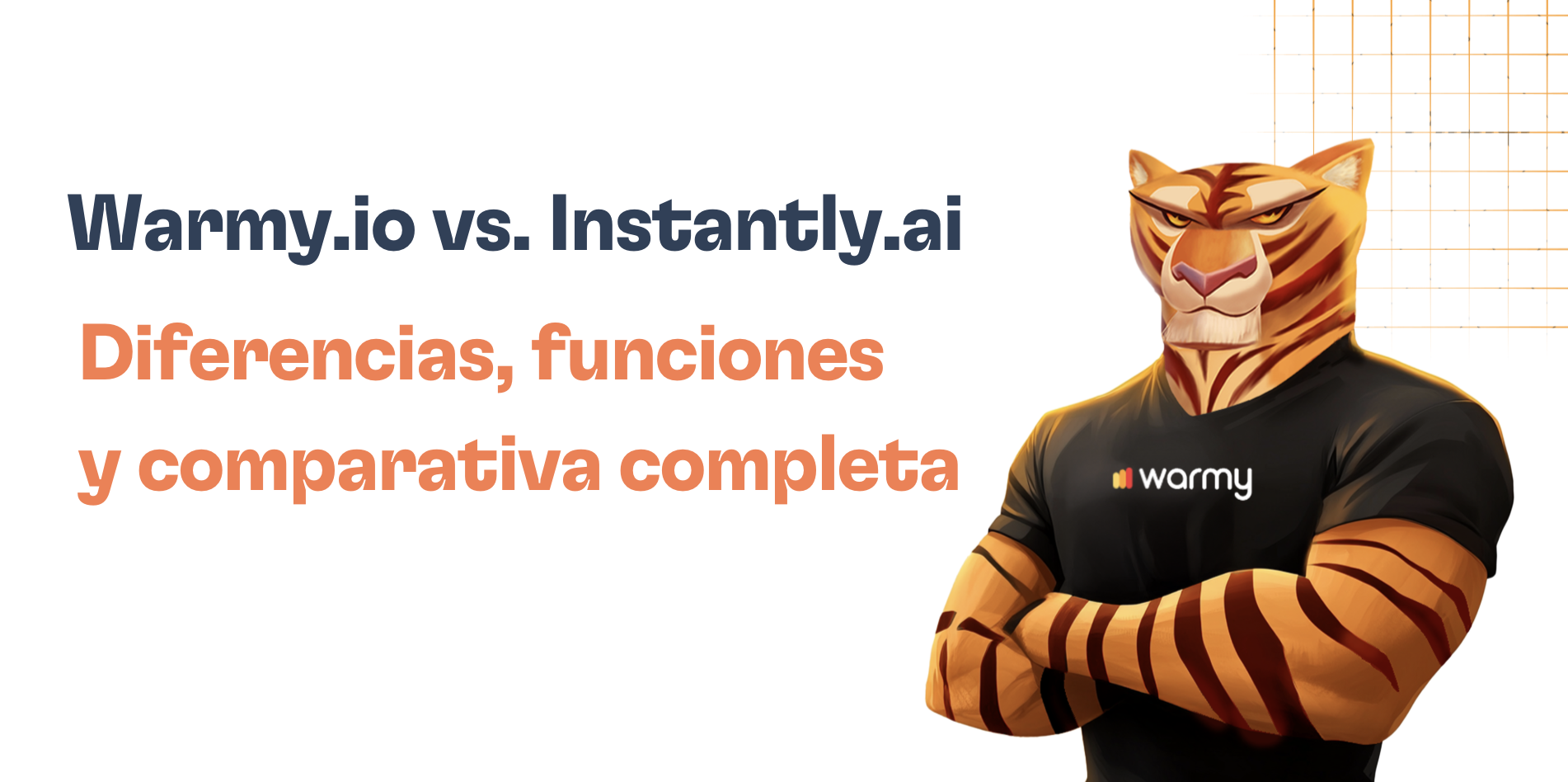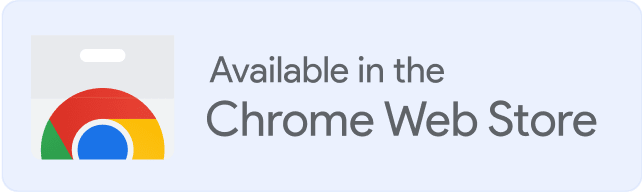Continuing on an important and interesting topic that affects the email deliverability of your emails.
In the previous article, we looked at How to check IP reputation? IP blacklists Be sure to check out this article.
In this article, we will take a step-by-step look at what to do if your IP got into one or several blacklists.
If you notice that the delivery rates in the inbox began to deteriorate sharply – you need to check if your domain or IP address is blacklisted.
List of the most famous blacklists
Domain and IP blacklists are essential tools used by network administrators, email service providers, and security professionals to filter out malicious traffic and prevent spam. These blacklists contain lists of IP addresses or domain names that have been reported as sources of spam, malware, or other malicious activities.
Here’s a list of some of the most famous domain and IP blacklists, along with a short summary of each:
One of the most reputable and widely used blacklists, the Spamhaus Project maintains several lists, including the SBL (Spamhaus Block List), XBL (Exploits Block List), and PBL (Policy Block List). These lists are used to block spam and malware.
SURBL is unique in that it lists websites that appear in unsolicited messages. It’s used to detect spam based on the presence of these malicious URLs in the message body.
Managed by Barracuda Networks, this list is used to block IP addresses that send spam. It’s integrated into Barracuda’s range of security products.
✅ Composite Blocking List (CBL)
This list is maintained by the Spamhaus Project and is part of the XBL. It lists IP addresses that have been detected as sending spam directly or as being part of a botnet.
✅ SenderScore
Managed by Return Path, SenderScore is a reputation database that assigns scores to IP addresses based on their email sending practices. IPs with low scores are likely sources of spam.
It’s a group of networked blacklists that block IP addresses based on spam and malicious activity. They operate on a tiered system, with Level 1 being the most basic and Level 3 being the most aggressive.
Sorbs offers a variety of blacklists, including those for spam, open relays, and hacked servers. It’s used by many mail servers to filter out unwanted emails.
Another list from the Spamhaus Project, the DBL specifically targets domains that are used in spam, including those that host malware or phishing sites.
✅ McAfee Threat Intelligence
Managed by McAfee, this service provides information about IP addresses and URLs, including their reputation and any associated threats.
✅ MXToolBox
MXToolBox is a popular online tool that allows users to check an IP or domain against multiple blacklists. It’s a great resource for administrators to quickly assess the reputation of an IP or domain.
It’s important to note that while these blacklists are valuable tools in the fight against spam and malicious activity, no single list is comprehensive. Many organizations use a combination of several blacklists to ensure maximum protection. Additionally, being listed on a blacklist can have significant implications for legitimate senders, so regular monitoring and delisting procedures are essential for businesses.
Blacklists use spam traps. We have blog posts on this topic:
The best way to avoid falling into the trap is to work with your email list. You only need to send emails to valid addresses that you have collected yourself.
Removing an IP from a blacklist can be a complicated process, depending on the type of blacklist and the reason why it was added in the first place. Generally speaking, when an IP is placed on a blacklist, it is because that IP has been associated with malicious activity or spam. In order to remove this IP from the blacklist, it is necessary to take steps to address the issue that caused it to be blacklisted initially.
To start with, it is important to analyze why the IP was placed on the blacklist in the first place. The exact course of action for removing an IP from a blacklist can vary greatly depending on what caused it to be blocked in the first place. For example, if malware or viruses were found on a server associated with that IP address, then additional security protocols would need to be implemented. If suspicious emails were sent out using that IP address then processes should be put into place to ensure they are not repeated in the future.
Once these steps have been taken and any potential threats have been remedied, some providers will allow users to contact them directly and request their removal from the list. Note though that this process can take time due to the manual nature of review – and may involve providing evidence or proof that actions have been taken to rectify any issues which lead to being blacklisted.
Ultimately, understanding why an IP was blacklisted in the first place is key for determining how best to proceed with getting removed from lists quickly and effectively – as well as ensuring nothing else can cause further issues down the line.
So, if you checked and saw that your IP address is blacklisted, the first thing to do is to determine the reason.
Check your open rates, unsubscribe rates, and spam complaints. Do not forget to clean your base of old addresses and inactive subscribers. Also, each blacklist has an FAQ, which spells out the possible reasons for blocking. Check them out and fix any potential problems.
Only after you have eliminated the apparent reasons, it makes sense to write to technical support, and follow the blacklist instructions to resolve the issue. But this may not always work.
How to submit a request to remove your IP from the blacklist?
Let’s consider how to submit a request to remove your IP from the blacklist using the Spamhaus service as an example.
1. Open the Spamhaus website. In the Home tab, find the Blocklist Removal Center link and click on it.
2. Enter your IP address and domain. If the address is blacklisted, in the window that opens we see it in a red frame. Click on the link below the address. If the address is included in the black list, in the window that opens, we see it in a red frame. Click on the link below the address.
3. On the next page, click the Remove an IP from PBL button.
4. Confirm familiarization with the terms of service and click the Remove IP Address.
5. After that, a form will open, in which you need to specify:
– IP address;
– email;
– country;
– the type of address (static or dynamic);
– whether the IP address belongs to a PC (personal computer) or mail (mail server).
In the end, we press the Submit button and wait for the requested result.
This procedure is almost the same for other blacklists.
You can also wait. Almost all blacklist services are automatic, so if you don’t send spam for 2-3 weeks, your address will most likely be removed from the lists.
Email warmup service best choice to avoid getting to blacklists and improve your sender reputation
Warming up an email address or IP is a crucial step for anyone looking to establish a strong sender reputation in the email ecosystem. Just like a runner stretches before a race, sending emails gradually helps in building trust with Internet Service Providers (ISPs) and reduces the chances of being flagged as spam.
If you find yourself on an IP blacklist, it’s a sign that your email practices might have been too aggressive or perceived as spammy. To remedy this, services like Warmy.io offer specialized solutions. By using Warmy, you can systematically increase your email volume over time, ensuring that your emails land in the recipient’s inbox rather than the spam folder.
This gradual approach, combined with best email practices, can significantly improve your sender reputation and increase the chances of getting delisted from IP blacklists. Remember, in the world of email marketing, patience and consistency are key to building and maintaining trust.
Here’s how you can use the Free Email Deliverability Test on Warmy.io to check your email deliverability and IP blacklist status:
Email Deliverability Test on Warmy.io

1. Copy Email Addresses:
Begin by copying the list of email addresses provided on the site. If necessary, specify the type of separation you need. Most email clients support comma separation.
2. Compose and Send Email:
◾ Paste the copied email addresses into the “To:” section of your email client.
◾ Type in any message you wish to test.
◾ Send the email to the provided addresses.
3. Check Email Deliverability:
◾ After sending the email, return to the Warmy.io site and click the “Check Email Deliverability” button.
◾ Once you click this button, the results will be displayed, providing insights into where your email landed across different providers.
✔ Results:
The report generated will provide a wealth of information, including:
◾ Email deliverability rates with different providers.
◾ Whether your domain is on any blacklists.
◾ Information about your DNS records.


This is the most comprehensive and thorough email spam test available today. Seize the opportunity. Evaluate immediately at no cost with our email deliverability test.
FAQ
Why was my IP address blacklisted?
IP addresses can be blacklisted for various reasons, including sending spam emails, hosting malicious content, participating in DDoS attacks, or being part of a known botnet.
How can I check if my IP is blacklisted?
There are several online tools and services that allow you to check the blacklist status of your IP address. Simply input your IP into these tools, and they will scan multiple blacklists to see if your IP is listed.
How long does it take to remove an IP from a blacklist?
The time it takes to remove an IP from a blacklist varies. Some providers may remove your IP within hours after you've addressed the issue and submitted a request, while others might take days or even weeks. It's essential to follow the specific removal process of the blacklisting entity.
Can I prevent my IP from getting blacklisted again?
Yes, by following best practices like setting up proper email authentication, monitoring your email sending reputation, avoiding sending spam, and ensuring your systems are secure from malware and botnets, you can reduce the chances of your IP being blacklisted.
What if my IP gets blacklisted frequently?
If your IP gets blacklisted often, it's crucial to identify and address the root cause. This could be due to compromised systems, poor email sending practices, or other issues. Consider seeking expert advice or using dedicated IP addresses for critical operations.
Are there any costs associated with removing an IP from a blacklist?
While many blacklists offer free delisting processes, some might charge a fee, especially if your IP is a repeat offender. It's essential to check the specific policies of the blacklisting entity.
Can I change my IP address if it's blacklisted?
While changing your IP address might provide a temporary solution, it doesn't address the root cause of the blacklisting. It's better to resolve the underlying issue and go through the delisting process.
How can I contact the blacklist provider?
Most blacklist providers have a contact or support page on their website where you can submit delisting requests or ask questions. Ensure you follow their guidelines when reaching out.
What are the consequences of not removing my IP from a blacklist?
If you don't remove your IP from a blacklist, emails or requests from that IP might continue to be blocked or filtered. This can lead to communication issues, lost business opportunities, and a damaged reputation.