Guide to Delisting Your IP from Spamhaus DROP: A Step-by-Step Approach
TABLE OF CONTENTS
If you’ve found that your IP address has been listed on the Spamhaus DROP (Don’t Route Or Peer) List, you’re likely facing significant email deliverability challenges. Being on this list can prevent your emails from reaching their intended recipients, impacting your communication and marketing efforts.
In this post, we’ll guide you through the essential steps to identify if your IP is on the DROP list and, more importantly, how to navigate the delisting process. We understand the frustration and the potential setbacks caused by such listings, and our aim is to provide you with a clear, actionable path to resolve this issue.
What is the Spamhaus DROP list?
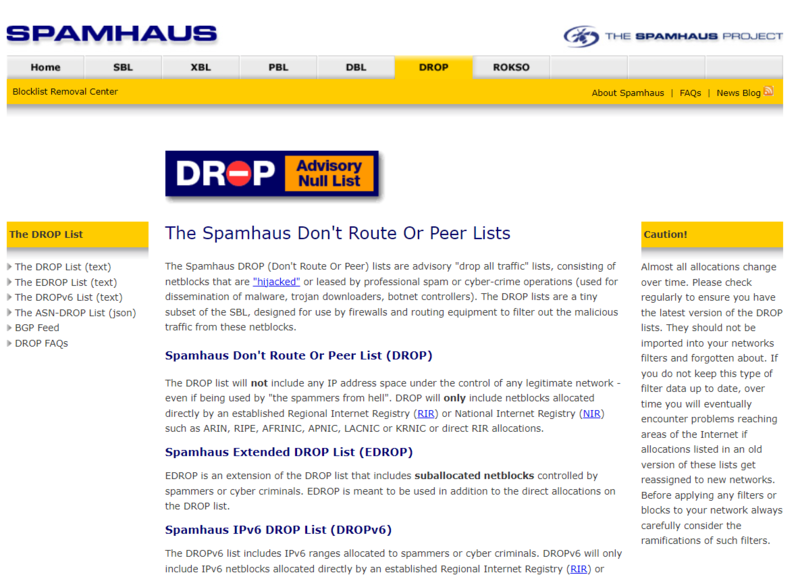
The Spamhaus DROP (Don’t Route Or Peer) List is essentially a database of IP addresses. These aren’t just any IP addresses; they are specifically identified as sources of spam or other malicious activities.
Managed by the Spamhaus Project, an international organization known for its expertise in tracking and mitigating cyber threats, this list is regularly updated to reflect the most current threats. IPs on this list are often used by ISPs and email service providers as a reference to block harmful traffic.
Reasons why an IP might be listed
There are several reasons why an IP might find its way onto the Spamhaus DROP List. The most common cause is involvement in sending spam – unsolicited bulk emails that are often commercial in nature. Other reasons include hosting malware, being part of a botnet, or engaging in phishing activities.
The criteria set by Spamhaus for listing an IP are stringent, focusing on preventing abuse and maintaining the integrity of online communications.
Impact of being on the DROP list on email communication
The consequences of having your IP address on the Spamhaus DROP List are significant, especially in terms of email communication. Primarily, it affects email deliverability.
Emails sent from a listed IP are likely to be blocked or relegated to spam folders, drastically reducing the chances of your message reaching its intended recipient. This not only hampers effective communication but can also damage your or your business’s online reputation.
Being on this list suggests a lack of credibility and trustworthiness, which can be detrimental in the digital world where reputation is everything.
Checking if your IP is on the Spamhaus DROP list
To check if your IP is on the DROP List, you can use the IP and Domain Reputation Checker provided by Spamhaus. This tool allows you to enter your IP address and quickly find out if it’s listed on any of Spamhaus’s lists, including the DROP List. The process is straightforward: simply enter your IP address into the checker, and it will return the status.
Interpreting the results
If your IP is listed on the DROP List, the tool will return a specific code, most notably a 127.0.0.9 code. This code is significant as it indicates that your IP is listed either on the DROP or the Extended DROP (EDROP) list. The distinction between these two is important:
#1: DROP List
This list includes IP addresses from direct allocations by regional internet registries and portable allocations (PI) from RIPE. IPs on this list are typically involved in more severe or widespread malicious activities.
#2: EDROP List
An extension of the DROP list, EDROP includes sub-allocated netblocks that are controlled by professional spamming operations and cybercriminals but are not directly allocated. These might be involved in slightly different types of malicious activities compared to those on the DROP list.
Analyzing the listing reason
Along with the return code, the tool may provide additional context or a specific reason for your IP being listed. This information is vital as it guides the approach you need to take for delisting.
For example, if your IP is listed due to spamming activities, you might need to investigate any compromised systems or unauthorized use of your network. If it’s listed due to being part of a botnet, then a different set of actions involving system security checks and malware removal would be necessary.
The delisting process from Spamhaus DROP
1. Contacting Spamhaus
Research First
Before reaching out, ensure you understand why your IP was listed. Review the Spamhaus FAQs and related documentation to understand their policies and procedures.
Be Professional and Concise
When contacting Spamhaus, use a professional tone. Clearly state your request and provide any relevant information about your IP and the steps you’ve taken to address the issue.
Provide Necessary Details
Include your IP address, the specific list it’s on (DROP or EDROP), and any evidence or explanations that support your case for delisting.
2. Filling Out the Delisting Request Form
Access the Form
Visit the Spamhaus website and locate the delisting request form.
Complete All Fields
This includes your contact details, the IP address in question, and a thorough explanation of why the IP should be delisted.
Explain Remedial Actions
Detail the steps you’ve taken to rectify the issues that led to the listing. This might include technical fixes, policy changes, or security enhancements.
Submit Supporting Documentation
If you have any supporting documents or evidence (like security audit reports or correspondence with your ISP), include them with your submission.
Spamhaus typically responds to delisting requests within a few days, but this can vary depending on the volume of requests they are handling.
The response may be an immediate delisting, a request for additional information, or a denial with reasons. If denied, carefully review the reasons and address any outstanding issues before reapplying.
Post-delisting actions
1. Monitoring Your IP Status
Regular Checks
Regularly monitor your IP status to ensure it doesn’t get relisted. A great tool for this is the free email deliverability test offered by Warmy.io, which can be found at Warmy.io Free Tools. This tool provides insights into your IP’s health and deliverability status, helping you catch any potential issues early.
Set Up Alerts
Some services offer alert features that notify you if your IP status changes. This can be a valuable tool for immediate response to potential problems.
2. Best Practices to Avoid Future Listings
🔥 Warm Up Your Email with Warmy.io.
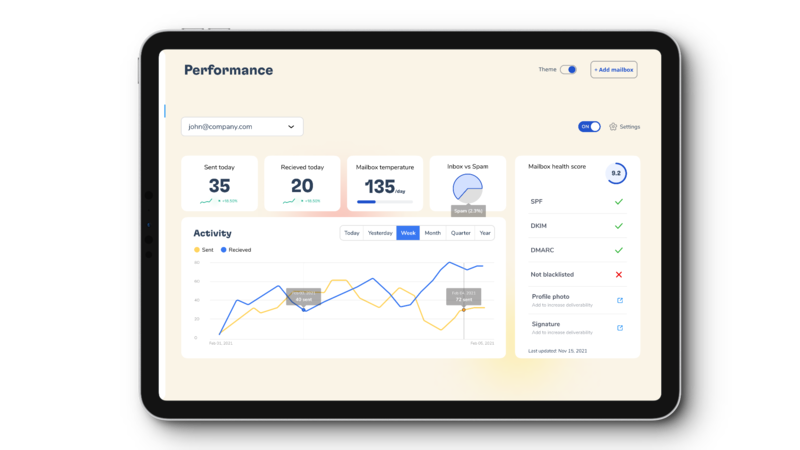
Gradually increasing your email volume helps to build a positive sender reputation. Warmy.io offers services to warm up your email effectively, which is especially crucial after a delisting. This process involves sending emails from your IP at a controlled pace and volume, ensuring that email providers recognize your IP as a legitimate sender.
3. Implementing Better Email Practices and IP Management
Email Authentication Protocols
Implement email authentication protocols like SPF, DKIM, and DMARC. These protocols validate your emails and help prevent spoofing and phishing.
Regular Security Audits
Conduct regular security audits to ensure your network is secure and not compromised.
Engage with Your Audience
Engage in practices that encourage your recipients to interact with your emails, such as personalization and relevant content.
Conclusion
Navigating the complexities of the Spamhaus DROP List and successfully delisting your IP address is a journey that requires understanding, diligence, and proactive measures. Through this guide, “Guide to Delisting Your IP from Spamhaus DROP: A Step-by-Step Approach,” we’ve explored the essential steps from understanding what the DROP List is, to checking your IP status, engaging in the delisting process, and implementing post-delisting actions.
Remember, being listed on the Spamhaus DROP List is not just a technical issue; it impacts your email deliverability, your business communications, and ultimately, your online reputation. Therefore, the importance of regularly monitoring your IP status, adhering to best email practices, and using effective tools like Warmy.io cannot be overstated.
We hope this guide has provided you with valuable insights and actionable steps to manage your IP’s reputation effectively. Remember, in the realm of digital communication, your IP’s health is integral to your success. Stay informed, stay proactive, and keep your IP off the Spamhaus DROP List.
FAQ
How do I know if my IP is on the Spamhaus DROP List?
You can use the IP and Domain Reputation Checker on the Spamhaus website to check if your IP is listed. Enter your IP address, and it will return the status.
What does a 127.0.0.9 return code mean?
A 127.0.0.9 return code indicates that your IP is listed on the Spamhaus DROP or EDROP (Extended DROP) list, signifying involvement in spam or malicious activities.
How can I get my IP delisted from the Spamhaus DROP List?
To get delisted, you need to contact Spamhaus with a delisting request, providing details about your IP and the corrective actions you've taken. Use the delisting request form on their website.
How long does it take to get delisted from Spamhaus?
Response times vary, but Spamhaus typically responds within a few days. The process may be quicker or slower depending on the volume of requests they are handling.
What should I do after my IP is delisted?
Regularly monitor your IP status, maintain good email practices, and consider using email warm-up services like Warmy.io to build a positive sender reputation.
Can my IP be relisted on Spamhaus DROP List?
Yes, if the issues that led to the initial listing reoccur, your IP can be relisted. Continuous monitoring and adherence to best practices are essential to prevent this.
Are there tools to help maintain my IP's health?
Yes, tools like Warmy.io offer email deliverability tests and warm-up services to help maintain your IP's health and improve email deliverability.
