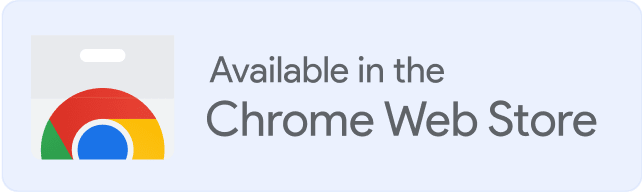Are you using spam words in your email campaigns? Are you concerned about the effectiveness of these words?
If so, then Warmy.io has a free Spam Words Checker to give you peace of mind.
This easy-to-use tool helps you verify whether or not certain words are considered ‘spammy’ before sending out an email campaign. It’s important for any email marketer specialist, advertising agency, or email marketing agency to always check their emails to make sure that they don’t contain any spammy terms that could harm their deliverability and brand reputation!
What are spam words in emails?
Spam words, also known as trigger words, are certain words or phrases that are commonly used in spam emails to try and bypass spam filters.
The use of these words often indicates that the email is unwanted and may contain malicious content, scams, or unsolicited advertising.
Examples of spam words include “earn money fast”, “work from home”, “free trial”, “limited time offer”, “100% free”, “income from home”, “double your cash”, “investment”, “meet singles”, “get rich quick”, etc.
Most modern spam filters are sophisticated and can identify spam emails based on more than just the use of trigger words, but they are still an important factor that is used in the evaluation of an email’s spam score.
By avoiding the use of spam words in your emails, you can help to ensure that your legitimate messages are not filtered out as spam.
How to use Warmy's spam words checker

Using Warmy’s free email spam words checker is incredibly easy and user-friendly.
All one has to do is copy and paste their text into the box provided and hit check template. In a matter of seconds, Warmy’s sophisticated algorithm looks for keywords that are indicative of potentially malicious content.
By what criteria will you see hints:
✔ Subject length. Don’t make long titles. We recommend you use no more than 9 words and 60 characters.
✔ Word count – will show the number of words in your email.
✔ Reading time – try to be as concise as possible, no one likes to read very long emails.
✔ Number of links. We recommend you use between 0-1 link per email. Don’t forget to check your links, a broken link will most likely result in your email being spammed.
✔ Question count. The questions you ask your subscribers encourage them to respond to your emails. Therefore, we recommend that you definitely ask 1-2 questions in your email.
✔ Spammy word count – our spam word checker shows you all spam words which you use in your email template. We recommend you use between 0-2 spammy words in your email.
✔ Personalization. Email personalization is the key to the success of your email company. Be sure to personalize your email as much as possible.
Overall, Warmy’s free email spam words checker is an incredibly user-friendly service that makes detecting potentially malicious content incredibly easy and straightforward. It has everything you need in one convenient package in order to stay up-to-date with the latest security threats while keeping your inbox safe from spammers and scammers alike.
Is it possible to use 1 or 2 spam words in an email?
Yes, it is possible to use one or two spam words in an email, but it depends on the context in which they are used. If the words are used in a manner that is consistent with normal, legitimate email communication, they are unlikely to trigger spam filters.
However, if the words are used in a way that is consistent with spam, such as in the context of a promotion or an offer, they can trigger spam filters and result in the email being sent to the recipient’s spam folder.
It’s important to keep in mind that spam filters are designed to assess an email’s content as a whole, not just individual words or phrases. Other factors, such as the sender’s reputation, the format of the email, and the recipient’s behavior, can also impact whether an email is filtered as spam.
In general, it’s best to avoid the use of words or phrases that are commonly associated with spam, and to make sure that emails are written in a professional and respectful manner. This will help to ensure that your emails are delivered to the recipient’s inbox and are not filtered as spam.
Top 10 reasons why emails go to the spam folder?
1. Use of trigger words or phrases
Using certain words or phrases that are commonly associated with spam can trigger spam filters.
2. Unsolicited emails
Sending unsolicited emails, such as advertisements or promotions, to a large number of recipients increases the likelihood of being flagged as spam.
3. Incorrect email format
Emails with incorrect formats, such as improper use of HTML or excessive use of images, can trigger spam filters.
4. Poor sender reputation
If the sender’s IP address has a history of sending spam emails, future emails from that address are more likely to be flagged as spam.
5. Unusual content
Emails that contain unusual or suspicious content, such as images with hidden links or attachments with executable files, are more likely to be flagged as spam.
6. Unauthenticated email
Emails that are not authenticated using SPF, DKIM, and DMARC are more likely to be flagged as spam.
7. Email recipients marking emails as spam
If a large number of recipients mark an email as spam, it can trigger spam filters.
8. Purchased email lists
Using email lists that have been purchased or obtained illegally can result in emails being flagged as spam.
9. Too many emails sent at once
Sending a large number of emails in a short period of time can trigger spam filters.
10. Email client settings
Some email clients have their own spam filters, which can flag certain emails as spam.
Conclusion
Email communication is essential for many businesses out there. As the primary mode of contact between companies and their customers, a lot rides on making sure that every email sent makes the right impression.
That’s why we created a free online spam words checker that checks your emails for spam words and ensures that your messages are always clear and professional.






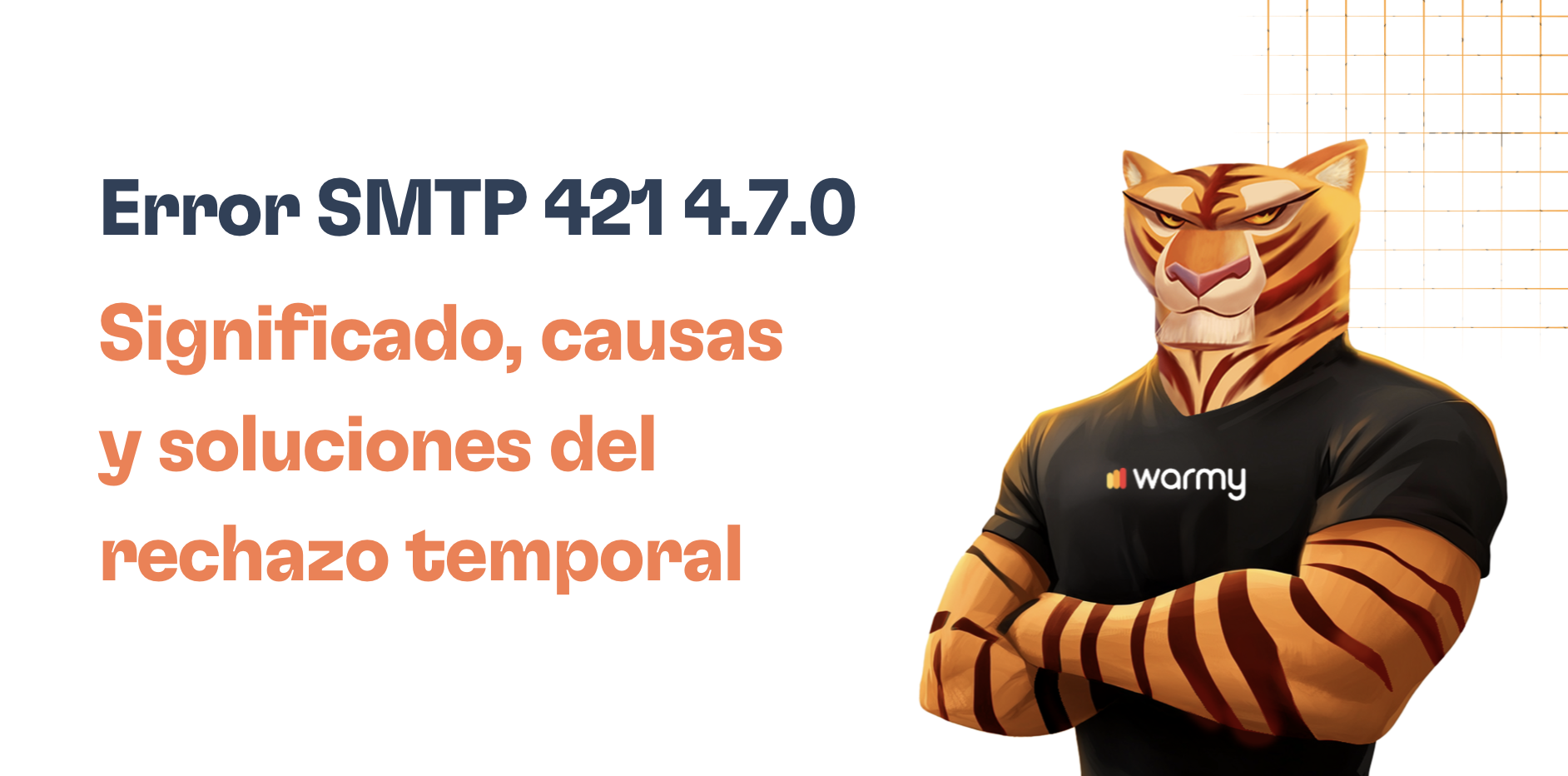


![Text on a white and orange gradient background reads: smtp error 450 4.1.1—How to Fix It [SOLVED] in bold black and red font.](https://warmy-blog-wordpress-bucket.s3.amazonaws.com/wp-content/uploads/2026/01/06135820/SMTP-450-4.1.1.webp)