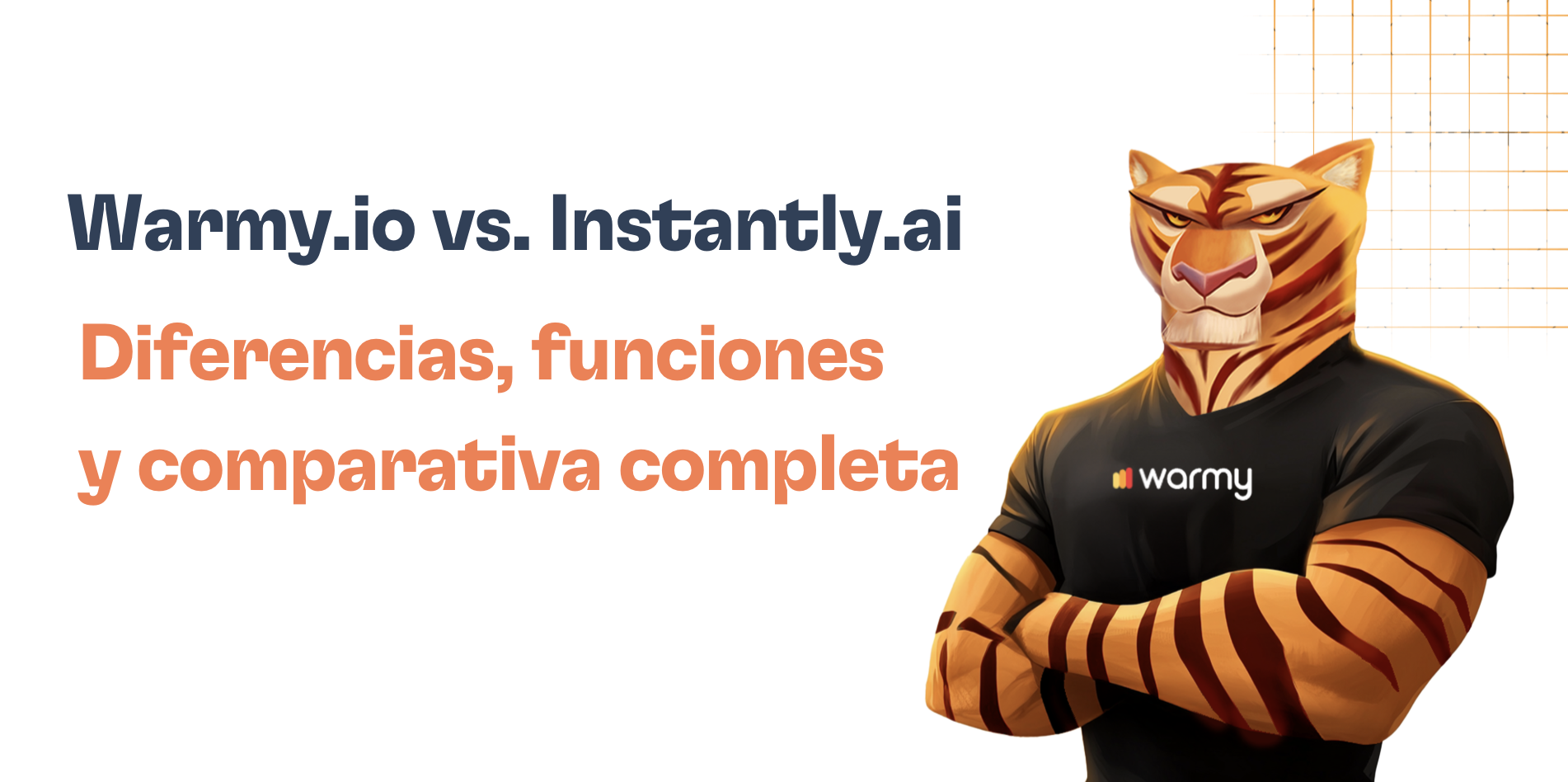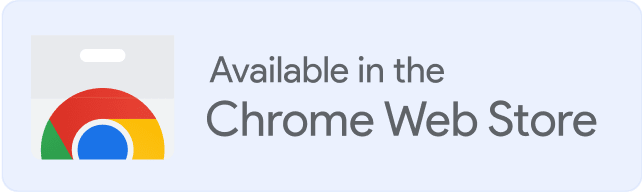Email delivery errors can be frustrating, especially when they appear without a clear explanation. SMTP Error 450 4.0.0 is probably one of the best examples of this.
While it may interrupt your sending flow, it is not a permanent block. Instead, it signals a short-term issue that can typically be resolved with a few targeted checks. Understanding what this error means, why it occurs, and how to prevent it will help you maintain healthy email deliverability and ensure your messages reach the inbox.
What is SMTP 450 4.0.0?
SMTP Error 450 4.0.0 indicates a temporary delivery failure issued by the receiving mail server. Unlike permanent 5.x.x errors, a 450 code means the message was not accepted right now.
Key details:
- It is a variation of the SMTP Error 450 which basically stands for any temporary hiccups encountered during the delivery process and not a complete rejection.
- The extension 4.0.0 then signifies that the temporary failure has no further details. Rather, it is a general unspecified temporary failure. The server cannot accept the email at the moment, but it does not state why.
- It’s like calling someone whose phone is turned off. You aren’t blocked, but for some reason, the connection simply can’t be completed right now.
Because this is a temporary error, most email systems will automatically retry the message.
What does it mean when you experience SMTP 450 4.0.0?
Seeing this error means the receiving server is unable, unwilling, or not prepared to accept your email at the moment. The problem is usually short-lived and often related to server conditions or recipient mailbox issues.
Common scenarios include:
- The recipient mailbox is full or temporarily unavailable
- The receiving server is overloaded or undergoing maintenance
- Rate limiting or throttling due to high sending volumes
- Greylisting, where servers intentionally delay unknown senders
- There are temporary IP or domain reputation concerns
- Inactive or unresponsive recipient mailbox
How to resolve and prevent SMTP 450 4.0.0
Though SMTP Error 450 4.0.0 may resolve on its own through automatic retries, there are still some steps you can take to help fix this issue and prevent it from occurring again.
1. Wait, then retry sending after a short delay
SMTP Error 450 4.0.0 is often server-side, such as a mailbox being unavailable or a server under load. Many email providers automatically retry delivery attempts, so allowing some time before manually resending your email can result in successful delivery.
Best practice: Wait about 15-30 minutes before retrying. This allows the receiving server time to recover if it was temporarily overwhelmed or facing maintenance.
2. Check the recipient’s mailbox
A full or inactive mailbox can cause a 450 error because the recipient’s email server cannot accept any more messages. Here’s what you can do about it:
- Contact the recipient (if possible) via other channels to confirm whether their mailbox is full or inactive. If the issue persists, suggest they check their email settings or increase their mailbox storage limit.
- Practice email list hygiene. When your recipients’ email addresses are still active, you know that the mailboxes are also regularly maintained.
3. Review your sending frequency and volume
If you’re sending a high volume of emails within a short period, the receiving mail server might implement rate limiting to protect against spam and overloading. What does this mean?
Throttling based on sending behavior is actually a critical aspect of deliverability. Receiving servers are more likely to trust consistent, gradual sending patterns. So here’s what you can do instead:
- Avoid sudden spikes in volume helps maintain a good sender reputation and ensures smoother deliveries.
- Adjust your sending volume. When it comes to deliverability, consistency is more important than sending large batches of emails all at once.
4. Verify your DNS records
Improper or missing SPF (Sender Policy Framework), DKIM (DomainKeys Identified Mail), or DMARC (Domain-based Message Authentication, Reporting, and Conformance) records help mail servers authenticate that you are a legitimate sender and not a spammer. If these records are misconfigured, some email providers may delay or reject your messages.
Though it may not necessarily be the reason for the 450 4.0.0. Error, these records still play an important role when it comes to overall deliverability.
🔖 Related Reading: Why Do You Need to Configure SPF, DKIM, DMARC and How To Set Them
5. Maintain a healthy sender reputation
A strong sending reputation is one of the most reliable ways to prevent instances of deferrals, bounces, and blocks.
Email providers constantly assess how trustworthy your domain and IP are so they can put measures in place to protect their users. So if they detect behaviors that resemble spam or any suspicious behavior, they may temporarily delay your emails.
6. Warm up new domains and mailboxes
![SMTP Error 450 4.0.0 - How to Fix it [SOLVED] 1 Graph showing email warmup performance with a line chart which helps with email sender reputation score. The x-axis represents dates from June 1 to June 9, and the y-axis represents email volume. Two lines indicate sent (1,200) and received (1,100) emails. Background is a soft gradient.](https://warmy-blog-wordpress-bucket.s3.amazonaws.com/wp-content/uploads/2025/03/11092911/8shots_so-1.webp)
New domains and new mailboxes have no history. Email providers treat them cautiously since many spam operations use fresh or cold domains. Without a warm up period, servers may temporarily defer your emails until your domain establishes credibility.
Now here’s the thing. Implementing a proper warmup process manually can be time-consuming and tedious. (Relevant Reading: How Long Does It Take To Warm Up An Email Or Domain?)
However, advanced tools like Warmy.io offer automated warmup processes that take care of gradually increasing your sending volume and build trust with email providers. With the warmup process happening in the background, you can focus on other high-level aspects like strategy or product development.
How Warmy.io can help prevent issues like SMTP Error 450 4.0.0
![SMTP Error 450 4.0.0 - How to Fix it [SOLVED] 2 Screenshot of Warmy’s homepage showing a banner that reads: “Auto All-In-One Tool For Email Deliverability To Make Your Email Channel Reliable,” with buttons for booking a demo and exploring a 7-day trial—perfect for those who want to maximize COB meaning in email.](https://warmy-blog-wordpress-bucket.s3.amazonaws.com/wp-content/uploads/2025/09/22061920/Warmy-Homepage-1024x768.webp)
Beyond AI-powered warmup, Warmy.io offers a complete set of tools designed specifically to prevent deliverability failures like SMTP 450 4.0.0 by building and maintaining strong sender reputation:
- Inbox placement test: Shows where your emails land across major providers, helping you catch issues early on. Check out the free email deliverability test today and see where you stand.
- DNS record checks: The email deliverability test also includes checking if your SPF, DKIM, and DMARC records are correct and aligned. Warmy’s free SPF Record Generator and free DMARC Record Generator offer convenient ways to ensure your records are correctly configured.
- Blacklist monitoring: Instantly alerts you if your domain or IP appears on a blacklist that could impact reputation.
- Real mailbox interactions: Warmy uses real accounts, not fake or simulated addresses, improving credibility with mailbox providers. The engagement signals include emails being opened, scrolled through, and replied to. In case an email lands in spam, the system manually recovers it and marks it as important to send signals to mailbox providers that you are legitimate and can be trusted.
- Domain health hub: Offers clear insights into your deliverability, reputation, and warm-up progress over time.
With these tools working together, Warmy.io helps you significantly reduce the frequency of temporary SMTP errors and maintain consistent inbox delivery. Sign up for your free trial today.
FAQ
Is SMTP Error 450 4.0.0 a permanent block?
No. SMTP Error 450 4.0.0 is a temporary delivery failure, not a permanent block. Most email providers retry delivery automatically.
Does SMTP 450 4.0.0 mean my domain is blacklisted?
Not necessarily. While reputation issues can cause temporary deferrals, SMTP 450 4.0.0 does not directly indicate blacklisting. It simply means the receiving server couldn’t accept your message at that moment. You can run a blacklist check or a deliverability test to confirm.
How can Warmy.io help prevent SMTP Error 450 4.0.0?
Warmy.io helps you avoid temporary deferrals by strengthening your domain reputation through automated warm-up, inbox placement tests, blacklist monitoring, DNS checks, and real mailbox interactions. These features reduce the likelihood of issues that cause SMTP 450 4.0.0 and improve consistent inbox delivery.