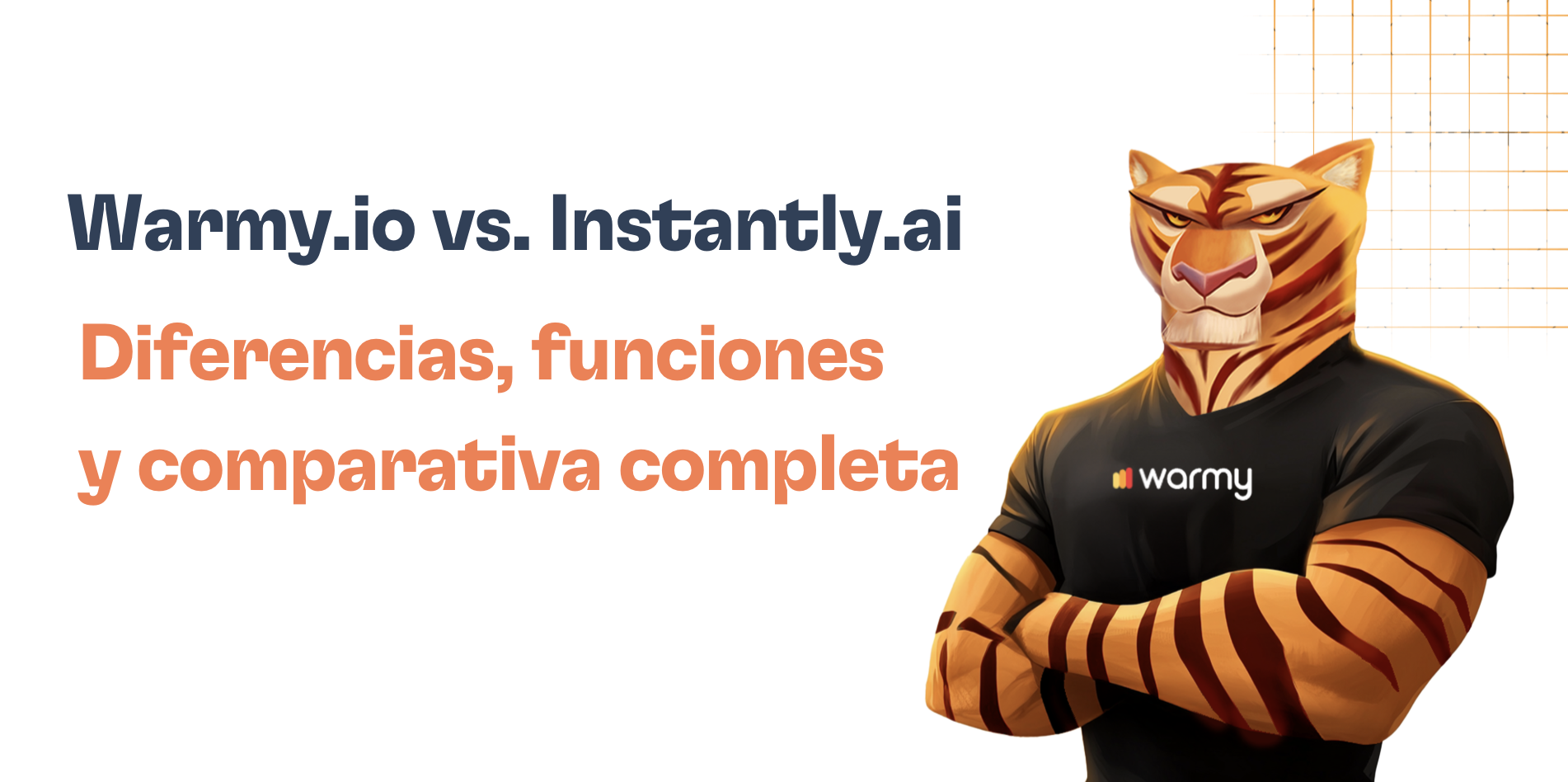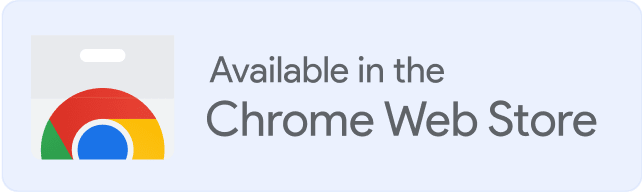If you are an email marketer or have done some campaigns, you understand that there is more to email marketing than simply creating content, strategizing campaigns, and then hitting send.
You need to employ tons of proactive measures to avoid any email issues, and errors that might damage not only the entire campaign you’ve constructed — but also the email reputation that you’ve protected.
One of the SMTP errors that achieved notoriety due to its capability to potentially create significant disruptions is SMTP Error 421 4.4.2. An SMTP error can lead to failure or delayed messages due to your email server being incapable of establishing a stable connection with the recipient’s mail server.
Having any delayed messages can lead to bigger issues with your email deliverability.
Here at Warmy.io, we’ve developed the best systems — such as the free email deliverability test to help you achieve a reputable email account. We can guarantee that receiving the SMTP error 421 4.4.2 Bad Connection, is not only solvable but is also avoidable.
Let’s uncover more about this error, and how Warmy can supply the best solution for this issue.
What causes SMTP Error 421 4.4.2?
This error typically results from server, network, or sender-side issues.
Server-side issues
- The recipient’s mail server is temporarily down or overloaded.
- Misconfigurations in the sender’s mail server settings prevent successful email delivery.
- DNS resolution failures block email routing.
Network-related issues
- Network congestion or slow internet speeds cause timeouts.
- Firewalls or security settings restrict outgoing SMTP traffic.
- Internet Service Providers (ISPs) impose sending limitations.
Sender-side issues
- Incorrect SMTP authentication settings.
- Sending limits have been exceeded, leading to rate throttling.
- Email relay misconfigurations cause mail rejection.
Real-world examples
- A company running an email campaign experiences repeated email failures.
- A sales team notices delayed responses due to undelivered emails.
- An IT department identifies connection timeouts in email logs.
Resolving SMTP Error 421 4.4.2
Encountering this error simply means that there are potential issues in your email server. Undergoing these systematic steps can help you resolve this issue.
Step 1: Check email server status
Utilize tools like MXToolbox or DownDetector to help you verify if the recipient’s email server is down. You can also reach out to the recipient’s IT team and confirm their server availability.
Step 2: Verify DNS and MX records
Run nslookup -type=mx example.com to check if the recipient’s domain has valid MX records and ensure your email server’s A, MX, and PTR records are correctly configured.
Step 3: Inspect security and firewall settings
Verify that outbound SMTP connections are not blocked by firewall rules. If you are using a cloud email service, you need to ensure that your sending IP is whitelisted. You can also try temporarily disabling antivirus software to check for any potential interference.
Step 4: Evaluate network connectivity
- Use ping example.com to test network latency.
- Run tracert example.com (Windows) or traceroute example.com (Linux) to identify connectivity issues.
- If you notice high latency, contact your ISP for assistance.
Step 5: Optimize SMTP Configuration
- Ensure that you are using the correct SMTP port:
- Port 25 (Standard SMTP, often blocked by ISPs)
- Port 465 (SMTP over SSL/TLS)
- Port 587 (SMTP with STARTTLS, recommended for secure email delivery)
- Double-check SMTP authentication credentials and relay settings.
Step 6: Adjust sending limits
- Reduce the sending frequency to prevent throttling.
- Distribute bulk emails over time instead of sending them in one batch.
- Contact your email provider to confirm your sending limits.
Step 7: Retry email transmission
- Some connectivity issues resolve on their own. Wait and attempt to resend the email.
- Adjust retry intervals in your email server settings for better delivery success.
How to prevent SMTP Error 421 4.4.2 with Warmy
Gmail, Microsoft and Yahoo have established sending limits to avoid throttling, which is why it is ideal to implement email warm up system and using email automation tools for gradual distribution of emails
Warmy understands this protocol giving us the ability to provide tons of email deliverability systems with tons of solutions to help you minimize the impact of different SMTP related issues.
Patch potential vulnerabilities with Warmy’s Free SPF and DMARC Record Generators
Correctly configured SPF, DKIM and DMARC records are crucial for email authentication. With these records properly configured, you’re removing these from the possible causes of SMTP Error 421 4.4.2. and
![SMTP Error 421 4.4.2 – How to Fix It [SOLVED] 1 A website interface titled Free DMARC Record Generator with a form to enter a domain for generating a DMARC record. Below the title are navigation buttons for Domain, ESP, Email, and DMARC value. A Next button is at the bottom.](https://warmy-blog-wordpress-bucket.s3.amazonaws.com/wp-content/uploads/2025/03/11093355/848shots_so.webp)
Warmy offers free SPF and DMARC record generators to help you ensure your domain is properly authenticated. This will help reduce the numbers of SMTP errors you may encounter.
![SMTP Error 421 4.4.2 – How to Fix It [SOLVED] 2 A screenshot of a Free SPF Record Generator interface with steps: Domain, ESP, Email, and SPF value. The current step is Email, prompting users to enter their email address with a Next button below the input field.](https://warmy-blog-wordpress-bucket.s3.amazonaws.com/wp-content/uploads/2025/03/11093354/675shots_so-1.webp)
Free email deliverability test
Warmy.io offers free email deliverability tests to help you evaluate the chances of your emails landing in inboxes, instead of the spam folders. The inbox placement analysis lets you see the percentages of emails landing across different providers (Gmail, Outlook, Yahoo, etc.).
Regular scans also ensure that your sending IP and domain remain free from spam blacklists that could cause SMTP 421-related errors. And if somehow, your domain gets blacklisted, you will have the opportunity to know and can proceed with the delisting process.
Detect and resolve email health issues with the Domain Health Hub
Warmy’s domain health hub enables complete monitoring of email deliverability at the domain level instead of multiple individual inboxes. The hub offers a multitude of advantages that ensures that your emails are set up for success.
![SMTP Error 421 4.4.2 – How to Fix It [SOLVED] 3 A domain health overview dashboard shows a high score of 85. Metrics include mailboxes (active: 100, paused: 5, blocked: 0), Google Postmaster metrics (high reputation, 0.2% spam rate), and 80-100% inbox placement for providers. Last updated Sep 24, 2024.](https://warmy-blog-wordpress-bucket.s3.amazonaws.com/wp-content/uploads/2025/03/11093354/806shots_so.webp)
Instant domain health score: Check your deliverability status with metrics such as Inbox Placement, DNS Authentication, and Google Postmaster Data.
Clear warmup performance insights: Gives you the ability to track spam rates, inbox placement, and deliverability trends weekly and monthly.
Comprehensive DNS status checks: Validate and troubleshoot SPF, DKIM, DMARC, rDNS, MX, and A records for seamless email authentication and security.
Optimized multi-domain monitoring: Manage all your domains from one sleek dashboard. Making it easier to identify which ones need immediate action.
One-click deep insights: Click on any domain to access detailed health metrics, performance reports, including deliverability trends with ease.
Taking advantage of this will allow you to conduct periodic assessments of your email infrastructure to identify weaknesses, providing you with the information you can use to potentially diagnose email performance issues.
Employ reliable email warmup
Warmy.io helps establish credibility with email providers by gradually increasing the email volumes your email is sending; “warming it up” to avoid your emails being flagged as spam or rejected. This helps you establish a positive sender reputation and credibility with email providers.
![SMTP Error 421 4.4.2 – How to Fix It [SOLVED] 4 Graph showing email warmup performance with a line chart. The x-axis represents dates from June 1 to June 9, and the y-axis represents email volume. Two lines indicate sent (1,200) and received (1,100) emails. Background is a soft gradient.](https://warmy-blog-wordpress-bucket.s3.amazonaws.com/wp-content/uploads/2025/03/11093354/8shots_so.webp)
Warmy supplies genuine email addresses from Gmail, Outlook, and Yahoo that implement the following:
- Opening emails – Your email is not just marked as read but actually opened and scrolled through to simulate real engagement.
- Link clicks – If your email contains links, our system will click them naturally, improving sender trust.
- Spam recovery – If an email lands in spam, it is manually removed and marked as important to teach ISPs that your emails are legitimate.
- Dynamic email interaction – Instead of a static process, the system engages with your email content, ensuring interactions appear genuine and human-like.
DNS records testing and inbox placement dashboard
Warmy.io has a DNS records testing which can help you test up to 100 DNS records maintaining an optimal email deliverability. This is vital for confirming if your emails are indeed being received by your recipient and if they are landing on their inboxes.
![SMTP Error 421 4.4.2 – How to Fix It [SOLVED] 5 A screenshot of a DNS records dashboard displays various sections: SPF with a score, DKIM signature, DMARC report, A Record status, and MX Record status. Each section has a Valid indication. The background is a soft gradient.](https://warmy-blog-wordpress-bucket.s3.amazonaws.com/wp-content/uploads/2025/03/11093354/664shots_so.webp)
Meanwhile, its inbox placement dashboard provides you with the information of which areas of your recipient’s email label — inbox, spam, unreceived, or promotion —are being routed
Other ways to avoid SMTP Error 421 4.4.2
Aside from implementing Warmy as your all-in-one email deliverability tool against SMTP Error 421 4.4.2, you can also employ the following methods to avoid any network-related errors and strengthen your deliverability as a whole.
Strengthen network infrastructure
- Ensure your ISP provides stable SMTP connectivity.
- Use a dedicated IP address for outbound emails to maintain a strong sender reputation.
- Implement load balancing for handling high email volumes efficiently.
Implement reliable email retry mechanisms
- Configure mail servers to automatically retry sending failed messages at scheduled intervals.
- Set up a backup email relay to handle failures efficiently.
With these strategies, you can minimize disruptions, ensuring smooth email communication across your organization.
If you are looking for a reliable way to improve email deliverability and minimize SMTP errors, consider using Warmy.io—a powerful tool that ensures your emails land in the inbox, not the spam folder.
Explore what Warmy.io can do for you and your business. Sign up for a free trial (no credit card required) or schedule a free consultation with a deliverability expert.