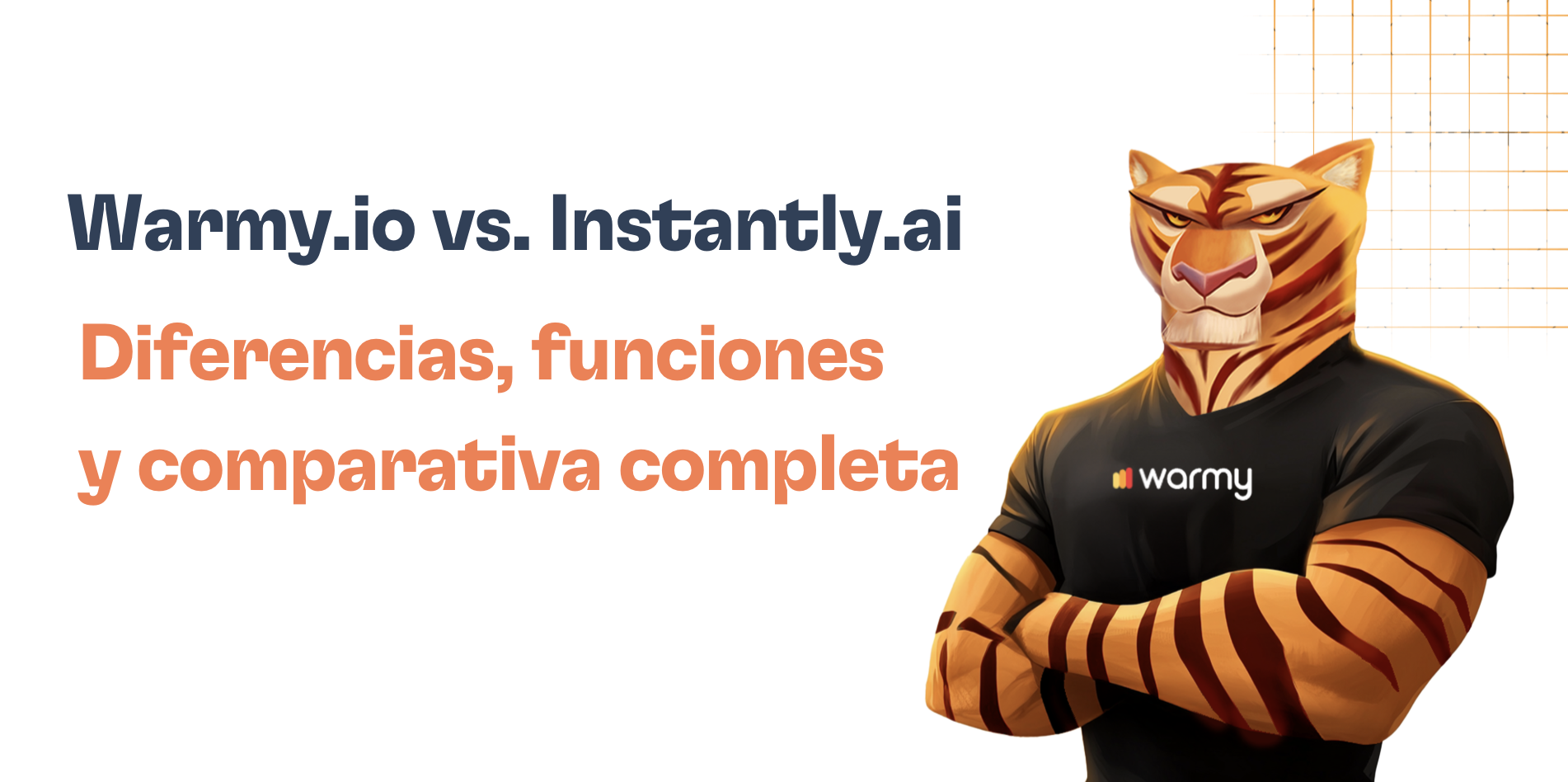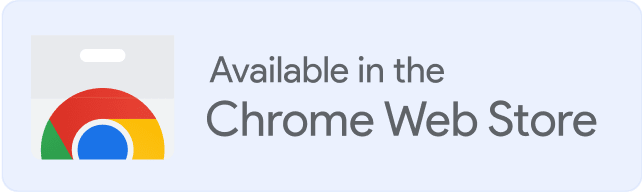Being blacklisted from a mail server can be a daunting experience. After all, nobody likes to feel as though they are being excluded from engaging in internet interactions.
This is why it’s crucial to know how to handle this matter right away. The concept of IP blacklisting will be discussed in this blog post, together with how to discover if you’ve been blacklisted and what to do should your IP address get blacklisted. Lastly, we’ll provide you detailed directions for delisting your IP on blacklists.
What is the Truncate blacklist?

Functioning as an anti-spam tool, Truncate Blacklist is a dynamic blacklist that automatically lists IP addresses based on spam-like behaviors.
Unlike other blacklists, IPs are listed and delisted automatically based on regular data scanning.
Given its great advantages, Truncate Blacklist is a must-have resource for every person or company engaging in cold email correspondence.
How does the Truncate blacklist work?
The Truncate Blacklist works by systematically identifying and blocking access to IP addresses and domains that are deemed unfavorable or malicious.
It operates as a highly sophisticated filtering system that continuously detects and eliminates potentially harmful traffic. This is achieved through machine-learning algorithms that are trained on a vast range of data sets and constantly update and refine their detection capabilities.
Furthermore, the Truncate Blacklist also adapts to changing cybersecurity threats and trends—ensuring that it provides the most up-to-date protection to a website.
This makes it highly efficient in detecting new types of malware, spam, and other types of online threats that are continuously emerging.
How to check if my IP is on the Truncate blacklist?
If you’re concerned about your IP address being on the Truncate Blacklist, there are several ways to check. The Truncate Blacklist is a reputation-based IP address surveillance system that tracks IP addresses known for sending spam or malicious content. To run an IP address check on the Truncate Blacklist, you can use online tools such as MXToolbox, Spamhaus, or DNSBL.
Anothrt popular and reliable tool for checking for presence on the Truncate Blacklist is Warmy.io Email Deliverability Test:
- Warmy provides a set of email addresses. Copy these and make sure they’re comma-separated for your email client.
- Then, create a new email in your email client, paste these addresses into the “To:” field, and write your message.
- After sending this email, head back to the Warmy site and click “Check Email Deliverability.”
- Warmy will analyze and show a detailed report. This includes your email deliverability rates with different providers, as well as whether your domain is blacklisted (like on Truncate Blacklist), and your DNS record details.
This process helps you determine if your IP is on Truncate Blacklist and understand your email deliverability better. If your domain is blacklisted, it’s important to identify why and follow the necessary steps to get it removed from the list.

Aside from the free deliverability, test, Warmy offers a wide range of valuable and interesting free tools for email marketing to help improve your campaigns and ensure proper email deliverability.
Some of the standout tools include the Free SPF and DMARC Record Generator, which simplify the process of creating SPF and DMARC records to protect your domain from email spoofing.
Another must-try tool is the Email Template Checker, which helps analyze and optimize your emails for better performance and deliverability. These tools are perfect for ensuring your emails reach their recipients effectively without triggering the spam filters.
How to delist your IP From Truncate blacklist?
Truncate automatically removes IPs without manual intervention. Instead of a traditional database, it gathers data in real-time. This system rapidly builds reputations through collaborative machine learning by monitoring conversations between thousands of systems.
The reputation is adjusted every 24 hours by dividing “good” and “bad” message counts by 2, which increasingly enhances the impact of any “good” events on the IP’s reputation.
If no new events are recorded, the confidence figure drops to the point where the IP is no longer listed, typically within a day or two. In severe cases where many “bad” messages are detected, it may take more than a week for the IP to be cleared.
A lot is riding on your sender reputation
You understand from email marketing how important it is to have your message sent to the inboxes of your subscribers. High email deliverability rates can be a difficult chore, though, particularly if complacency or spam complaints have damaged your domain name.
Luckily, Warmy.io lets you quickly warm up your email account and boost its reputation to make sure your messages find their way safely into your subscribers’ inboxes. Using industry best practices and advanced algorithms, our modern email warming system progressively raises your sending volume while maintaining sender reputation integrity.
Furthermore, our platform is made to empower companies of all kinds in their cold email outreach strategies. We provide custom warm-up schedules catered to your particular requirements so you may design a unique email warming plan that is both efficient and successful.
Thus, sign up for Warmy.io right now if you wish to raise your domain reputation and increase your email deliverability rates.
📜 Related articles:
FAQ
What is the Truncate Blacklist?
The Truncate Blacklist is a real-time, automated system that identifies and lists IP addresses based on suspicious or spam-like behavior. Unlike traditional blacklists that rely on manual reports, Truncate continuously updates its listings through data-driven machine learning, automatically adding and removing IPs based on reputation trends.
What causes an IP address to be listed on the Truncate Blacklist?
An IP may be listed when it sends large volumes of unsolicited emails, lacks proper authentication (SPF, DKIM, DMARC), or generates spam complaints and bounces. Truncate detects these behaviors automatically through its monitoring algorithms.
Can I request a manual removal from the Truncate Blacklist?
No. Truncate operates entirely automatically. Once your IP shows consistent positive sending behavior, it will be removed automatically—no manual delisting process or support request is needed.
How can I prevent my IP from being listed again?
Follow best email practices: authenticate your domain with SPF, DKIM, and DMARC; avoid spammy or purchased lists; monitor bounce rates; and maintain steady sending patterns.
How does email warm-up help avoid the Truncate Blacklist?
Email warmup gradually builds your sender reputation by sending emails in increasing volumes and generating authentic engagement (opens, replies, etc.). This process signals to spam filters that your domain is trustworthy, reducing the risk of being flagged or blacklisted by systems like Truncate.