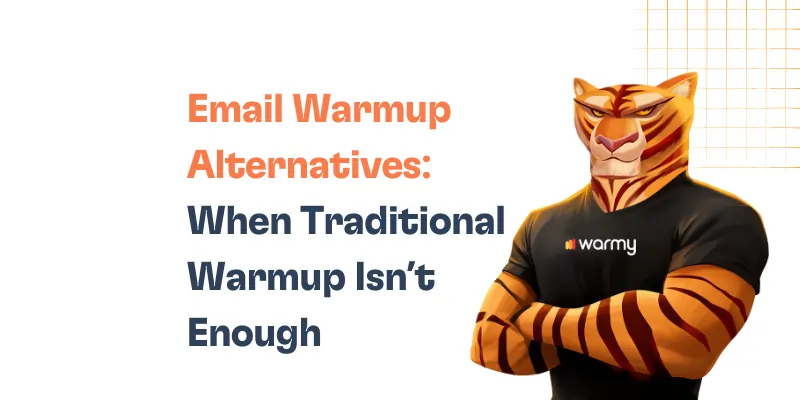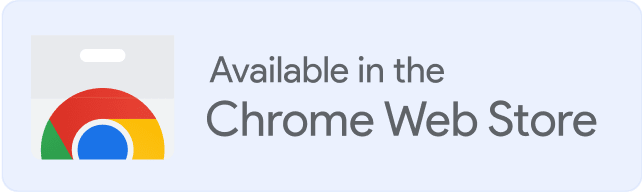Is your website being flagged for spam? Does it feel like you just can’t seem to get off the blacklist of spammy IPs despite all your efforts? If so, then it’s likely that you are on a passive spam blacklist.
A passive spam blacklist is an automated system that does not require direct user input, but instead monitors incoming traffic and suspicious activity in order to weed out malicious applications or activities.
Fortunately, there is a way to remove yourself from this list–and we’re here to show you how! In this blog post, we’ll discuss what passive blacklists are, why getting on one isn’t necessarily bad news (it could mean better security!), and the steps to take if you want to remove your IP address from one. So let’s dive into all the details!
What is the Passive Spam Blacklist (PSBL)?
The Passive Spam Blacklist (PSBL) is a real-time DNS-based blacklist that is used to identify and block spam email messages. It is different from other traditional blacklists in that it uses a passive, automated approach to detect spam by monitoring network traffic and identifying patterns of known spam sources.
The PSBL operates by collecting and analyzing data from spam traps, honeypots, and other sources, to automatically identify IP addresses that are known to send spam. This data is then stored in a DNS-based blacklist, which can be queried by email servers to check if an incoming email message originates from an IP address listed in the PSBL. If a match is found, the email can be blocked or flagged as spam.
The PSBL is designed to be highly efficient and effective in detecting spam, as it relies on the actual observation of spam-related activity rather than relying on manual reporting or user complaints. It is also capable of detecting spam from new or previously unknown sources, making it a valuable tool in the fight against spam.
It’s worth noting that the PSBL is just one of many blacklists that are available for email server administrators to use in their spam filtering strategies. Different blacklists may have their own unique approaches and data sources for identifying spam, and it’s common for administrators to use multiple blacklists in combination to improve the accuracy of their spam detection systems.
How does the Passive Spam Blacklist work?
The Passive Spam Blacklist (PSBL) also known as psbl.surriel.com operates using a passive, automated approach to identify and block spam email messages.
1. Data Collection
The PSBL (psbl.surriel.com) collects data from various sources, such as spam traps, honeypots, and other spam-related data feeds. These sources provide information on known spam sources, including IP addresses that are known to send spam.
2. Data Analysis
The collected data is analyzed to identify patterns and characteristics of spam sources. This may include analyzing the frequency, volume, and nature of emails being sent from different IP addresses, as well as other behavioral patterns associated with spam.
3. Blacklisting
The identified spam sources are then listed in a DNS-based blacklist, which is made publicly accessible. This blacklist contains the IP addresses that are known to send spam according to the data analysis.
4. Querying
When an email server receives an incoming email message, it can query the PSBL’s DNS-based blacklist to check if the IP address of the sending server is listed. If a match is found, the email can be blocked or flagged as spam, based on the server’s configuration.
5. Real-time Updates
The PSBL (psbl.surriel.com) is designed to operate in real-time, continuously collecting and analyzing data to update its blacklist. This allows for timely detection and blocking of spam from known sources, as well as new or previously unknown spam sources.
How to check if my IP is on the PSBL (psbl.surriel.com)?
To check if your IP address is on the IVMSIP Blacklist, you can follow these steps:
1. Go to psbl.org
2. Enter your IP address in the search bar provided on the website.
3. Click the “Check” button.
Review the results. If your IP address is listed on the PSBL or any other blacklist, the tool will indicate it.
Check your IP with Warmy.io
The second and easier way is to take advantage of our email deliverability service – Warmy. With our free Email deliverability test service you can easily check the deliverability of your emails – monitoring reputation and whether it is blacklisted. Don’t spend time manually checking each blacklist: let us help save the day!
In addition, you can see the presence of other technical problems with your email.
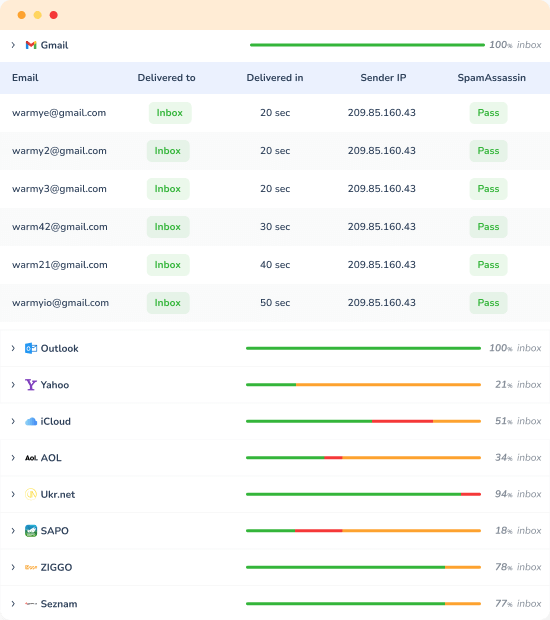
How to remove your IP from PSBL?
If your IP address has been blacklisted by the PSBL, fear not, as there are a few steps you can take to remove it.
Firstly, you should determine the reason why your IP address has been blacklisted. This can be done by accessing the PSBL’s website and entering your IP address in the query field to get the relevant listing details. Once you understand why your IP address has been blacklisted, you can take the necessary steps to fix the issue.
If your IP address has been blacklisted due to spamming, you should review your email policies and practices to ensure that you are not sending unsolicited emails. You should also check your email server logs to identify any external sources that may have used your email server without your knowledge or permission.
If your IP address was blacklisted due to virus or malware infection, you need to remove the infections from all devices connected to your network. This involves identifying the devices that have been infected, running a thorough virus scan, and removing any malicious software that has been detected.
Once you have rectified the issue, you can submit a delist request to PSBL. You can do this by accessing their website and filling in the delist request form. Be sure to provide sufficient details about the actions you have taken to rectify the issue and prove that your IP address is no longer a threat to other internet users.
Conclusion
In conclusion, the goal of removing your IP from PSBL is not just to stop the emails from bouncing back but also to ensure that you can send emails in a secure and timely manner.
Taking these steps should help ensure this process goes as smoothly as possible. Now that you have an understanding of how to use PSBL, what steps it involves and how to remove your IP address from this blocking system, you can be confident that your outgoing emails are safe and secure.
With proper precautions, you’ll sleep sound knowing that your emails will streamline safely through the world wide web. Thanks for taking the time to learn about PSBL and best of luck on making sure your emails get where they’re going!
Are you tired of being blacklisted and struggling to reach your email subscribers?
Say goodbye to this frustrating experience and hello to the email warm-up tool, Warmy.io.
With Warmy.io, you can safely and gradually increase your email sending volume without worrying about being marked as spam. In fact, our tool has already helped hundreds of businesses avoid blacklisting and improve their email deliverability.
Don’t let blacklisting hold you back – try Warmy.io today and start enjoying the benefits of successful email campaigns.