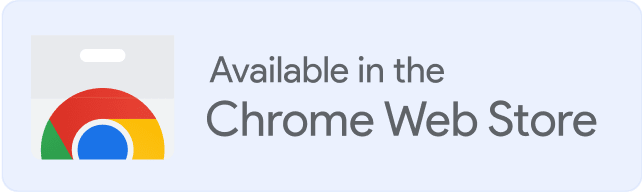Keywords are essential especially for Search Engine Optimization (SEO) strategies.
It helps search engines understand a website’s content, and determine whether a website is visible in search results for a specific query. However, it’s not just about using keywords in the content of a website. It’s also important to have rankable keywords in the page title.
In this article, we’ll explore what rankable keywords are, what “no keywords in title” means, what triggers this issue, how to check for the issue, how to fix the issue, and we’ll provide an overview of keyword research services in 2025.
What are Rankable Keywords?
Rankable keywords are the words and phrases that people use to search for information related to a particular topic.
For example, if you run a website that sells running shoes, your rankable keywords might include “running shoes,” “best running shoes,” “trail running shoes,” and so on.
These keywords should be included in the content of your website, but they should also be included in the page title.
Technical Explanation of SEO and Keywords in Titles
Search engines employ complex algorithms to analyze and rank web pages, with the page title playing a crucial role in this process. The placement of keywords within the title is particularly significant.
Ideally, primary keywords should be positioned towards the beginning of the title to enhance visibility and relevance in search engine algorithms.
However, it’s important to maintain a natural and readable title structure. Overloading the title with keywords, a practice known as keyword stuffing, can negatively impact both the user experience and the page’s search engine ranking.
In terms of HTML structure, the title tag is a critical element. Located in the head section of the HTML code, the title tag is one of the first components that search engine crawlers analyze.
These crawlers use the title tag to gain a preliminary understanding of the content and context of the page.
A well-optimized title tag not only clearly and succinctly conveys the essence of the page’s content but also aligns with the search queries targeted by the website. This alignment is essential for improving the page’s visibility in search engine results pages (SERPs).
What Does "No Keywords in Title" Mean?
The term “no keywords in title” refers to a situation where the page title of a website does not contain any of the keywords that are crucial for search engine optimization (SEO).
The page title, typically encapsulated within the `<title>` tag in the HTML structure of a webpage, plays a significant role in SEO. It is one of the primary elements that search engines, like Google, use to understand the content and context of a webpage.
When there are no relevant keywords in the title, it can lead to several issues:
- Poor Search Engine Understanding
- Lowered Click-Through Rates
- Missed SEO Opportunities
- Reduced User Relevance
What triggers this issue?
Lack of SEO Knowledge
Website creators or content managers who are not well-versed in SEO might not realize the importance of including keywords in the title tag. This lack of awareness can lead to titles that are descriptive or creative but not optimized for search engines.
Neglecting Title Tags During Website Development
Sometimes, in the rush to launch a website, title tags might be overlooked or left as default placeholders by web developers. This results in generic or irrelevant titles that do not contain targeted keywords.
Overemphasis on Branding
In some cases, website owners might prioritize branding over SEO in their titles. For example, they might use only the brand name or a catchy slogan in the title, missing the opportunity to include relevant keywords.
Automated Title Generation
Websites that automatically generate title tags based on certain templates or content management systems might not always include relevant keywords, especially if the automation doesn’t account for SEO best practices.
Misunderstanding of Keyword Relevance
Selecting the wrong keywords or misunderstanding the audience’s search intent can lead to titles that are technically keyword-rich but not with the keywords that the target audience is actually using.
Over-Optimization Concerns
Some website owners, wary of penalties for keyword stuffing, might swing too far in the opposite direction and avoid using keywords altogether in their titles.
Frequent Content Changes Without Title Updates
If the content of a page is frequently updated but the title isn’t revised accordingly, the title may become outdated and no longer contain relevant keywords.
Addressing these issues typically involves educating oneself or one’s team about SEO best practices, conducting thorough keyword research, and regularly reviewing and updating the website’s content and metadata, including title tags.
How to Check the Issue?
To check whether your website has the issue of “no keywords in title,” you can follow these steps:
1. Manual Inspection:
- Open your website in a web browser.
- Look at the tab at the top of the browser or the title bar to see the page title.
- Check if the title includes relevant keywords that accurately describe the content of the page. If the title is generic, vague, or just the name of your company, it might not have the necessary keywords.
2. Use Browser Developer Tools:
- Right-click on your webpage and select “Inspect” or “View Page Source” to open the developer tools or source code viewer.
- Look for the `<title>` tag in the HTML code. This tag contains the page title.
- Evaluate whether this title tag includes relevant keywords.
3. SEO Audit Tools:
- Utilize SEO audit tools like MozBar, SEMrush, Ahrefs, or Screaming Frog SEO Spider.
- These tools can crawl your website and provide reports on various SEO aspects, including page titles. They can highlight pages with missing or poorly optimized titles.
4. Google Search Console:
- Use Google Search Console to analyze how your pages are performing in search results.
- Check the ‘Performance’ report to see which queries your site appears for and compare this with the titles of your pages.
5. Browser Extensions:
- Install SEO-related browser extensions like SEOquake or MozBar.
- These extensions can provide quick insights into the SEO elements of any webpage you visit, including the page titles.
6. Content Management System (CMS) Tools:
If you’re using a CMS like WordPress, there are plugins (like Yoast SEO) that can help you analyze and optimize your page titles directly within the CMS interface.
Fixing the "No Keywords Found in the Page Title" Error?
Fixing the “No Keywords Found in the Page Title” error involves a few key steps focused on SEO optimization.
1. Keyword Research
Begin with thorough keyword research to identify relevant and high-traffic keywords for your website’s content. Tools like Google Keyword Planner, Ahrefs, SEMrush, or Ubersuggest can be helpful.
If your site is new and does not have high domain authority, we advise you to first rank for keywords that have low competition. To understand this look at Keyword Difficulty in one of the above tools.
❗ Your task is to find relevant keywords that have a high Query Rate and a low Keyword Difficulty.
2. Analyze Competitors:
- Look at the page titles of competitors who rank well in search results. This can give you an idea of the keywords they are targeting.
- Don’t copy their titles, but use this research to understand effective keyword usage and industry trends.
3. Revise Your Page Titles:
- Update your page titles to include the chosen keywords. Ensure that the title remains concise, clear, and reflective of the page content.
- Place the most important keywords towards the beginning of the title, as search engines and users typically give more weight to the start of the title.
4. Balance Keywords with Readability:
- While including keywords is crucial, it’s equally important to ensure that your titles are readable and appealing to users. Avoid keyword stuffing.
- Your title should entice users to click through while accurately representing the content on the page.
5. Use Branding Wisely:
- If you include your brand name in the title, usually place it at the end unless your brand is a well-known keyword itself.
- Example: “Best Running Shoes for Trail Running | [Brand Name]”
6. Optimize for Length
Keep your titles under 60 characters to ensure they display properly in search results without being cut off.
7. Continuous Optimization
SEO is an ongoing process. Regularly review and update your page titles as needed, especially if you add new content or if there are changes in search trends.
Keyword Research Services in 2025. Free and Paid
Keyword research services are available to help website owners identify rankable keywords.
Some of the most popular free keyword research tools include:
- Google AdWords Keyword Planner;
- Ubersuggest, and;
- Answer the Public.
Paid keyword research tools offer more advanced features, like competitor analysis and keyword difficulty scores. Some of the best tools include:
- Ahrefs;
- SEMrush, and;
- Moz
How Search Engine Tweaks are Changing The Game for Keywords in Titles
You know how we all have to keep up with changes, whether it’s in fashion, tech, or even the way we talk? Well, it’s the same with search engines like Google. They’re always updating their algorithms, and these changes are reshaping how we should think about keywords in our page titles. Let’s break it down:
1. It's Not Just What You Say, But How You Say It
Imagine you’re asking someone for directions. You wouldn’t just throw a bunch of location names at them, right? Similarly, search engines now look beyond just the keywords in your title. The quality and quantity of other on-page elements like interactive flipbooks, infographics and informational tables all factor in to rankings.They want to know if your title really gets what the searcher is looking for. So, your titles need to be more like helpful signposts, not just keyword billboards.
2. Talking Like a Human Helps
Thanks to Natural Language Processing, or NLP, search engines are getting pretty good at understanding human talk. So, when you write your titles, think about how you’d explain your page to a friend. Keep it natural and straightforward.
3. Keyword Stuffing is So Last Season
Remember when people used to cram their titles with every keyword they could think of? That’s a big no-no now. It’s like wearing socks with sandals – just doesn’t work anymore. Keep your titles clean and focused.
4. Synonyms Are Your New Best Friends
Search engines have gotten smarter at understanding synonyms and related terms. So, feel free to mix it up! Use different words that mean the same thing. It keeps your titles fresh and still on point.
5. Think Mobile
With more people searching on their phones, how your title looks on a small screen matters a lot. Keep it short and snappy so it fits nicely on mobile displays.
6. Show You're the Expert
Google loves titles that show expertise and trustworthiness. So, if you’re an expert on something, let it shine through in your title. It’s like having a badge of honor that tells Google and your readers, “Hey, I really know my stuff.”
In short, keeping up with these search engine changes is like staying in tune with the times. It’s all about making your titles meaningful, user-friendly, and a bit savvy about what’s going on in the world of search engines. Do this, and you’re not just playing the SEO game; you’re acing it!
SEO and Email Deliverability
SEO remains one of the best marketing initiatives in this digital age, it ranks your website and ensures that your brand, service or product is visible for every search engine that exists.
Having no keywords in the page title of a website can negatively impact SEO.
By identifying relevant rankable keywords and including them in the page title, website owners can improve their search engine rankings and attract more traffic to their site.
Additionally, keyword research services can help website owners identify relevant keywords and optimize their content for search engines.
However, solely focusing on SEO does not guarantee absolute engagement, it is crucial to ensure that you also improve your email marketing and deliverability process to maintain a solid reputation with your clients.
Because once you capture their curiosity with SEO, it is important to retain their attention.
With Warmy.io and a solid SEO initiative helps maintain topnotch marketing strategy.
You can try out our tools at no charge with our free email deliverability test, including its SPF and DMARC generators to maintain a reputable and trustworthy email domain.
Start your journey towards flawless email communication today!






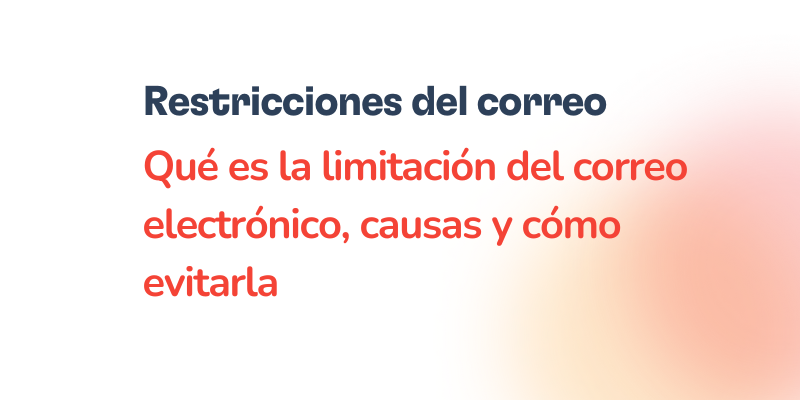
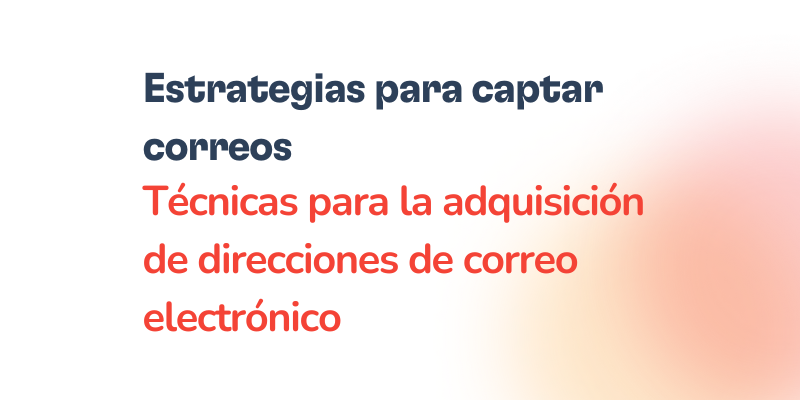
![Text on a white background reads: SMTP Error 450 4.0.0 How to Resolve [SOLVED], with emphasis on smtp error 450 4.0.0 and How to Resolve [SOLVED] in red font.](https://warmy-blog-wordpress-bucket.s3.amazonaws.com/wp-content/uploads/2025/11/19084901/SMTP450-400.webp)