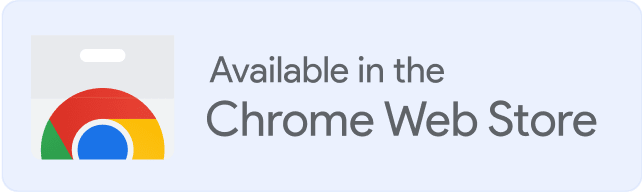The SMTP Error 421 4.4.1 – No Answer from Host error indicates that your email server is unable to connect with the recipient’s server.
This is just one of the many problems that can deeply affect email deliverability resulting in delays or even undelivered messages. So what should an email sender do when this message shows up?
In this guide, we’ll explain why this error happens, what you can do to fix it, and the best practices to avoid it in the future.
What causes SMTP Error 421 4.4.1?
It is a specific form of the SMTP Error 421. It happens when the server that sent the email tries to connect with the email server of the receiver but does not get a response. The reasons can be any of the following:
Network connectivity issues
Emails need stable networks and temporary problems of weak networks may lead to SMTP Error 421 4.4.1. The connection could be blocked for security policies, wrong firewall settings, etc. Moreover, when the sender’s server suffers from DNS resolution failures (when a DNS server fails to resolve a domain name to the associated IP address), it will also fail to connect.
Recipient mail server issues
If the receiving mail server is down, then the sending mail server fails to create a connection. The recipient’s email server could be down for maintenance or an outage. If it has a high number of concurrent requests, the receiving mail server may not be able to respond as well.
Sender-side problems
If the sender’s IP is on spam blacklists, the recipient’s server could reject the connection. Also email providers may “throttle” your email delivery, which means they have sending limits to prevent spam. This throttling strategy temporarily rejects connections.
How to troubleshoot and fix SMTP Error 421 4.4.1
Resolving the SMTP Error 421 4.4.1 error requires a structured approach to diagnosing and fixing the underlying causes. Below are some of the most effective troubleshooting steps you can do on your end. Even if it is a temporary issue, the delay it has caused may affect businesses in the long run.
For Gmail users
- Check if you can connect to the Internet. Make sure you’re able to access the Internet and that the connection is stable. You can test this by trying to access other websites or services.
- Verify SMTP server settings. Double-check your Gmail SMTP settings are correctly configured. SMTP server should be smtp.gmail.com, using SSL (or TLS) on port 465 (or 587).
- Verify if your SMTP server can reach other external domains. Try sending a test email to a different email account outside the domain experiencing the issues. (ex. Free email provider, such as Gmail.)
- Contact Gmail support. For the most direct route, try visiting the Gmail Help Center at support.google.com/mail.
For Yahoo! users
- Conduct SMTP compatibility review. Make sure your account settings align with Yahoo’s SMTP requirements: smtp.mail.yahoo.com as the server, SSL required, port 465.
- Review security settings. Adjust security settings or app passwords, to ensure they don’t block SMTP connections.
- Adhere to Yahoo’s requirements for email senders. These guidelines include maintaining your spam rate below 0.3%, authenticating your email by implementing SPF, DKIM, and DMARC, and ensuring a valid forward and reverse DNS record for sending IPs.
For Outlook users
- Reset your email account configuration. In new accounts, SMTP 421 errors occur due to simple misconfiguration of an account’s SMTP settings. Simply head over to Account Settings, removing the email account, and adding it back again.
- Configure your SMTP settings correctly. Make sure they are accurate. The server address usually follows the format smtp.office365.com with SSL encryption on port 587.
- Clear your outbox and retry. Stuck emails can cause these errors sometimes. Try clearing your outbox before attempting to send an email again.
- Update your software. Keeping Outlook updated can resolve many issues, including SMTP errors.
How to prevent this error in the future
Receiving the SMTP 421 4.4.1 error can be annoying, particularly if it interrupts important email communication. The good news is there are some proactive steps you can take to prevent dealing with this issue again.
By applying proper email server management procedures, tracking tools and authentication methods, future email transactions can be guaranteed.
Optimize email server settings
To prevent SMTP errors, it is important to have a well configured email server. This stops it from becoming overloaded, enhancing the server’s reliability through peak periods. Ensure that your email server can handle high volumes of outgoing messages:
- Configure retry intervals in your Mail Transfer Agent (MTA) to automatically reattempt failed deliveries.
- You may also use some load balancing techniques to share traffic between multiple mail servers.
Regularly check DNS and MX records
Verify your domain’s DNS settings are set up properly. Here’s what you should do:
- Periodically check MX records to ensure they are pointing to the correct mail servers.
- Both DNS and MX records are vital to email routing so any misconfigured records would lead to email failure and delivery problems.
Strengthen email security measures
SMTP errors can also be prevented by putting a premium on email security, which is also another way to ensure email delivery. This helps protect emails from being bounced or marked as spam.
- Enable TLS encryption to encrypt email transmissions.
- Keep SPF, DKIM, and DMARC records fresh to avoid spoofing and obtain maximum deliverability.
- You can also implement IP whitelisting to limit your connections to those you trust.
Here’s how Warmy.io can help prevent this error from happening again
While SMTP errors are inevitable due to a number of factors, proactive measures can drastically reduce their occurrence and impact. Warmy.io offers a range of solutions to enhance email deliverability and prevent SMTP-related issues.
Reliable AI-powered email warmup
Warmy.io gradually increases email volume through its email warmup service, helping establish credibility with email providers. This prevents emails from being flagged as spam or rejected due to excessive sending, thereby reducing the risk of SMTP 421 4.4.1 errors.
This process mimics natural email activity, allowing email service providers to recognize the sender as legitimate and trustworthy. Slowly increasing the number of emails sent each day prevents sudden spikes that can trigger spam filters or SMTP errors.
Additionally, Warmy operates with an engagement-driven approach by ensuring emails receive positive engagement (opens, replies, and clicks), reinforcing the sender’s credibility even more. Whether you’re using Google Workspace, Microsoft 365, or custom SMTP configurations, Warmy.io adapts to your platform to optimize deliverability.
Email deliverability test
Warmy.io offers free email deliverability tests to check the likelihood that your emails will land in inboxes instead of spam folders.
This allows you to proactively address potential deliverability problems before they impact your campaigns.
The inbox placement analysis lets you see the percentages of emails landing across different providers (Gmail, Outlook, Yahoo, etc.). Regular scans also ensure that your sending IP and domain remain free from spam blacklists that could cause SMTP 421 errors.
And if somehow, your domain gets blacklisted, you’ll find out right away so you can proceed with the delisting process.
![SMTP Error 421 4.4.1 – How to Fix It [SOLVED] 1 A digital dashboard titled Email Deliverability Test shows a summary of results. A circular graph indicates 9 hours to completion. Charts below display placement percentages across platforms like Gmail, Outlook, and Yahoo.](https://warmy-blog-wordpress-bucket.s3.amazonaws.com/wp-content/uploads/2025/03/11093353/562shots_so-1.webp)
Free SPF and DMARC Record Generators
Correctly configured SPF, DKIM and DMARC records are crucial for email authentication. Warmy offers free SPF and DMARC record generators. So go ahead and make sure your domain is properly authenticated because this will help reduce the numbers of SMTP errors you encounter.
![SMTP Error 421 4.4.1 – How to Fix It [SOLVED] 2 A website interface titled Free DMARC Record Generator with a form to enter a domain for generating a DMARC record. Below the title are navigation buttons for Domain, ESP, Email, and DMARC value. A Next button is at the bottom.](https://warmy-blog-wordpress-bucket.s3.amazonaws.com/wp-content/uploads/2025/03/11093355/848shots_so.webp)
Take control of your email deliverability success with Warmy
To avoid recurring SMTP errors, the correct email configuration should be maintained. By proactively focusing on your email deliverability, you’re not just reacting to every SMTP error that occurs. Instead, you’re at least one step ahead. With Warmy.io as your reliable and trustworthy tool of choice, you can maintain seamless communication, safeguard your sender reputation, and avoid disruptions that could impact your personal or professional connections.
Don’t let SMTP errors disrupt your email communication. Explore what Warmy.io can do for you and your business. Sign up for a free trial (no credit card required) or schedule a free consultation with a deliverability expert.
FAQ
What is SMTP error 421 4.4.1 and what causes it?
SMTP error 421 4.4.1 – No Answer From Host indicates that the sending email server could not establish a connection with the recipient’s mail server. This error often occurs due to temporary issues such as network connectivity problems, server timeouts, or DNS issues. It can also be caused by the recipient’s server being down, overloaded, or misconfigured.
How can I fix the SMTP error 421 4.4.1 – No Answer From Host?
To fix this error, ensure your network connection is stable and that DNS settings are correct. Try resending the email after a few minutes as the issue may be temporary. You can also check the recipient’s server status or contact their IT team to confirm if their server is reachable and not undergoing maintenance.
How can I monitor and prevent SMTP error 421 4.4.1 in the future?
Regularly monitor your email server’s performance, ensure proper email configuration, and check for blacklisting of your IP address. Use tools like Warmy.io’s email deliverability services to proactively test and optimize your email health, ensuring that server configurations and connection settings are always in check.