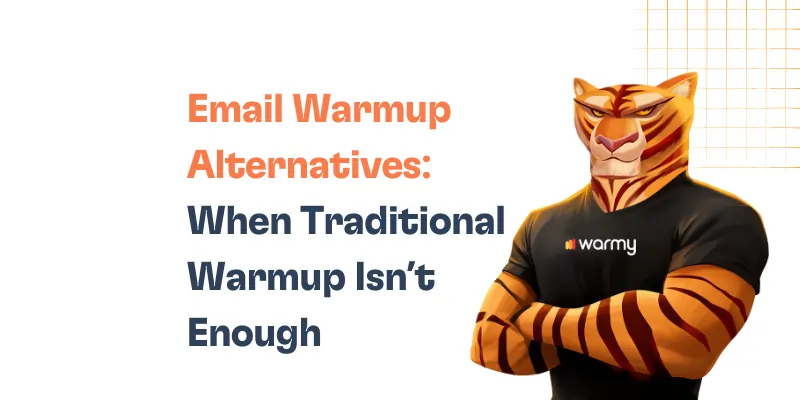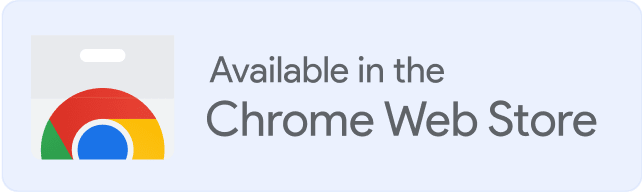In a digital world largely dominated with email as a primary communication channel, being blacklisted can have a major impact on senders.
While a free deliverability test from Warmy shows whether you are included in certain blacklists, this is just the first step. There are certain steps senders must take to get delisted.
The SPFBL DNS blacklist, for example, is just one of the many blacklists that help protect recipients against potential spam and suspicious malicious activity. However, even legitimate senders may be included here if they are not aware of good sending practices.
Fortunately, there is a way to remediate any issues related to being blacklisted by this service.
Read on for insights into what causes an IP address to be added to this blacklist in the first place and learn all our tips for getting delisted as soon as possible.
What is the SPFBL DNSBL.net blacklist?

SPFBL.net is a DNSBL (Domain Name System Blacklist) that is used to filter out emails from IP addresses that are associated with spam or other malicious activities. SPFBL.net uses a combination of automated and manual processes to identify these suspicious IP addresses.
When an IP address is listed on SPFBL DNSBL, it may cause email sent from that IP address to be blocked or marked as spam by email servers that use SPFBL.net’s blacklist as part of their spam filtering process.
Email administrators and users can check the SPFBL DNSBL to determine if an IP address is listed and use it as part of their email filtering strategy.
If your IP address is listed on SPFBL DNSBL.net, it’s important to follow their delisting process and resolve any underlying issues to maintain a good sender reputation.
Here’s a very important reminder though:
It’s important to note that not all DNSBLs are the same, and different DNSBLs may have different criteria and policies for listing and delisting IP addresses.
In fact, the Warmy Research Team recently conducted a study on how different email service providers (ESPs) use third-party blacklists in their spam filtering mechanisms. You can access it here: Are Blacklists Killing Your Emails? A Deep Dive into How They Influence Email Providers
How does the SPFBL blacklist work?
SPFBL.net uses a combination of automated and manual processes to identify IP addresses that are associated with backscatter or other malicious activities. Here’s how the SPFBL blacklist works:
✔ Data collection
SPFBL collects data from various sources, such as email traffic, spam traps, and other security feeds, to identify IP addresses that are involved in backscatter or other malicious activities.
Q: What is a spam trap?
A: A spam trap is an email address used by blacklist operators to identify senders who use poor list practices, like buying or scraping email lists. Since these addresses are not owned by real users, any email sent to them is considered unsolicited and can lead to blacklisting.
🔖 Related Reading: What is a Spam Trap & How to Avoid It | Warmy.io
✔ Analysis and evaluation
SPFBL uses algorithms and analysis techniques to evaluate the collected data and identify IP addresses that are engaged in spamming, backscatter, or other malicious activities. This may include analyzing email headers, sender information, recipient information, and other relevant data.
✔ Listing of IP addresses
Once an IP address is identified as engaging in backscatter or other malicious activities, it may be listed on the SPFBL DNSBL. This means that the IP address is added to the SPFBL.net’s blacklist and may be used by email servers as part of their spam filtering process.
✔ Email blocking or marking
Email servers that use SPFBL DNSBL as part of their spam filtering process may block or mark email sent from listed IP addresses. This can help prevent backscatter and other types of spam from reaching the intended recipients.
✔ Delisting process
If an IP address owner resolves the underlying issue that caused the listing, they can request delisting from SPFBL by following their delisting process. This may involve providing information about the steps taken to resolve the issue and demonstrating that the IP address is no longer engaged in malicious activities.
✔ Ongoing monitoring
SPFBL continuously monitors the IP addresses listed on their blacklist to ensure that they remain accurate and up-to-date. IP addresses that are no longer engaged in malicious activities may be delisted, while those that continue to engage in spamming or other malicious activities may remain listed or be relisted.
It’s important to note that SPFBL and other DNSBLs have their own policies and procedures for listing and delisting IP addresses, and email administrators and users should familiarize themselves with these processes to effectively manage spam filtering and maintain good sender reputation.
How to check if my IP is on the SPFBL?
In order to check whether your IP is on the SPFBL, you can use Warmy’s Email Deliverability Test free of charge.
With this test, users can get detailed insights into their inbox placement—are their emails landing in the inboxes, or the spam folder?
The test also includes checks against major blacklists, offering a transparent overview of a domain’s reputation online.
The standout feature of Warmy.io is its thorough and detailed testing process. Known for its extensive coverage and depth, it offers users a reliable and accurate tool for assessing and improving their email deliverability.

How to remove your IP from SPFBL?
To request removal of your IP address from the SPFBL (Sender Policy Framework Backscatterer List) blacklist, you will need to follow their delisting process, which typically involves the following steps:
1. Identify and resolve the issue. This may involve taking steps to prevent spamming, backscatter, or other malicious activities from your IP address. Ensure that your email server and email sending practices comply with SPF (Sender Policy Framework) and other email authentication standards. (Tip: Use Warmy’s Free SPF Record Generator)
2. Gather evidence of resolution. This may include logs, reports, and other documentation that shows the steps you have taken to address the problem and prevent further occurrences.
3. Contact SPFBL. Follow this link and follow the instructions. Provide them with the evidence of resolution and request removal of your IP address from their blacklist.
4. Wait for a response from SPFBL regarding your delisting request. This may take some time, as the process varies depending on SPFBL’s policies and workload.
How to avoid being blacklisted?
As a budding entrepreneur, you know how imperative it is to stay on top of your game and avoid any potential setbacks that could hinder your business’s growth.
One of the worst setbacks a new entrepreneur could face in a digital world is being blacklisted. However, this is a fate that could be avoided with the use of Warmy.io.
Conduct a proper warmup process
Warmy.io is essentially a warmup tool. It employs strategies to make sure that your emails are delivered to your desired audience without being marked as spam or blacklisted.
In order to keep your email account safe from being blacklisted, it is crucial to take every possible measure to ensure your emails don’t come across as spammy or suspicious.
Warmy.io’s unique algorithm takes care of this by:
- Gradually increasing the number of emails you send per day to avoid triggering spam filters.
- Simulating human-like interactions like opening emails, replying, and marking as important
- Monitoring email reputation and domain health consistently to identify potential issues before they impact campaigns.
Enhanced warmup with advanced seed lists and warmup preferences
These are two Warmy features worth mentioning. Traditional warmup tools solely rely on automated interactions like email opens, but Warmy changes the game completely.
For example, the advanced seed lists offers genuine email addresses with actual engagement. Emails are opened, scrolled through, clicked on, and replied to. If there are emails that land in spam, these are removed and marked as important to train the ESPs to recognize you are credible.

Meanwhile, Warmup Preferences feature gives users the capability to customize and fully control the warmup process from both sender and user levels.
Senders will be able to customize the warmup’s distribution across different providers. They can also choose if they want to use B2B or B2C customers for engagement patterns to tailor the behavior and insights to their business type.
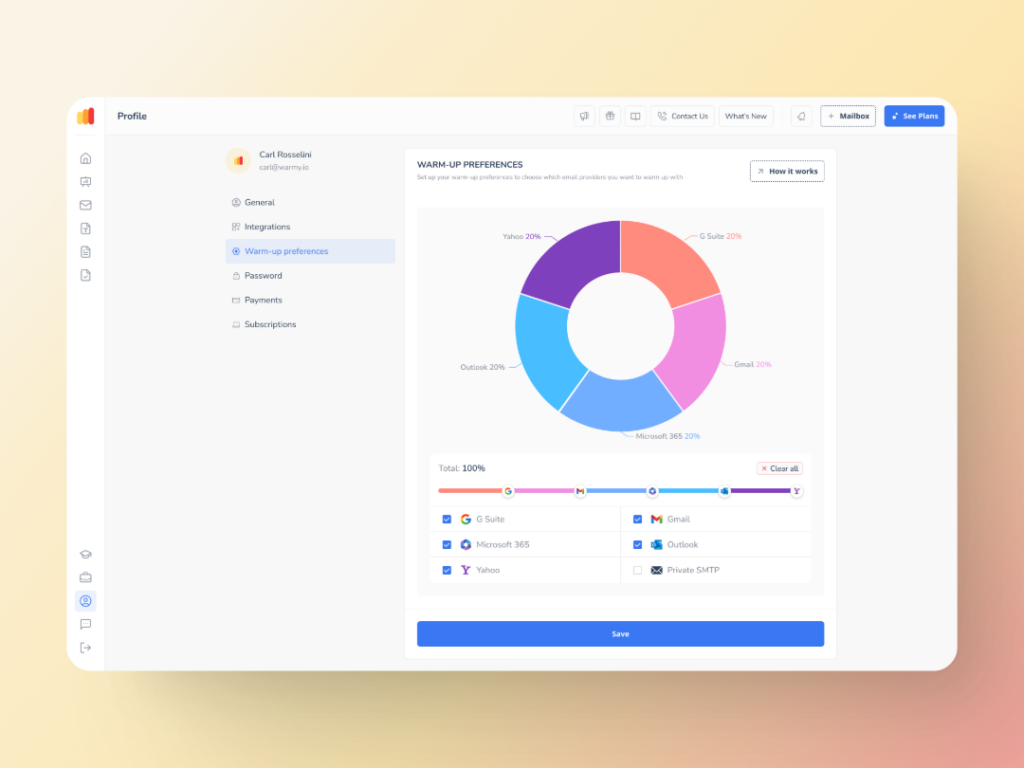
Steer clear of the SPFBL Blacklist
All in all, an IP address on the SPFBL Blacklist can be a major headache. It can cause issues with communication and its reputation can cause financial damages.
If you are experiencing delays in emails try asking your mail server admin if they are using SPFBL and challenge any erroneous listings as soon as possible.
Being proactive when it comes to challenges is a great way of guaranteeing that your messages will get delivered securely and reliably without interruption.
Don’t let being blacklisted lower your success rate as an entrepreneur. Take advantage of Warmy.io today and witness the tremendous change in your email campaigns.
Sign up now and let Warmy.io help you reach your target audience effectively!
You can also connect with our expert email deliverability consultants and resolve your email deliverability issues.
FAQ
Why is my IP address listed on the SPFBL Blacklist?
IPs are typically listed on the SPFBL Blacklist due to sending spam, being part of a compromised network, or due to a security breach that resulted in the IP being used for spamming activities.
What steps should I take to remove my IP from the SPFBL Blacklist?
First, address the issue that caused the blacklisting, such as securing your network or email server. Then, request removal from the SPFBL Blacklist through their official website, following their specific delisting procedures.
How long does it take to get delisted from the SPFBL Blacklist?
The delisting process can vary in time, usually taking from a few hours to a couple of days after the removal request and resolution of the issue.
Can I prevent my IP from being listed on the SPFBL Blacklist again?
Yes, by maintaining secure email practices, regularly monitoring your network for unusual activities, and ensuring your email server is not compromised, you can minimize the risk of being blacklisted again.
Will removing my IP from the SPFBL Blacklist improve my email deliverability?
Yes, being delisted will enhance your email deliverability as it reduces the likelihood of your emails being marked as spam or rejected by email servers.
Is it possible for an IP to be wrongly listed on the SPFBL Blacklist?
While it's uncommon, incorrect listings can occur. If you believe your IP was wrongly listed, you can contact SPFBL with evidence to support your claim for removal.
Do I need technical expertise to remove my IP from the SPFBL Blacklist?
Some technical knowledge is beneficial, especially for resolving the issues that led to the blacklisting. However, the actual removal process is generally straightforward if you follow the provided guidelines.
Are there professional services that can assist in removing an IP from the SPFBL Blacklist?
Yes, there are email deliverability experts, like Warmy.io, and professional services that can assist in the delisting process, especially if you're unsure how to proceed or if the situation is complex.