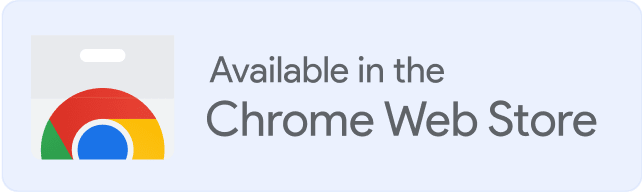Gmail’s sophisticated algorithms and strict filtering processes have made achieving deliverability quite challenging for many email senders. To successfully land in Gmail inboxes, it’s a must to have a deep understanding of how Gmail works to protect its users.
That’s what this guide is for—to arm you with proven strategies tailored specifically for enhancing your Gmail deliverability.
From setting up technical intricacies to avoiding common pitfalls that land emails in spam, we’ll provide you with actionable tips. We’ll even walk you through the technical know-how you need to arm yourself with, whether you’re warming up a new email domain or reviving a dormant one.
First things first: navigating new email requirements with Gmail and Yahoo’s updated policies
In February 2024, Gmail and Yahoo announced new sender guidelines that affect deliverability for any individual or business sending to their users.
Here’s a quick summary of what the new sender requirements are and how they impact deliverability:
- Senders are now required to authenticate their emails using security protocols such as DKIM (DomainKeys Identified Mail), SPF (Sender Policy Framework), and DMARC (Domain-based Message Authentication, Reporting, and Conformance). This move aims to curb phishing and spoofing attacks, ensuring that only legitimate emails are delivered. (🔖 Related Reading: SPF, DKIM, and DMARC: What They Are and Why You Should Care)
- Spam complaint rate must be maintained below 0.3% which is no more than three spam reports for every 1,000 messages.
- Easy one-click unsubscribes will be implemented along with the requirement to process unsubscribe requests within 48 hours. This move reflects a push towards empowering users to have more control over their inbox preferences.
These new requirements apply to any entity or sender sending over 5,000 emails per day to Gmail and Yahoo email addresses—which encompasses a lot of marketers, businesses, and organizations.
Top 10 email deliverability tips for Gmail/Google email deliverability
Given these changes, here are the ten email deliverability tips to help with Gmail and Google email deliverability.
Tip #1. Establish a solid foundation which is the importance of email testing
Before you even start optimizing your email outreach campaigns for Gmail inbox placement, it’s important to have a solid email deliverability foundation.Think of it like setting the sails correctly before navigating the vast ocean of the digital world. Laying a solid foundation ensures your efforts in optimizing your Gmail deliverability won’t go to waste.
To establish a solid foundation, it’s important to know where you stand in terms of deliverability. Testing your email deliverability serves as a diagnostic tool as it reveals how your emails are perceived by Gmail’s filters and your audience’s inboxes.
Here’s why testing email deliverability matters:
- You get to understand the baseline from where you’re starting
- You can identify potential hurdles that lead to your emails being marked as spam or not delivered at all.
- You can improve your sender reputation by helping senders ensure emails are optimized for deliverability.
How to use Warmy to test your Gmail deliverability
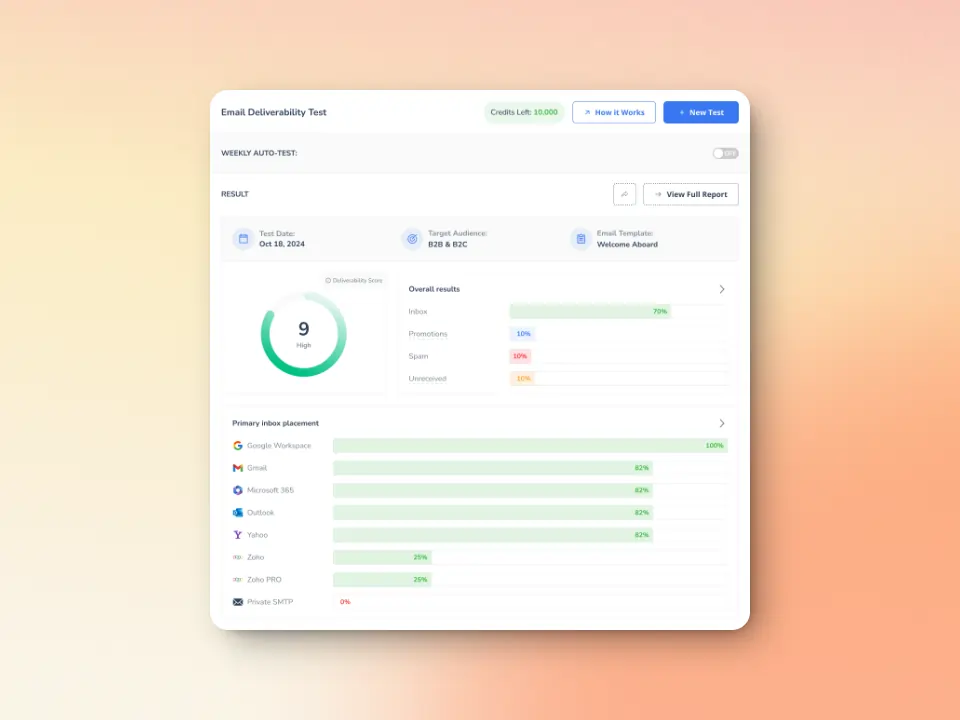
Warmy’s free email deliverability test offers a straightforward, effective, and free solution for senders to know where they stand when it comes to inbox placement across various email providers including Gmail.
Step 1. Head over to Warmy’s Free Email Deliverability Test page to begin your test. There are no complicated signups or technical setups you need to get started.
Step 2. On the test page, you will see a list of email addresses used for testing. These belong to a number of different mailboxes from major providers like Gmail, GSuite, Outlook, MS365, Yahoo, among others. Copy these email addresses and paste them in the “To” field of your email platform.
Step 3. Send an email to the addresses provided. You can use a generic template or you can use an actual email outreach template you plan on using for upcoming campaigns. You can even reuse an existing campaign to fully simulate the experience of actual recipients.
Step 4. Wait for Warmy to analyze and do its magic. Within 3-5 minutes, Warmy will generate a report with insights such as:
- Categorized email outcomes into three statuses: Inbox (successfully delivered), Spam, or Unreceived (indicating delivery issues).
- Presence of your domain or IP on any blacklists, providing insights into potential deliverability challenges.
- Detailed review of DNS records
Tip #2: Don’t skip the warmup phase
When a new IP address or domain enters the email marketing arena, it’s similar to a new family moving into a new neighborhood. No one knows anything about them.
It takes time to build a reputation and be considered a safe part of the neighborhood. That’s what warming up a new IP or domain is like.
Warming up is all about gradually making your presence known to email service providers, a crucial step in building a trustworthy sender reputation. When email service providers come to know your domain as safe, credible, and trustworthy, they will welcome you into their inboxes instead of blocking you or rerouting you to the spam folder.
🔖 Related Reading: The Science and Process of Warming Up Newly Created Email Domains is a comprehensive report from the Warmy Research Team where they studied how different warmup strategies affect email deliverability from newly created domains.
Why warming up is essential for Gmail deliverability
Gmail has sophisticated filtering algorithms and is known to be vigilant against potential threats. So when a new IP or domain suddenly sends a ton of emails, Gmail will be suspicious and this can result in any of these scenarios: your email address being blocked, your domain being blacklisted, or your email landing in spam.
A proper warmup process mitigates this risk as it shows your commitment to best email practices—which will earn Gmail’s trust over time.
Manual warmup vs. automated warmup
- Manual warmup involves sending small batches of emails to a few highly active or engaged recipients—and then increasing the volume slowly over time. This process requires careful monitoring of email volume and activity, ensuring each step is executed slowly to avoid triggering spam filters. This process is cost-effective and gives senders complete control over email activity, but it can be time-consuming, especially for businesses with large volumes of emails to send.
- Automated warmup, on the other hand, uses specialized tools like Warmy to handle the entire warmup process for you. These tools automatically increase your sending volume, engage with recipients, and track email performance, without you having to do anything. This is much faster, more efficient, and definitely more scalable since it allows you to focus on other aspects of your email marketing strategy.
How to use Warmy for warming up your new or inactive domain

Warmy is a dynamic tool designed to automate the warmup process for email senders. It enhances your sender reputation through personalized, AI-driven strategies tailored to your specific needs while using insights from your domain and mailbox history.
When you sign up for Warmy, you become part of its global network. This means your warmup process will be automated to engage with real individuals and companies worldwide, which helps in building a robust email reputation.
Key features include:
- Automatic archiving to maintain a clean inbox
- Safety measures to protect your domain
- Ability to warm up emails in over 30 languages
- Genuine engagement from genuine email addresses, which reduces bounce rates from fake or invalid email addresses. Engagement includes opens, clicks, scroll-throughs, and marking emails as important if they land in spam
- Customizing the distribution per provider with the new Warmup Preferences feature. So if you’re targeting Gmail inboxes, you can dial this up.
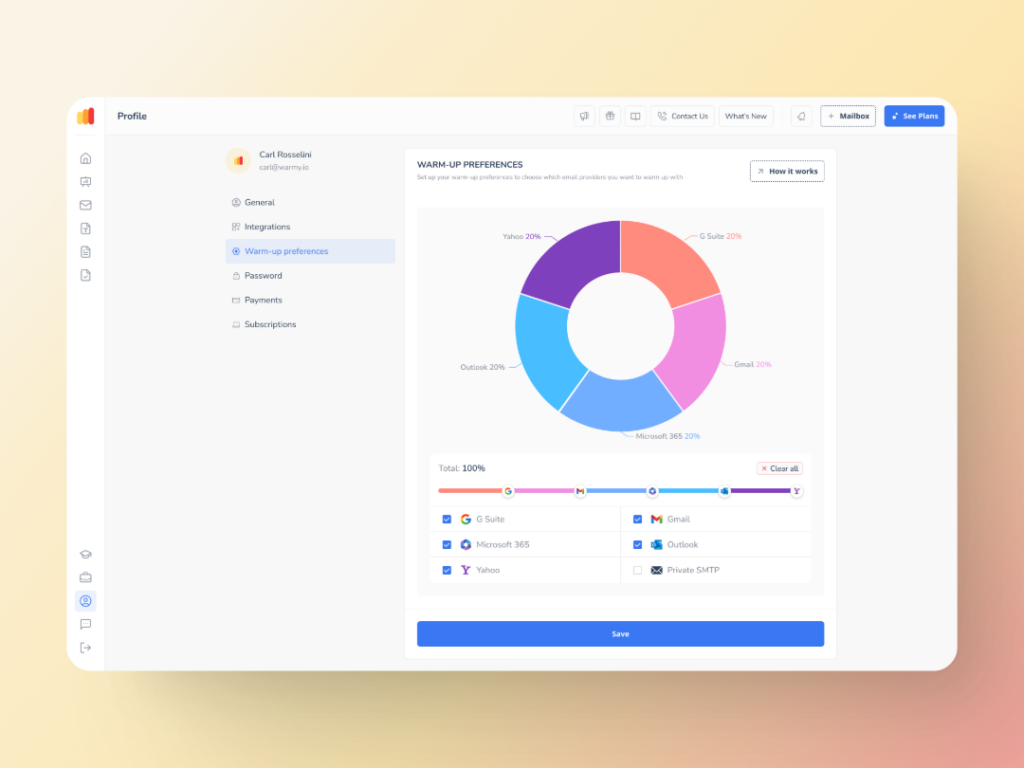
Tip #3. Navigate Gmail’s unique challenges such as the “passive” opt-out
The “passive” opt-out was initiated by Gmail to manage the influx of emails their users receive daily. This mechanism subtly filters emails based on how the users engage with the senders.
For example, emails from less engaged with senders are moved into Promotions or even the Spam folder. In a sense, this approach is like a silent gatekeeper. For recipients, this is Gmail’s way of enhancing the user experience as it ensures that inboxes contain emails their users find relevant and important.
While the intentions are good, this approach presents a unique challenge for email marketers. It can be difficult to ensure emails remain visible and engaging enough to avoid being sidelined by Gmail.
Marketers who haven’t adapted their strategies to foster engagement may suffer. Senders that once saw high open rates may find themselves relegated to less visible parts of the inbox, unseen and unopened, if recipients do not regularly interact with them.
Strategies to engage users and stay in the primary inbox
- Personalize content. Customize emails by adding personalization tags such as first names, company names, or job roles.
- Optimize emails for engagement. Use clear calls-to-action, engaging subject lines, and interactive content to encourage recipient interaction.
- Clean your email list regularly. Eliminate inactive subscribers to reduce bounce rates and enhance engagement rates.
- Adjust sending frequency. Based on engagement data, fine-tune how often you send emails to avoid overwhelming or losing touch with subscribers.
- Segment your email list. Categorize your list by user behavior and preferences for more targeted, relevant campaigns, increasing engagement and avoiding Gmail’s passive opt-out.
- Monitor email performance. Track metrics like open and click-through rates to gauge how Gmail’s filtering affects your emails, allowing for strategic adjustments.
Tip #4. Strengthen email authenticity with authentication protocols
Email authentication protocols are designed to verify sender identity, preventing domain spoofing, and ensuring that legitimate emails reach recipients’ inboxes while protecting against phishing and other cyber threats. Setting up SPF, DKIM, and DMARC may seem daunting, but it’s a straightforward process that can significantly impact your email deliverability and security.
SPF (Sender Policy Framework)
SPF allows you to specify which mail servers are permitted to send email on behalf of your domain. To set up SPF:
- Create a TXT record in your domain’s DNS settings.
- Specify the mail servers authorized to send emails from your domain within this record.
To quickly and easily create an SPF record, use Warmy’s Free SPF Record Generator.

DKIM (DomainKeys Identified Mail)
DKIM adds a digital signature to your emails, allowing the recipient server to verify that the email was indeed sent from your domain and has not been altered. To implement DKIM:
- Generate a DKIM key pair.
- Add the public key to your domain’s DNS records.
- Configure your email server or service provider to sign outgoing emails with the private key.
DMARC (Domain-based Message Authentication, Reporting, and Conformance).
DMARC uses SPF and DKIM to provide instructions to the receiving mail server on what to do if an email fails authentication tests. To configure DMARC:
- Create a DMARC record in your DNS settings.
- Define your policy (e.g., reject, quarantine, or none) and reporting preferences within this record.
Use Warmy’s Free DMARC Record Generator to create a secure DMARC record in a few minutes.
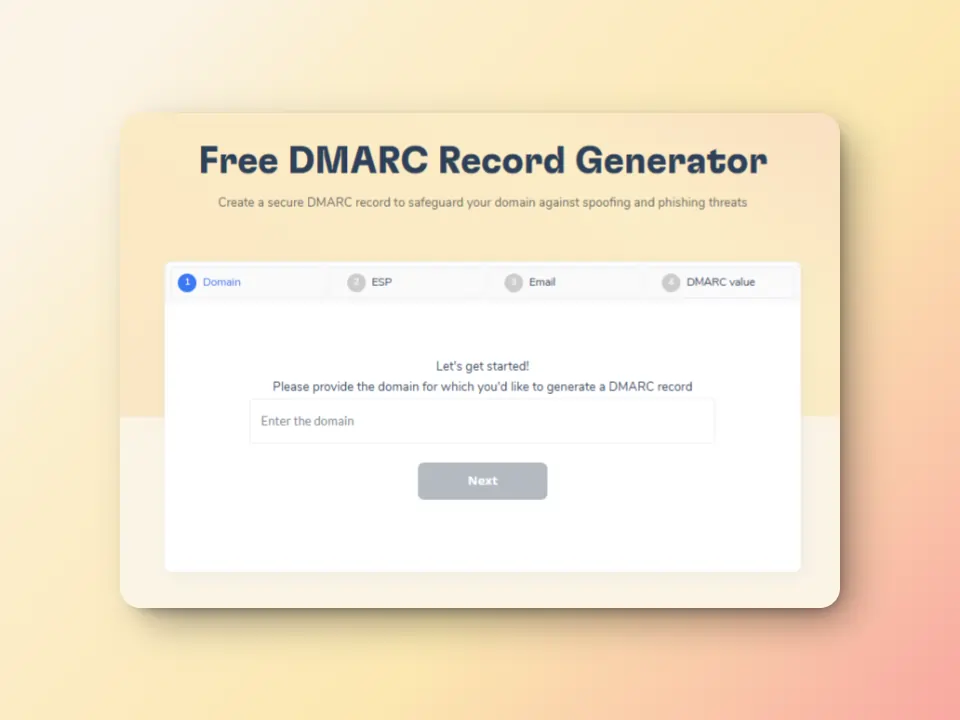
Tip #5. Strategic use of subdomains for email campaigns
Subdomains act as distinct branches of your main domain, allowing for a separation of email streams based on their purpose or nature.
For instance, you might use one subdomain for transactional emails (e.g., order.confirmation@shop.yourdomain.com) and another for marketing communications (e.g., newsletter@news.yourdomain.com).
This segmentation offers several benefits that can significantly impact your email strategy’s effectiveness.
Benefits of using subdomains for email communications
- Enhances deliverability. By segregating your email traffic, you signal to Gmail and other email service providers that you are managing your email streams responsibly. This can improve your sender reputation because issues in one stream (like a spike in spam complaints for marketing emails) are less likely to affect the deliverability of other streams (such as your transactional emails).
- Improves email organization. For recipients, especially those using Gmail, this separation makes it easier to recognize and categorize emails. Gmail’s filtering algorithms can more accurately sort emails into the primary inbox, promotions, or updates tabs, improving the user experience and ensuring that important messages are not overlooked.
- Facilitates detailed tracking and reporting. With emails categorized under different subdomains, analyzing performance metrics becomes more straightforward. You can gain insights into how each type of communication performs, enabling more informed decisions on optimizing your email campaigns.
Tip #6. Keep a clean slate and monitor presence on blacklists
When your domain or IP is included in a blacklist, it’s like being marked with a scarlet letter. In the eyes of email service providers, including Gmail, you are a potential threat they must protect their users against. Some providers take this at face value and instantly block emails from blacklisted domains.
🔖 Related Reading: Are Blacklists Killing Your Emails? A Deep Dive into How They Influence Email Providers is a report from the Warmy Research Team that uncovers how different providers use third-party blacklists.
How does Gmail use blacklist data when determining deliverability?
- In Google Workspace and Gmail’s free service, their spam filtering is entirely automated and based on user behavior, not just blacklist data. Their spam filtering methods use advanced machine learning models based on billions of emails and user behaviors.
- Gmail does not typically use DNS blacklists to filter emails. They rely on a big data approach to evaluate the overall sender reputation. There are theories that some blacklists, like Spamhaus, influence algorithms as some emails from blacklisted senders often face deliverability issues when sending to Gmail inboxes.
- Ultimately, blacklists are important but not the sole determining factor—reputation and engagement play a more significant role. Being listed on other blacklists does not automatically harm your Gmail deliverability.
- Your email can still end up in the spam folder due to poor sender behavior, even without any blacklist listings. Conversely, being listed on a blacklist won’t automatically stop Gmail from delivering your emails, unless poor practices are also involved.
Tips on monitoring and removing your domain/IP from blacklists
Checking whether your IP address or domain has landed on a blacklist is a critical step in safeguarding your email deliverability. While the task might seem daunting, it’s actually quite straightforward, especially with tools like Warmy at your disposal.
Warmy’s free Email Deliverability Test provides immediate insights into your status across the most renowned blacklists.This not only saves time but also provides peace of mind, allowing you to address any issues before they impact your email campaigns.

Tip #7. Tailor your emails to subscriber interests with content segregation
Content segregation transforms a generic email blast into a series of thoughtful, personalized conversations. For Gmail users, who navigate through daily emails, a message that speaks directly to their interests and needs stands out. This not only increases the likelihood of your emails being opened and engaged with but also significantly boosts your sender reputation in the eyes of Gmail’s filters.
Adopting a strategy of content segregation and personalization involves a few key steps:
- Know your audience. Take a closer look into the preferences, behaviors, and engagement patterns of your subscribers. This can be achieved through data analysis, direct feedback, and observing how different segments interact with your content.
- Create segments. Armed with insights, you can then create distinct segments within your subscriber list. These could be based on demographics, past purchase behavior, engagement levels, or any other criteria that reflect the varied interests of your audience.
- Craft tailored content that speaks to each segment. For each segment, develop content that addresses their specific interests and needs. This could mean customizing the subject lines, the body of the email, or even the offers and calls-to-action you include. The goal is to make each recipient feel as though the email was crafted just for them.
- Test and refine. With segmentation in place, continuously test and refine your approach. A/B testing can be particularly effective here, allowing you to compare the performance of different personalization strategies and fine-tune your approach based on real-world data.
- Monitor engagement. Keep a close eye on how each segment responds to your emails. High engagement rates will confirm that your content is hitting the mark, while lower rates may suggest a need for further personalization or segment adjustment.
Tip #8. Maintain a healthy subscriber list
The journey to maintaining a healthy subscriber list involves continuous attention and care. It’s not just the initial collection of email addresses but a sustained effort to ensure that each subscriber remains interested and engaged.
List cleaning is the process of removing inactive or unresponsive subscribers from your mailing list. It’s an ongoing process that requires diligence, strategy, and a touch of creativity. This not only enhances your deliverability and engagement rates with Gmail but also strengthens the overall effectiveness of your email marketing efforts, ensuring that your messages are not just sent but seen and valued.
This process is similar to tending a garden, where periodic weeding (list cleaning) and nurturing (re-engagement campaigns) are essential for growth. By regularly cleaning your list and deploying thoughtful re-engagement campaigns, you cultivate a garden of engaged subscribers.
Tip #9. Ensure subscriber engagement by securing the opt-in
The moment a subscriber chooses to opt-in to your mailing list is like the start of a new relationship—one that’s based on mutual interest and consent. This initial step is crucial, especially for Gmail subscribers, as it sets the tone for the relationship that follows. An opt-in process not only aligns with Gmail’s guidelines but also lays the foundation for engagement.
Creating an effective opt-in process involves a few key considerations:
- Make it clear. Your opt-in form should clearly state what subscribers are signing up for. Whether it’s a newsletter, promotional offers, or updates, the value proposition should be clearly laid out.
- Implement double opt-in. In a double opt-in process, subscribers confirm their email address after the initial signup, and this adds an extra layer of consent and verification. This practice ensures you’re capturing genuine interest and also reduces the risk of invalid email addresses, which contributes to the overall health of your subscriber list.
- Provide a sample. Offering a glimpse of what subscribers can expect, such as a link to a past newsletter or a preview of exclusive content, can help solidify their decision to opt-in. T
- Set up an easy way to opt out. Just as important as the opt-in process is ensuring that subscribers can easily opt-out if they choose. A straightforward and accessible unsubscribe option respects subscriber autonomy and maintains the integrity of your list.
- Stay compliant. Adhering to email marketing regulations, such as GDPR for European subscribers, is non-negotiable. Ensure your opt-in process is compliant with these laws by including necessary disclosures and consent mechanisms.
Tip #10. Avoid the pitfalls and steer clear of spam traps
Spam traps are not always easily identifiable, which makes them all the more dangerous. They come in various forms, including:
- Pristine traps: email addresses created solely for the purpose of catching spam and never used for communication
- Recycled traps: old, abandoned email addresses reactivated to serve the same purpose.
Falling into these traps signals to email service providers like Gmail that your email practices are not the best, leading to blacklisting or severe deliverability issues. To navigate this terrain, consider the following advice:
- Avoid purchasing lists. This can be tempting as a shortcut to expanding your reach, but this practice is fraught with risks, including the high potential for spam traps. Building your list organically is slower but safer and more effective in the long run.
- Monitor engagement. Keep a close eye on how your subscribers interact with your emails. Low engagement rates can be a sign of poor list health and increase your risk of encountering spam traps.
- Stay informed. Spam trap operators and email service providers occasionally share insights and updates on how to avoid traps. Staying informed about best practices in email marketing and any new developments in spam trap detection can help you adjust your strategies accordingly.
Bonus resource: A comprehensive guide to Google Postmaster Tools
Google Postmaster Tools is a free service provided by Google to help email senders monitor and analyze their email traffic on Gmail. It provides email metrics and insights that can help senders improve their email deliverability and reputation.
With Postmaster Tools, senders can access data about their email delivery, including spam rate, bounce rate, and feedback loop data. They can also view information about the reputation of their IP addresses and domains, which can affect email deliverability.
Overall, Google Postmaster Tools is a valuable resource for email senders to understand and improve their email deliverability on Gmail.
Benefits of using Google Postmaster tools
Using Google Postmaster Tools can provide numerous benefits for email senders, including:
- Improved email deliverability. Using email metrics and data, senders can identify issues that may be affecting their email deliverability and take corrective action to improve it.
- Enhanced email performance. Google Postmaster Tools provides data and insights that can help senders optimize their email content and improve engagement rates, leading to better email performance.
- Better understanding of email reputation. By monitoring domain and IP reputation, senders can gain a better understanding of their email reputation and how it affects their email deliverability.
How to use Google Postmaster tools
To use Google Postmaster Tools, you must first sign up for the service and verify your domain or IP address. Here’s a step-by-step guide on how to use the tool:
- Go to Google Postmaster Tools and sign in with your Gmail account.
- Add your domain or IP address and verify it by adding a DNS record or uploading a file to your website.
- Once your domain or IP address is verified, you can access the dashboard and view your email metrics and data.
- Use the data and insights provided by Google Postmaster Tools to identify issues affecting your email deliverability and take corrective action.
Elevate Gmail deliverability with Warmy.io
In conclusion, mastering email deliverability for Gmail requires a blend of strategic foresight, technical savvy, and ongoing vigilance. The proven tips outlined in this article will help marketers significantly enhance their email outreach. Add Warmy to the equation—and you’ve got successful Gmail inbox placement in the bag.
Remember, successful email deliverability in the Gmail ecosystem is not a one-time achievement but a continuous journey of adaptation and refinement.
Are your emails making it to the inbox, or are they veering off into the spam folder? Warmy has the answers. Warmy isn’t just about monitoring; it’s also about actively improving your email game.
You’re not just sending emails blindly. You’re making informed decisions, ensuring your emails land precisely where they should—in your audience’s inbox. In a nutshell, Warmy helps you master Gmail’s filtering system.
Ready to elevate your email deliverability to new heights? Schedule a demo with our Warmy deliverability specialists today and discover how it can transform your email marketing strategy.
FAQs
How can I check if my emails are being delivered to Gmail and Google Workspace inboxes?
You can use tools like Google Postmaster Tools to monitor your email performance on Gmail. This tool provides insights into your email traffic, spam rate, and domain/IP reputation. Additionally, using email deliverability services like Warmy can help you track and improve your email performance.
What steps can I take to improve my email deliverability to Gmail and Google Workspace?
To improve deliverability, ensure your emails are authenticated using SPF, DKIM, and DMARC. Regularly monitor your email performance using Google Postmaster Tools, maintain a clean email list, and engage in best email practices like segmenting your audience and personalizing content.
Can using an email warm-up service like Warmy.io improve deliverability to Gmail and Google Workspace?
Yes, using an email warmup service like Warmy.io can significantly improve your email deliverability. It helps build a positive sender reputation over time, which is crucial for ensuring your emails are accepted by Gmail and Google Workspace servers.
What are the common reasons for emails landing in spam in Gmail and Google Workspace?
Common reasons include poor sender reputation, lack of proper email authentication, sending to outdated or unengaged email lists, and content that triggers spam filters. Regular analysis and adjustments are necessary to avoid these issues.
How often should I check my email deliverability metrics?
It's advisable to regularly monitor your email deliverability metrics, especially after sending large email campaigns. Frequent checks allow you to quickly identify and rectify issues affecting your email performance.






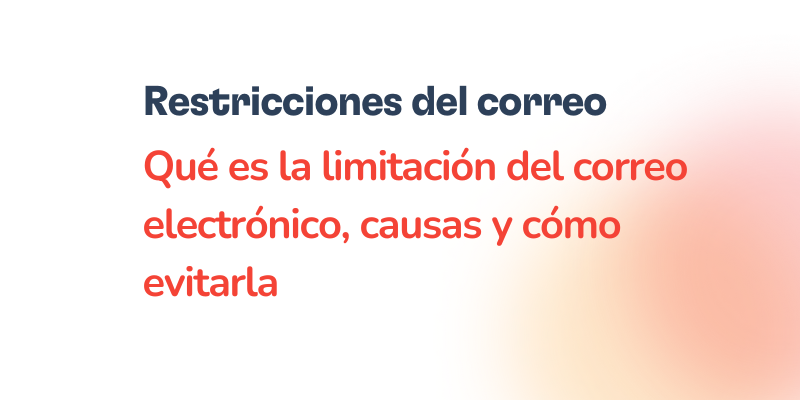
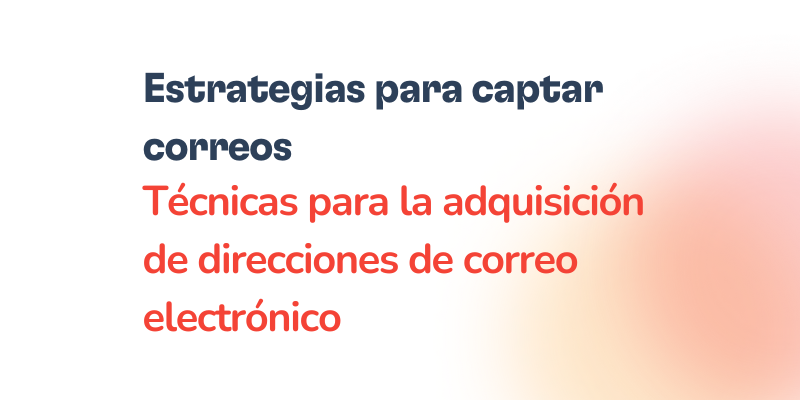
![Text on a white background reads: SMTP Error 450 4.0.0 How to Resolve [SOLVED], with emphasis on smtp error 450 4.0.0 and How to Resolve [SOLVED] in red font.](https://warmy-blog-wordpress-bucket.s3.amazonaws.com/wp-content/uploads/2025/11/19084901/SMTP450-400.webp)