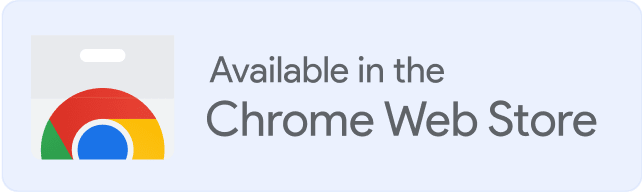Email warmup has become a must-have step for businesses that rely on email marketing or outbound campaigns. Without it, even legitimate and relevant emails risk ending up in the spam folder—and no one wants this. After all, if your emails keep landing in spam, you’re essentially wasting time and resources spent creating them.
But how long does it really take to warm up an email or domain? A lot of businesses and individuals want to skip this step because they want to jump straight to the email outreach process.
So let’s get this straight: if you don’t go through the warmup process, your email outreach campaigns will fall flat. There’s no way around it, and the process cannot be skipped. It can, however, be more efficient and more effective.
In this guide, we’ll provide the answers. We’ll explain how long warming up takes, why it matters, and how you can do it manually or automatically with Warmy.io.
Why email warmup matters
- It builds trust with email service providers. When you send emails from a brand-new or “cold” domain, email service providers (ESPs) like Gmail, Outlook, or Yahoo see you as an unknown sender. So if you suddenly start sending hundreds or thousands of emails, your messages are likely to be flagged as spam, and your domain reputation can be ruined. Restoring a damaged reputation is a long and difficult process so it’s far better to start on the right foot with a proper warmup strategy.
- It helps improve email deliverability. When ESPs see you as a reputable sender, they will consistently let your emails land in the inbox.
- It builds trust with your subscribers and recipients. When your emails regularly land in inboxes, they are seen more often. This increases the chances of your recipients opening them and engaging with you. This then translates to better click-through rates and conversion rates.
So how long does it take to warm up a domain?
The warmup timeline actually depends on a number of factors such as the age of your domain, the volume of emails you plan to send, and how much engagement (opens, clicks, replies) you expect. In general:
- New domains typically need 2–4 weeks of warming up.
- Old domains may only need 1–2 weeks since they already have some history and reputation.
🔖 Relevant Reading: The Science and Process of Warming Up Newly Created Email Domains
The warmup process is a strategic combination of watching over email volume and consistent engagement. Here’s an overview of how it usually goes:
- Day 1–5: Send no more than 5 emails per day. Personalize each one, avoid spam words, links, or images, and make sure they receive replies. Ideally, send emails to your most active recipients to increase the chances of emails being opened, clicked, and replied to.
- Day 6–14: Increase to 10–15 emails daily until you reach around 100 total contacts.
- Day 15–25: Send 50+ emails per day, still focusing on responses and natural conversations.
- Day 25–45: Gradually scale up further. By around Day 45, your domain should be considered “warmed.”
Some businesses attempt high-volume manual schedules (e.g., 250–500 new emails daily), but this comes with risks. During the entirety of the email warmup process, it’s important to monitor the trend of metrics such as open rates, spam complaints, and bounce rates.
Tips to warm up an email or domain effectively
Warming up your email or domain isn’t just about waiting a few weeks. It’s also about following best practices to build a strong reputation with email service providers. Here are some tips to keep in mind when warming up your email or domain.
Implement proper authentication protocols
Set up and verify SPF, DKIM, and DMARC records for your domain. These protocols confirm that your emails are legitimate, unaltered, and not spoofed. Without these protocols (or improper setup of these records), ESPs may mark your messages as suspicious—even if you’re doing the warmup process properly.
Free tools from Warmy include a Free SPF Record Generator and Free DMARC Record Generator to solidify your authentication as you go about the warmup process.
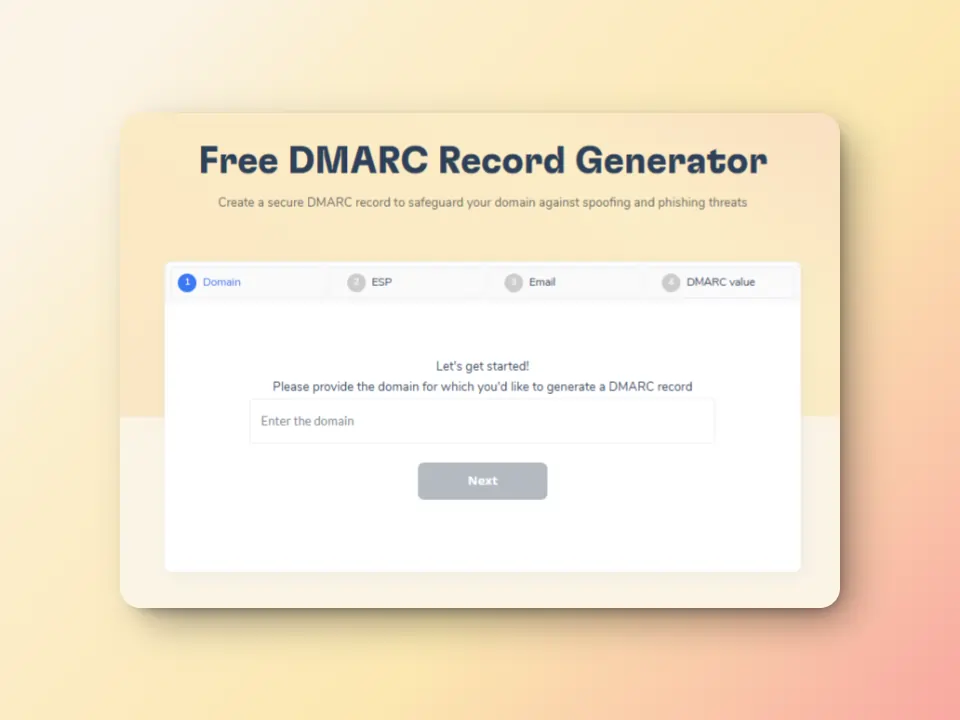
Ensure your content won’t trigger spam filters
Even when you warm up an email or domain, the email content itself matters. Avoid spammy words (like “free,” “guarantee,” or “buy now”), don’t overload emails with images or links, and always personalize messages. Engagement signals, like replies, help prove your legitimacy and credibility.
Warmy’s Template Checker analyzes your email’s content and compares it against common spam triggers. This free tool also checks the template to ensure it complies with best practices in terms of content. Using the template checker helps you assess whether your email content is likely to be flagged. That way, you can adjust before you implement large-scale campaigns.

Monitor metrics regularly
During the warmup process, it’s crucial to keep track of your sender reputation by monitoring the following metrics:
- Bounce rates
- Inbox vs. spam placement
- Open and reply rates
For example, if your open rate is increasing as you scale your email sending volume, take it as a sign to dial back a bit. Reduce the volume of emails sent during warmup and focus on improving metrics first before attempting to scale again.
Use Warmy’s free email deliverability test to help you stay on top of these metrics and adjust your strategy before problems escalate. It gives senders an idea of where emails are landing—whether in the inbox, spam folder, or totally unreceived.
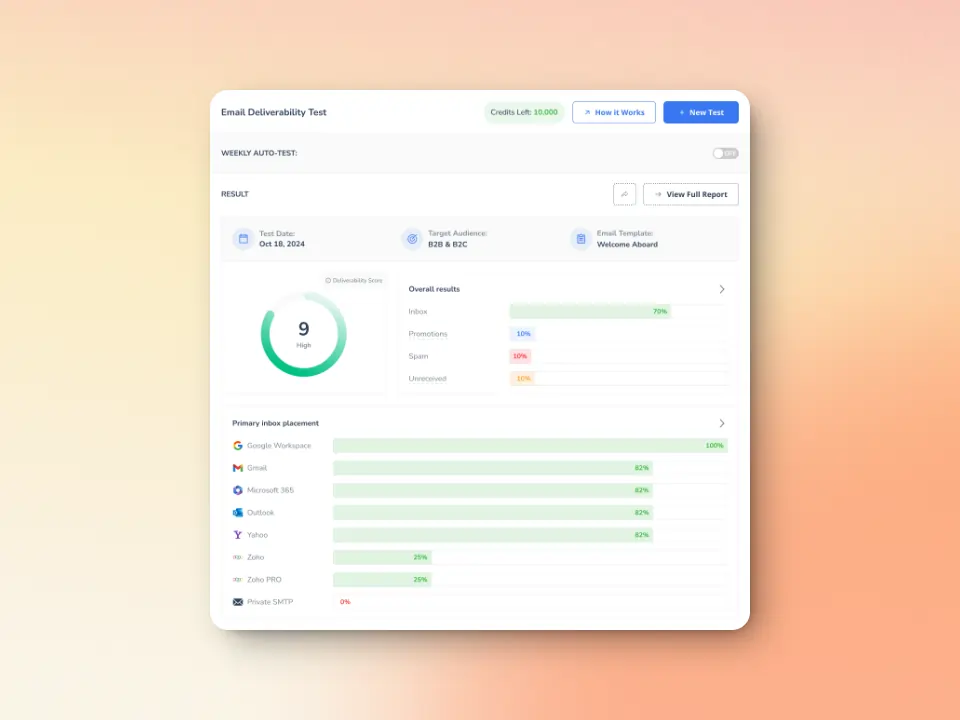
Explore automated warmup
Manual warmup, while tried and tested, can be slow and error-prone. It can also take a lot of time if you do everything manually—create campaigns, segment and send campaigns in a gradually increasing pattern, and monitor specific metrics.
Automated tools like Warmy.io can take these manual tasks off your plate by:
- Sending real emails to a list of genuine email addresses who will open, read, scroll through, click, and reply to your emails to increase sender reputation
- Gradually scaling your sending volume at the safest and optimal rate
- Pulling the numbers and metrics and displaying them in an accessible dashboard
- Tailoring the warmup to over 30 languages for a more personalized recipient experience
While the warmup process happens automatically behind the scenes, this leaves you with more time to explore more strategies and study industry insights.

Use the correct mailbox temperature
Mailbox temperature refers to the pace at which you increase your sending volume. On Warmy.io, you can choose between slow, medium, or fast growth modes:
- Slow mode: You do not risk exceeding sending limits to appear “decent” and “credible” in the eyes of email service providers (ESPs). This mode is the safest method.
- Medium mode: This mode is designed to speed up the warmup process and achieve the best results in the shortest possible time.
- Fast mode: As the name suggests, this mode is designed to help warm up an email or domain as soon as possible. This mode must be used with caution as it can impact your sender reputation negatively depending on other factors.
Experience the smart way to warm up an email or domain
Warming up your email or domain is not optional. It’s a step that shouldn’t be skipped as it sets a foundation for email deliverability success.
While the warmup process does take time, Warmy offers a more efficient way to achieve this. With Warmy.io, the process is automated, secure, and scalable. You get real engagement, better reputation, and peace of mind knowing your emails are landing where they belong—in the inbox. With a properly warmed up email or domain, your email campaigns are set up for success.
Ready to maximize your email marketing success? Start your free trial with Warmy today and experience warmup the smarter way.






![Text graphic featuring "SMTP Error 502 5.5.2 How to Fix It [SOLVED]" with smtp error 502 5.5.2 highlighted on a white background and a subtle orange gradient fading in from the right side.](https://warmy-blog-wordpress-bucket.s3.amazonaws.com/wp-content/uploads/2026/01/30150409/SMTP-502-5.5.2.webp)
![Text on a white background reads SMTP Error 510: How to Fix smtp error 510 [SOLVED] in bold black and red font.](https://warmy-blog-wordpress-bucket.s3.amazonaws.com/wp-content/uploads/2026/01/30053325/SMTP-510.webp)
![Text graphic displays "SMTP Error 500 5.5.1 How to Fix It [SOLVED]" on a white background, accented by a soft orange blur on the right, highlighting common solutions for SMTP Error 500 5.5.1 issues.](https://warmy-blog-wordpress-bucket.s3.amazonaws.com/wp-content/uploads/2026/01/27070922/SMTP-500-5.5.1.webp)
![Text graphic with the message: SMTP Error 500 5.3.3 How to Fix It [SOLVED] in bold and colored fonts on a white background with a soft gradient in the lower right corner.](https://warmy-blog-wordpress-bucket.s3.amazonaws.com/wp-content/uploads/2026/01/26104416/SMTP-500-5.3.3.webp)