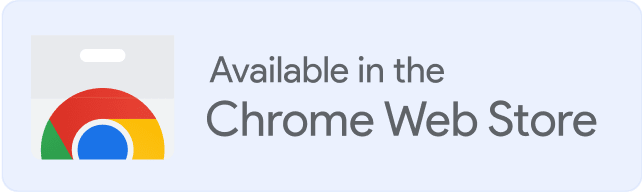With everything else going on in the email marketing world, how we end an email can sometimes feel like the last priority. However, here’s the truth: The way we end our emails has become just as important as the content within the message itself.
In 2025, email sign-offs play a crucial role. It helps establish professionalism, ensure clarity, and maintain relationships. It also adds a touch of personalization in an industry where automation has become normalized. In fact, using the right email sign-off can leave a lasting impression and also dictate how the conversation will move forward from there. In contrast, a poorly chosen email sign-off can create a negative impression.
In this guide, we’ll discuss the following:
- the importance of knowing how to end an email
- the basics of ending an email for lasting impact
- Email examples for different settings: professional, academic, casual, etc.
Why is it important to know how to end an email?
Let us count the reasons why knowing how to end an email is important:
- A strong email closing is not just a way to end an email. It can also influence how the recipient feels about the message or the sender.
- Studies show that our brains are more likely to retain the last piece of information we receive, which makes the email sign-off incredibly important.
- For business-related communication, your closing lines can enhance your credibility and emphasizes the professional nature of your email.
- Knowing how to end an email properly plays a crucial role in presenting yourself as competent, respectful, and professional.
The basics of ending an email
The basics of ending an email are simple, yet important to get right:
Choose a suitable closing phrase
A closing phrase such as “Best regards,” “Sincerely,” or “Cheers” serves as a polite and effective sign-off. The choice of phrase depends on the purpose of your email and the tone you’ve established. It’s important to balance formality and tone as it helps avoid misinterpretations and sets the right expectations.
Understand the recipient’s role
Your email sign-off should reflect an understanding of who your recipient is and your relationship with the recipient. This helps maintain appropriate respect and professionalism.
Create an effective email signature
An email signature is more than just a sign-off. It’s your digital business card, an essential part of professional emails, offering not only a proper sign-off but also providing important contact information. An email signature adds professionalism and can streamline communication so it’s easier for the recipient to get in touch with you in the future.
Here are the key components of an email signature:
- Full name. Your name should always be included in the email signature. It helps the recipient easily identify who sent the email.
- Job title and company. For professional emails, include your job title and the company you work for. This provides context and helps establish authority, especially if the recipient is a client or business partner.
- Relevant contact information. Include phone numbers, email addresses, or other relevant contact details so that the recipient can easily reach you.
- Social media or website links. If appropriate, you can also add links to your professional social media profiles (e.g., LinkedIn) or your company’s website.
- Legal disclaimers. In some industries, email signatures include legal disclaimers, privacy notices, or confidentiality statements to protect the sender and recipient.
Additionally, the Warmy Research Team conducted a study on how email signatures can also affect email deliverability. You can check it out here: Signature Showdown: Crafting the Perfect Email Signature for Maximum Deliverability.
20 professional email closing examples
When sending emails professionally, choosing the right sign-off is essential for maintaining respect and clarity in your communication. A professional email sign-off should always be polite, concise, and appropriate for the level of formality required.
Sign-offs for ending an email to your boss or a superior
When communicating with your boss or superior, it’s essential to maintain a level of formality and respect when you end your email.
- “Best regards” – This is a professional and courteous sign-off that works well in emails to your boss or superior because it’s formal enough without being too distant.
- “All the best” – For a slightly warmer and more personable tone, this can be used effectively in email communications with superiors, especially if you have a close working relationship.
- “Sincerely” – For more formal requests or official correspondence, “Sincerely” adds a level of seriousness and professionalism to your communication. This also works for superiors whom you don’t regularly communicate with.
- “With appreciation” – A respectful and gracious sign-off appropriate when acknowledging a supervisor’s time, guidance, or support.
- “Respectfully” – A formal closing that conveys professionalism and deference, suitable for messages addressing executives or sensitive workplace topics.
How to end an email to a client or customer
When emailing clients or customers, your sign-off should be polite, appreciative, and often actionable. The goal is to maintain an air of professionalism while fostering a positive and cooperative relationship.
- “Warm regards” – This is a great choice for most client emails. It balances both warmth and professionalism, leaving a positive impression while remaining formal.
- “Looking forward to hearing from you” – If you’re waiting for a response, this closing encourages action and lets the client know you’re eager to hear back from them.
- “Thank you” – Expressing gratitude is always appreciated. If you’re asking for something or simply following up, ending an email with “Thank you” shows respect and appreciation.
- “Please let me know if you need any further information.” – This closing statement also encourages the recipient to respond while letting them know you’re open to helping them with what they need.
- “I would appreciate your feedback on this matter.” – This sign-off lets the recipient know you are looking forward to receiving their feedback and reply.
- “Please let me know your thoughts.” – A polite request that prompts the recipient to share their feedback, ideal for emails where you’re seeking opinions or approval.
How to end an email to a professor or teacher
When communicating with professors or teachers or anyone in an academic setting, your email sign-off should be formal, respectful, and express gratitude for their time and consideration.
- “Yours sincerely” – The most formal and respectful way to close an academic email, this sign-off is widely accepted and ensures that you convey politeness and professionalism.
- “Respectfully” – A slightly less formal option, “Best regards” is still respectful and appropriate when emailing professors or teachers.
- “With appreciation” – This ends an email on a good note, letting the recipient know you value their time. Especially in the academe, professors are usually very busy.
- “With respect” – This closing is simple, serious, and courteous which makes it effective in official and academic contexts.
- “With esteem” – Formal and suitable for academia or executive communication, especially if you’re emailing to those with higher ranks.
- “Thank you for your time and assistance” – Gratitude will always make the recipient feel appreciated.
- “I appreciate your guidance on this matter” – When you’re consulting on something, this is a good sign-off that lets the recipient know you value their insights and that you’re waiting for a response.
- “Looking forward to your feedback” – This is probably one of the best ways to end an email when you’re sending something that you need checked or assessed. It shows you value their opinion.
- “I would appreciate your response.” – This closing is respectful and shows gratitude while gently urging the recipient to reply.
7 casual email closing examples
Casual email closings are perfect for informal emails where you want to maintain a friendly and approachable tone. When emailing a friend or a peer, it’s important to keep your closing light, friendly, and warm. Unlike professional settings, casual email sign-offs can add a personal touch.
- “Cheers” – A casual, friendly sign-off, “Cheers” is perfect for closing emails to friends or colleagues with whom you have a relaxed relationship. It’s a warm, informal way to end a message while keeping things light.
- “Take care” – A simple and caring sign-off that expresses concern for the recipient’s well-being, perfect for emails to friends or close colleagues.
- “Talk soon” – A laid-back way of signaling that you expect to chat again soon. It works well with close peers or friends who you communicate with regularly.
- “Best” – Short, sweet, and informal, this is a great sign-off because it’s friendly and positive without being overly casual.
- “Hope you’re doing great!” – Useful for friendly check-ins when you want to wish the recipient well before ending the email.
- “Can’t wait to catch up soon!” – Best for closing emails when you anticipate another conversation or meeting.
- “Wishing you a relaxing weekend!” – Ideal to use toward the end of the week to add warmth and well-wishes
- “All the best” – Friendly and relaxed, suitable for peers or acquaintances
- “Later” – Informal and conversational; ideal when you expect to continue the conversation later in the day or week.
- “Catch you soon” – Light and upbeat, perfect for friends or colleagues you communicate with frequently.
If you’re into casual sign-offs that will make your personality shine, you can check out: 100 Funny Email Sign Offs Guaranteed to Get Smiles
10 ways to end an email to someone you’ve just met
When emailing someone you’ve just met (whether for professional networking or personal reasons) it’s essential to keep a balance between warmth and respect. The tone should be warm and friendly but not overly familiar, especially if the relationship is still in its early stages.
- “Looking forward to connecting.” – This sign-off is ideal after a networking event or introduction as it shows interest in continuing the relationship.
- “Looking forward to hearing from you.” – This sign-off signals that you welcome a reply while keeping a neutral, professional tone.
- “I hope we can stay in touch!” – Friendly and optimistic, this closing is good for early-stage professional rapport.
- “Great meeting you—let’s keep the conversation going.” – This shows enthusiasm and reinforces the value of your recent interaction.
- “Please feel free to reach out anytime.” – This conveys openness and positions you as accessible and collaborative.
- “Let’s explore how we might work together.” – This encourages future collaboration without being too strong or salesy.
- “Until next time.” – Neutral, polite, and friendly, this sign-off subtly signals anticipation of future communication.
- “Thank you again—looking forward to next steps.” – Useful when you discussed follow-ups or future actions during your first interaction.
- “It was a pleasure connecting with you.” – Polite and positive; ideal when you want to acknowledge a meaningful first interaction without being overly familiar.“
- Let’s stay connected.” – Friendly and forward-looking, suitable when you hope to maintain communication or build a long-term relationship.
10 examples of how to end an email asking for help
When asking for help, your sign-off should be polite and appreciative, making sure you show gratitude while encouraging a response. The goal is to express your request without sounding too demanding. These examples of closings are effective because they are polite, while also setting the expectation for a follow-up.
- “Thanks in advance!” – A polite and appreciative way to show that you’re already grateful for their assistance, it encourages the recipient to act on your request.
- “I appreciate your help.” – A simple yet powerful way to express your gratitude and invite the recipient to assist you.
- “Appreciate it! Let me know what you think.” – Friendly, casual, and encourages a response.
- “Let me know if you need any further details.” – Communicates willingness to support the process, especially if the person needs clarification before helping.
- “Thank you for considering this and I’m happy to provide more info if needed.” – Similar to the example above, this shows gratitude and keeps the door open for further clarification.
- “I’d love to hear your feedback when you have a chance.” – Softly encourages a reply while remaining respectful of their schedule.
- “Any help you can offer is greatly appreciated.” – Polite and humble; ideal when you are requesting assistance without pressure.
- “Thanks for taking the time to look into this.” – Acknowledges the effort required and expresses gratitude openly.
- “Your support would mean a lot—thank you.” – Conveys sincerity and appreciation while gently encouraging assistance.
- “Please let me know if you’re able to help.” – A polite and low-pressure way to request a response or confirmation.
5 examples of how to end an apology email
In an apology email, your sign-off should reflect sincerity and empathy, showing that you genuinely regret the situation and wish to make amends.
- “Once again, I apologize for the inconvenience.” – A direct and sincere way to acknowledge the mistake and close on a respectful note.
- “I appreciate your understanding.” – This closing expresses both regret and gratitude, reinforcing your desire to make things right.
- “Please let me know if I can do anything to resolve this.” – Offering further assistance shows that you’re actively trying to make amends.
- “Thank you for your patience as we work through this.” – Acknowledges the recipient’s inconvenience while expressing appreciation.
- “Please accept my sincere apologies.” – A straightforward, formal expression of remorse.
- “We are committed to ensuring this doesn’t happen again.” – Reassures the recipient that steps are being taken to prevent future issues.
- “Thank you for bringing this to my attention.” – Shows appreciation for feedback and accountability.
- “I regret any inconvenience this may have caused.” – A polite, professional acknowledgment of the situation.
- “I hope we can move forward positively.” – Encourages repair of the relationship while acknowledging the issue.
- “Thank you for your continued understanding.” – Reinforces gratitude and encourages patience throughout the resolution process.
6 ways to end an email with gratitude or thanks
Ending an email with gratitude is one of the best ways to show appreciation, whether in a formal or casual context. It encourages goodwill and leaves a positive final impression.
- “Thank you for your time and consideration.” – Perfect for professional or formal settings when you want to acknowledge someone’s effort or attention.
- “Thanks again for your help!” – A more casual yet sincere way to close an email when you’re expressing thanks for assistance.
- “I sincerely appreciate your assistance.” – Works well when someone has gone out of their way to support you.
- “Thank you for your prompt response.” – Shows appreciation for timely communication.
- “Many thanks for your help!” – Warm and appreciative, which makes it ideal for both informal or semi-formal emails.
- “Thank you for taking the time to review this.” – Ideal when sharing documents, proposals, or requests that require attention.
- “I truly appreciate your support.” – Expresses sincere gratitude, especially when someone has provided assistance or guidance.
- “Your help is greatly appreciated.” – A polite and clear acknowledgment of the recipient’s effort.
- “Thank you for your continued assistance.” – Suitable for ongoing projects or long-term collaborations.
- “I’m grateful for your time and insight.” – Shows appreciation for both the recipient’s time and expertise.
How to end an email is important, but only if your emails get seen
Your email sign-off is more than a polite goodbye. It’s also the final impression you leave. In business and marketing, where every touchpoint matters, the right closing reinforces your message and strengthens relationships.
While a well-chosen email closing is important for leaving a lasting impression, it’s just as crucial to ensure that your emails actually reach the recipient’s inbox in the first place. After all, no matter how perfect your email closing is, it won’t matter if your email ends up in the spam folder.
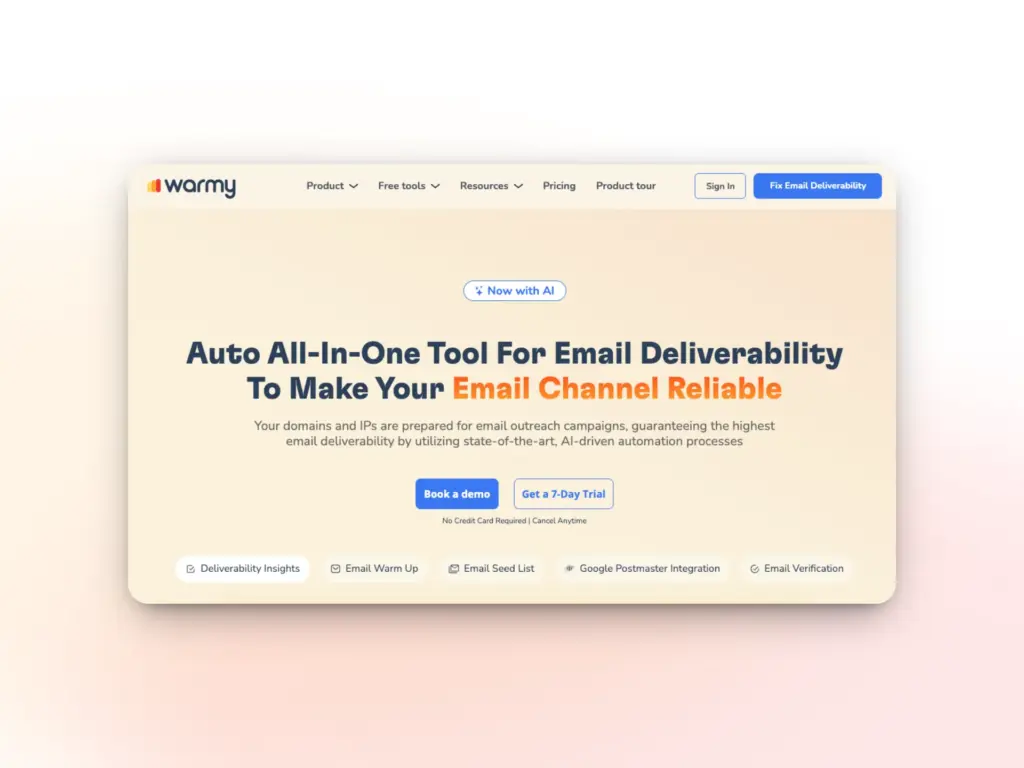
This is where Warmy comes in. As a leading warmup and deliverability platform, Warmy ensures your emails land in inboxes where they can be seen. Then, your closing statement and email signature can do their job well. Here’s how Warmy helps your email closings make an impact:
- AI-powered email warmup: Gradually and automatically increases sending volume to build a strong sender reputation. Warmy’s automated warmup process simulates real engagement—opens, clicks, scrolls, and replies—at scales up to 5,000 emails per day.
- Template checker: This tool evaluates your email templates before cold campaigns. The Template Checker provides feedback based on key deliverability criteria to help ensure your emails have the highest chance of landing in the inbox.
- Email signature builder: A free tool that creates polished, professional signatures that enhance trust and support deliverability.
- Email deliverability test: This free but comprehensive email deliverability test reveals your inbox placement rates, checks for blacklistings, and ensures that your email authentication settings (SPF, DKIM, and DMARC) are correctly configured.
With stronger reputation and better inbox placement, your carefully chosen sign-offs will actually get seen.
Ready to take your email performance further? Experiment with closings, test what resonates, and let Warmy.io handle the deliverability. Because the last line of your email should always make it to the inbox. Sign up for a free trial today.
FAQ
Why is knowing how to end an email important?
Knowing how to end an email is important because it is the last impression you leave with the recipient. A thoughtful sign-off reinforces your professionalism, warmth, and the overall tone of your communication, whether formal or casual.
How does Warmy.io help improve my email deliverability?
Warmy.io provides AI-powered email warmup to gradually build your sender reputation, increasing the chances your emails will land in the inbox.
Can Warmy.io help with email authentication and blacklist checks?
Yes! Warmy’s Email Deliverability Test scans your email setup to ensure SPF, DKIM, and DMARC are configured correctly. It also checks if your domain or IP address is listed on blacklists, helping you address potential issues before they affect your email performance.
What’s the benefit of using Warmy’s Email Signature Builder?
The Email Signature Builder helps you create professional-looking signatures that not only enhance your branding but also contribute to better email deliverability by ensuring trustworthiness and consistency in your communications.







![Text on a white and orange gradient background reads: smtp error 450 4.1.1—How to Fix It [SOLVED] in bold black and red font.](https://warmy-blog-wordpress-bucket.s3.amazonaws.com/wp-content/uploads/2026/01/06135820/SMTP-450-4.1.1.webp)