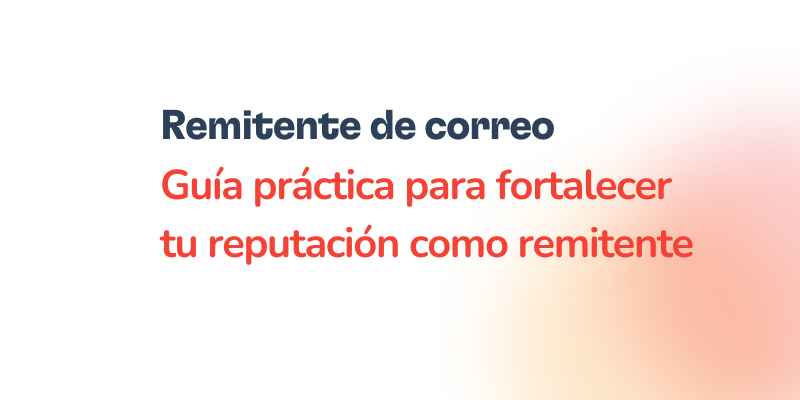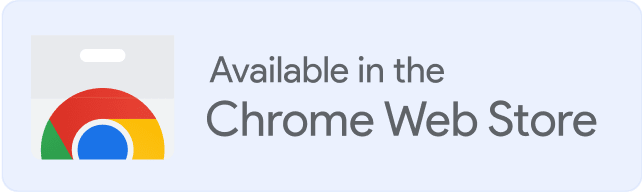Spam complaint rate is a metric that measures the number of complaints received per email sent. It is an important factor to consider for email marketers and businesses that rely on email marketing as part of their communication strategy. In this article, we will discuss what spam complaint rate is, why it matters, how it is calculated, what the average level of spam is, and how to reduce spam complaints.
What is the percentage of spam complaints?
Spam complaints are when recipients mark an email as spam or unwanted. The percentage of spam complaints is the number of complaints received divided by the number of emails sent. Typically, a spam complaint rate of 0.1% or less is considered acceptable, while a rate of 0.5% or higher is a cause for concern.
Why the number of spam complaints matters
The number of spam complaints is an important metric for email marketers and businesses because it can impact their email deliverability rates. ISPs (Internet Service Providers) and email clients use spam complaint rates to determine whether to deliver emails to the inbox or send them to the spam folder. A high spam complaint rate can negatively impact deliverability rates and harm the sender’s reputation.
How is the number of spam complaints calculated?
The number of spam complaints is calculated by dividing the number of complaints received by the number of emails sent and multiplying by 100. For example, if 10 complaints were received for 1000 emails sent, the spam complaint rate would be 1%.
What is the average level of spam?
The average level of spam varies by industry and email list quality. However, according to a report by ReturnPath, the average spam complaint rate across all industries is 0.17%. This means that for every 1,000 emails sent, 1.7 recipients mark them as spam.
How to reduce spam complaints
Reducing spam complaints requires a combination of good email practices, careful targeting, and proper list management. Here are some tips to reduce spam complaints:
✔ Use a double opt-in process to ensure that recipients have given explicit consent to receive emails.
✔ Send relevant and engaging content that provides value to the recipient.
✔ Include an easy-to-find unsubscribe link in every email.
✔ Regularly clean your email list to remove inactive subscribers or those who have not engaged with your content.
✔ Segment your email list to target specific groups with relevant content.
✔ Test your email campaigns to ensure that they are rendering correctly across different devices and email clients.
In conclusion, spam complaint rate is an important metric for email marketers and businesses. A high spam complaint rate can negatively impact deliverability rates and harm the sender’s reputation. By following best practices and properly managing email lists, businesses can reduce spam complaints and improve their email marketing success.
How to improve email deliverability with Warmy.io
Email deliverability is crucial for the success of email marketing campaigns. If your emails are not delivered to the recipient’s inbox, your efforts are wasted. Warmy.io is an email deliverability service that can help you improve your email deliverability rates and increase your email marketing success. Here are some ways that Warmy.io can help you improve email deliverability:
1. Warm Up Your Email Address
When you send emails from a new email address, it is important to warm it up gradually. Warmy.io can help you by gradually increasing the number of emails you send per day, starting with a small number and gradually increasing it over time. This helps to build a good reputation for your email address and increase your email deliverability rates.
2. Monitor Your Email Reputation
Warmy.io monitors your email reputation and alerts you if it detects any issues that could affect your deliverability rates. This includes monitoring your IP address reputation, domain reputation, and email content for potential spam triggers.
3. Improve Your Email Content
Warmy.io provides feedback on your email content and suggests changes that could improve your email deliverability rates. This includes analyzing your email subject lines, content, and calls to action to ensure that they are optimized for deliverability and engagement.
4. Test Your Emails
Warmy.io provides Email deliverability test and ensure that they are rendering correctly across different devices and email clients. This helps to improve your email deliverability rates by ensuring that your emails are not getting flagged as spam due to rendering issues.
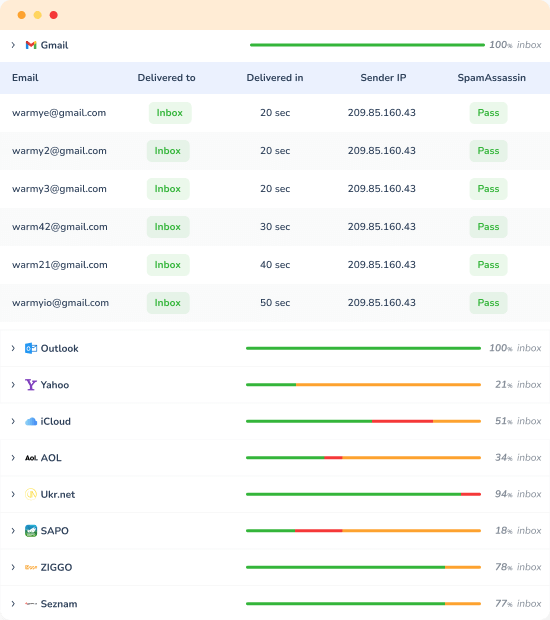
5. Provide Detailed Analytics
Warmy.io provides detailed analytics on your email campaigns. This helps you to understand how your campaigns are performing and identify areas for improvement.
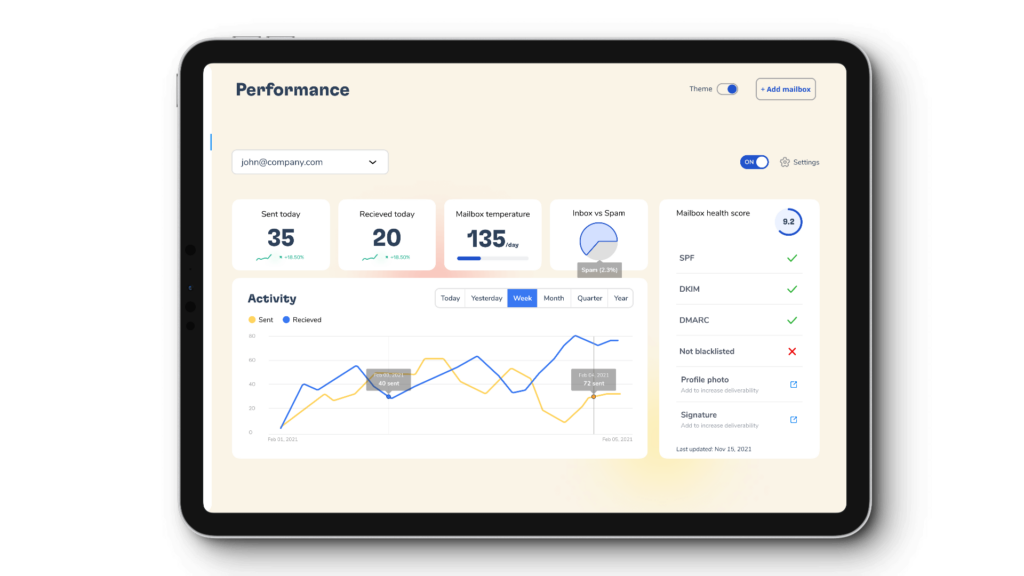
Conclusion
In conclusion, Warmy.io is an email deliverability service that can help you improve your email deliverability rates and increase your email marketing success. By warming up your email address, monitoring your email reputation, improving your email content, testing your emails, and providing detailed analytics, Warmy.io can help you to deliver your emails to the recipient’s inbox and achieve your email marketing goals.






![Text on a white background reads: SMTP Error 451 How to Resolve [SOLVED] in bold black and red text. A faint, blurred orange spot in the lower right corner adds subtle emphasis to the SMTP Error 451 issue.](https://warmy-blog-wordpress-bucket.s3.amazonaws.com/wp-content/uploads/2025/12/24095059/SMTP451.webp)